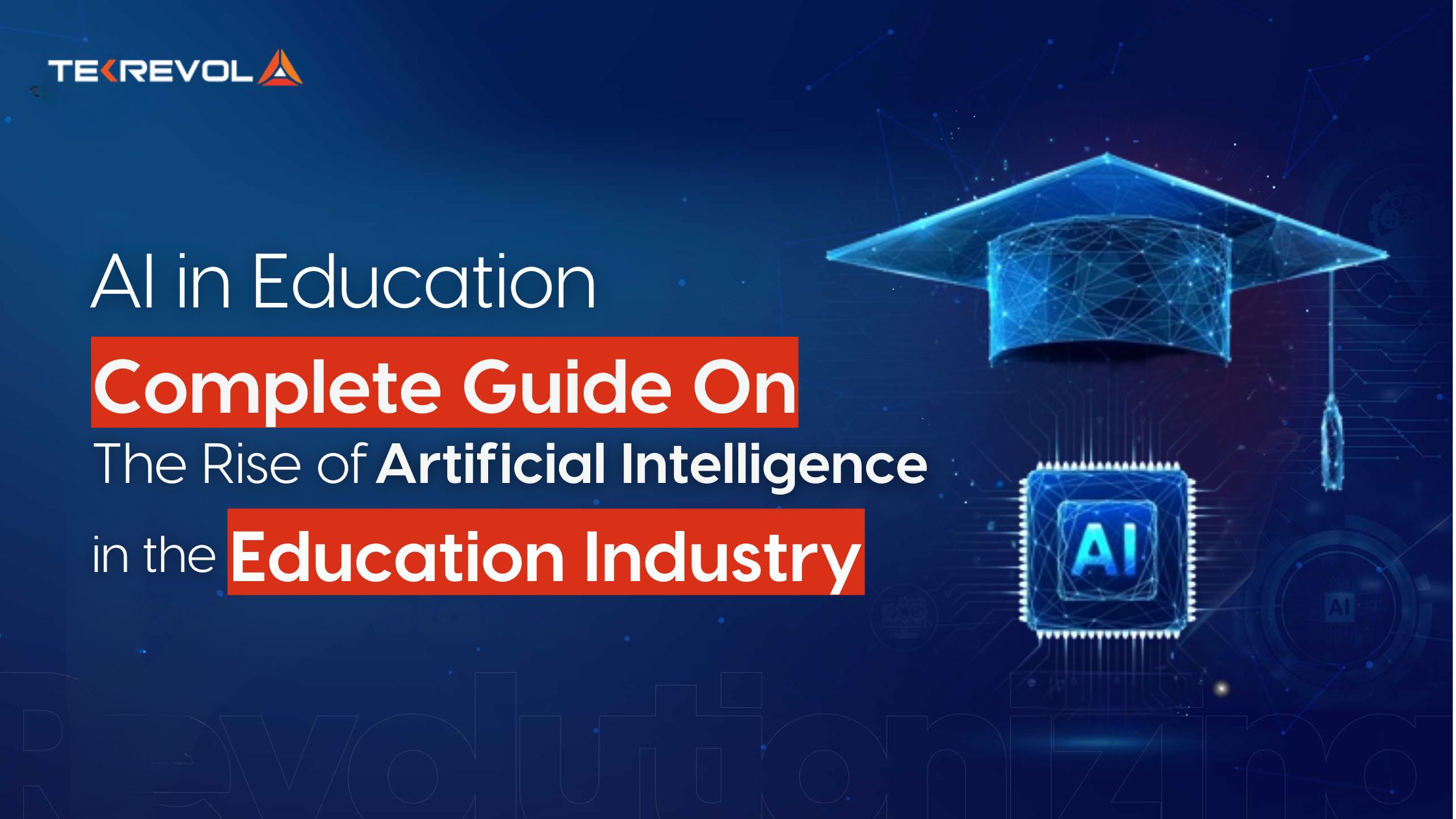So, you’ve got that idea—the one that’s going to change everything. But how do you bring it to life? App development isn’t just about writing code anymore. With an overwhelming number of software options—from simple drag-and-drop builders to complex development frameworks—figuring out where to start can be exhausting.
As per reports, the mobile app development market is projected to reach over $407 billion by 2026. That’s a massive pie, and everyone wants a slice. But to grab your portion, you need the right tools.
Picking the right mobile app development software is like choosing the right vehicle for a cross-country trip. A bicycle might be great for a short ride, but for a long journey, you’ll need something more powerful. The same applies to app development—your choice of software determines how far your app can go.
How do you navigate the sea of choices and find the software that’s perfect for your project? This guide will break down the best app development software, key selection factors, and expert insights to help you make the right choice.
What is App Development Software?
Mobile app development software simplifies the process of creating applications for mobile, web, and desktop by unifying platforms, frameworks, and tools to speed up development.
The software system offers fundamental features, including prepared templates, reusable components, coding libraries, and testing tools that help developers accelerate their development time and minimize their work.
The software lets developers create applications while enabling better code development testing and deployment processes. Businesses can build robust application systems that enable cloud service integration with AI-powered automation and multiplatform support to deliver scalable high-performance solutions.
Key Features to Look for in App Development Software
User-Friendly Interface: A high-quality interface that incorporates user-friendly design features provides better application usability and simpler learning processes with improved employee productivity.
Multi-Platform Support: Software platforms with multiple operating system support make applications run effectively across platforms so developers save work hours during development time.
Pre-Designed Templates: With a diverse library of ready-to-use templates, developers can quickly build apps with a strong foundation.
Advanced Debugging Tools: The built-in debugging tools perform error detection and correction efficiently to improve application stability.
Seamless Integration Options: The platform’s compatibility with third-party APIs along with tools provides developers with advanced customization options.
Scalable Infrastructure: The platform supports scalable infrastructure that maintains consistent performance during periods of feature development alongside increasing user numbers.
Cloud Connectivity: Cloud connectivity provides users and developers flexibility through convenient data storage access and device synchronization abilities.
Community & Developer Support: A robust community of developers working alongside active support services decreases troubleshooting time while speeding up problem-solving processes.
Integrated Development Environment (IDE): Application developers can benefit from IDE, an integrated platform offering complete coding tools together with debugging solutions, testing features, and deployment capabilities for uninterrupted development operations.
List of Best App Development Software to Use in 2025
Our extensive experience in mobile application development allows us to comprehend the difficulties involved in software selection decisions. Every year we dedicate ourselves to extended research to curate essential software selection recommendations for developers. So have a look!
1. Studio Creatio
Rating: 4.9/5
Studio Creatio serves as a low-code platform to help businesses design workflow automation solutions and develop applications while streamlining their business process management needs. Enterprise businesses can use this platform to build applications that require limited coding skills before deployment.
Key Features:
- Drag-and-drop visual development interface
- AI-powered process automation
- Built-in CRM and workflow automation tools
- Cloud-based deployment
- Multi-platform compatibility
| Pros | Cons |
| Intuitive UI for non-developers | Limited customization options for complex apps |
| Strong business process management (BPM) capabilities | Higher pricing for advanced features |
| Fast deployment with low-code functionality | May not be ideal for highly technical developers requiring full coding control |
| Scalable for enterprise applications | Some training may be required for non-technical users. |
Pricing:
- Free trial available
- Paid plans start at $25 per user/month, depending on the features required.
2. Zoho Creator
Rating: 4.3/5
Businesses can create customized applications through Zoho Creator which operates from the cloud as a low-code app development software for rapid application development. The platform specializes in business process automation systems while also serving data-intensive applications.
Key Features:
- Drag-and-drop app builder
- AI and workflow automation
- Multi-device compatibility (mobile and web)
- Integration with third-party apps (Zapier, PayPal, QuickBooks, etc.)
- Role-based access controls for security
| Pros | Cons |
| Affordable pricing for small to medium businesses | Limited design customization compared to advanced platforms |
| Sleek and user-friendly interface | Some features require scripting knowledge |
| Extensive support and documentation | Some features come with additional costs.
. |
| Mobile app development support | |
| Enables cross-platform development |
Pricing:
- Free plan available (limited features)
- Paid plans start at $8 per user/month (billed annually).
3. Mendix
Rating: 4.4/5
Mendix serves enterprises with its high-end and low-code solution which helps businesses build applications at high speed and deploy them rapidly. The platform provides complete development support from the front-end to the backend which allows users to build intricate business applications.
Key Features:
- Drag-and-drop UI for rapid development
- AI-powered automation and decision-making
- Cloud-native deployment (AWS, Azure, or on-premises)
- Multi-experience support (mobile, web, PWA, and desktop)
- Advanced collaboration tools for teams
| Pros | Cons |
| Speeds up development for higher productivity | Costs may be high for startups and small businesses. |
| Excellent collaboration tools for teams | Some advanced tools take time to learn |
| Adaptable deployment options to suit different needs | — – — — – — |
| Scalable for large businesses and complex applications | — – — — – |
Pricing:
- Free trial available
- Paid plans start at $60 per user/month, with enterprise pricing available upon request.
4. Android Studio
Android Studio operates as Google’s primary platform for creating Android applications through its integrated development environment (IDE). This development platform gives developers full authority to direct their app development processes.
Key Features:
- Code editor with smart suggestions and debugging tools
- Integrated emulator for real-time testing
- Support for multiple programming languages (Kotlin, Java, C++)
- Firebase and Google Cloud integration
- Performance analysis tools for app optimization
| Pros | Cons |
| All-in-one development environment | Challenging for beginners to learn |
| Frequent updates backed by Google | Requires a high-performance computer |
| Strong and active developer community | No direct support for cross-platform development (only Android) |
| Full control over customization and app architecture |
Pricing:
Completely free (Open-source).
5. AppSheet
Google operates AppSheet as a platform that offers businesses the capability to design mobile and web applications through spreadsheet and database integration and API utilization. AppSheet provides non-technical users with a solution to create automated workflows that help streamline their business operations.
Key Features:
- Drag-and-drop app builder
- AI-powered automation and workflow integration
- Multi-platform deployment (iOS, Android, web)
- Real-time data synchronization
- Integration with Google Workspace, SQL, Salesforce, and more
| Pros | Cons |
| Build apps without writing code | Primarily designed for data-driven apps |
| Connects easily to various data sources | Customization is restricted compared to full-code solutions |
| Rapid development and deployment process | Not suitable for high-performance or gaming apps |
| Seamless integration with Google products and third-party APIs |
Pricing:
- Free plan available (basic features)
- Paid plans start at $5 per user/month, with enterprise options available.
6. Xcode
Xcode is the official Integrated Development Environment from Apple which enables programmers to develop applications for systems based on iOS, iPadOS, macOS, and watchOS. Xcode provides a complete collection of development functionalities like an editing environment, an inspection tool, and an application running environment for users.
Key Features:
- Native support for Swift and Objective-C
- Interface Builder for drag-and-drop UI design
- Integrated iOS simulator for real-time testing
- Performance and memory profiling tools
- Seamless integration with Apple’s ecosystem (CloudKit, TestFlight, etc.)
| Pros | Cons |
| Comprehensive toolset for Apple app development | Exclusively available on macOS |
| Seamlessly integrates with Apple’s ecosystem | Requires knowledge of Swift or Objective-C |
| Extensive documentation and learning resources | Large file size and high system requirements |
| Built-in debugging and testing environment |
Pricing:
- Completely free (requires macOS).
- Publishing apps on the App Store requires an Apple Developer Program membership ($99/year).
7. Jira
Jira represents a broad project management and issue-tracking solution that Atlassian developed for software development teams. Through Jira, teams can perform efficient planning while tracking down their applications to reach release targets.
Key Features:
- Agile boards (Scrum and Kanban)
- Customizable workflows and automation
- Bug tracking and reporting
- Integration with development tools like GitHub, Bitbucket, and Jenkins
- Advanced reporting and analytics
| Pros | Cons |
| Ideal for project tracking and management | Can be complex for beginners |
| Highly customizable workflows | Some features require extra plugins or additional costs |
| Supports a wide range of integrations | Can be overwhelming for small teams |
| Scalable for teams of all sizes | Higher pricing for enterprise plans |
| Excellent for Agile and DevOps teams |
Pricing:
- Free plan available (up to 10 users)
- Paid plans start at $7.75 per user/month for standard features.
8. Azure App Service
Azure App Service is an advanced computing platform created by Microsoft enabling the construction, hosting, and scaling of web and mobile applications by developers. It supports multiple programming languages and frameworks: .NET, Java, Node.js, and Python.
Key Features:
- Fully managed PaaS (Platform-as-a-Service)
- Supports multiple languages (Java, .NET, PHP, Python, Node.js)
- Built-in security with Azure Active Directory and SSL/TLS
- Auto-scaling and high availability
- Seamless integration with GitHub, Azure DevOps, and Visual Studio
| Pros | Cons |
| Compatible with multiple programming languages | Costs can escalate with heavy usage |
| Secure and highly scalable for growing applications | New users may find Azure’s ecosystem challenging to learn |
| Seamlessly integrates with other Azure services | Limited free-tier features |
| High security and compliance standards |
Pricing:
- Free tier available
- Paid plans start at $0.013 per hour (varies based on usage and resources).
9. Rollbar
Rollbar is a real-time application monitoring tool that helps developers detect, track, and fix errors efficiently. It supports multiple programming languages such as Python, JavaScript, Ruby, and PHP.
Key Features:
- Automated error tracking and root cause analysis
- AI-powered error grouping and prioritization
- Supports multiple environments (development, staging, production)
- Customizable notifications and alerts
| Pros | Cons |
| Monitors errors in real-time for quick resolution | Can overwhelm users with frequent alerts in large applications |
| Generates comprehensive and useful error reports | Requires initial configuration for the best experience |
| Seamlessly integrates with multiple development environments | The free plan has limited features |
| Easy integration with popular DevOps tools |
Pricing:
- Free plan available (up to 5,000 events per month)
- Paid plans start at $12 per month (based on event volume).
10. WebStorm
WebStorm is a versatile IDE created by JetBrains for JavaScript, TypeScript, and front-end development. Its features include intelligent code assistance, debugging, and Git support.
Key Features:
- Smart coding assistance with autocomplete and refactoring
- Built-in debugger for JavaScript, TypeScript, and Node.js
- Seamless integration with Git, GitHub, and Mercurial
- Live editing and preview for web development
- Support for frameworks like React, Angular, and Vue.js
| Pros | Cons |
| Comprehensive support for JavaScript and modern frameworks | Can be demanding on system resources |
| Feature-rich code editor with advanced functionalities | Full feature access requires a paid subscription |
| Active community and extensive plugin marketplace | Can be resource-intensive on lower-end PCs |
| Smart coding assistance speeds up development |
Pricing:
- Free trial available
- Paid plans start at $69 per year for individual users, with enterprise pricing available.
Key Factors for Choosing Mobile App Development Tools

Selecting the right mobile development software is very essential in building high-quality applications quickly. The following factors help keep up a smooth development process:
1. Define the Purpose and Scope of Your Application
Before choosing any software, you need to decide on the core objectives and functions of your app. Think about:
- Is it a native, hybrid, or web application?
- Who is the target audience?
- What problem does the app intend to solve?
Gaining insight into these things aids in selecting software that suits your project requirements.
2. Assess Technical Requirements and Features
Mobile app development platforms differ in terms of offered features. Hence, give weighty consideration to the following technical aspects:
- Programming Languages: Does the software support Swift, Kotlin, Java, or JavaScript?
- Cross-Platform: Will your apps run on both iOS and Android?
- UI/UX Design Tool: Does it allow drag-and-drop or give you advanced designing abilities?
- Integration: Can it integrate with APIs, cloud services, and 3rd party tools?
3. Budget Considerations
The main criteria for selecting software for app development are cost considerations. Some tools provide free versions, while others have different subscriptions. Evaluate:
- The worthiness of licensing and subscription price.
- Scalability options depend on the size of the usage or the number of concurrent users.
- Costs like add-ons, plugins, or third-party integrations, are not mentioned during the purchase..
4. Choose Between Low-Code and No-Code Platforms
If businesses intend to develop applications quickly without much coding involved, they should consider no-code and low-code platforms.
- No-Code Platforms (for instance, AppSheet, Zoho Creator): Developed especially for novices who seek a drag-and-drop capability.
- Low-Code Platforms (for example, Mendix, OutSystems): Best for organizations that want to take advantage of a tiny amount of additional customization with minimal coding effort.
5. Consider Integrated Development Environments (IDEs)
To the professional coder, IDEs provide extensive tooling for coding, debugging, and testing of applications: some of the favorite IDEs include:
- Xcode (for iOS development)
- Android Studio (for Android development)
- WebStorm (for JavaScript-based applications)
These platforms offer advanced debugging, real-time code assistance, and integration with development frameworks.
6. Explore Rapid Application Development (RAD) Software
If speed is a priority, opt for Rapid Application Development (RAD) software. These tools enable fast prototyping, iterative development, and seamless deployment. Examples include:
- Microsoft Power Apps
- Zoho Creator
- OutSystems
Top App Development Software Trends Shaping the Industry
The advancement in app development software keeps evolving with innovations and core efficiencies in building applications. Here are some of the few parting trends defining the industry:
1. AI and Machine Learning Integration
AI and machine learning have brought app development to real-time data analysis, intelligence of predicted user behavior, and automation. So far, it has become common for everyone to have such features as AI chatbots, smart recommendations, and automated workflows for more efficient engagement.
2. Growth of Low-Code/No-Code Platforms
A low-code or no-code development tool speeds up and makes application creation more accessible. For example, with a drag-and-drop interface and visual programming, a business can create a functioning application without needing deep coding skills that would shorten development time and costs.
3. Focus on Security and Compliance
Since more cyber threats are taking a toll on most sectors today, security has become an essential requirement. Each latest mobile app development software version comes with end-to-end encryption and multi-factor authentication along with the compliant measures that carry them concerning their particular industry by which user information is kept in a more secure space in the app.
Wrapping Up
We understand that lots of you are still confused about choosing the right app development software. However, by carefully assessing your project needs, considering key features, and comparing available options, you can make an informed decision.
If you want to get professional advice, TekRevol is a leading software development company that can help you with any mobile app development on a very large scale. Our team can help you make a well-informed choice of the right technology and build high-performing applications customized to your business needs.
Looking for the right tech to power your app idea?
We help businesses build scalable, high-performing applications.
Discuss Your Project Now!

 119 Views
119 Views March 26, 2025
March 26, 2025