Guidelines For Beginners: Five Fundamentals for Android App Development
Notice: Undefined variable: aid in /var/www/html/test-wordpress/wordpress/wp-content/themes/tekrevol/single.php on line 366
SUNAINA KAKREJA | May 15, 2020 - Team TekRevol
- Android Mobile App Development
- |
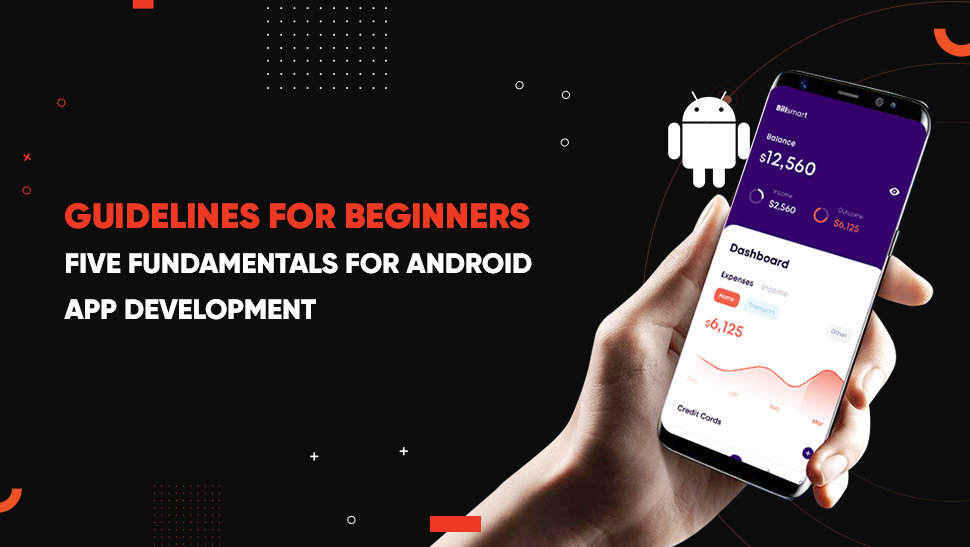
- On this page:
- Become a master of the language
- Get familiarized with the right development tools
- Knowledge about the components of the app
- Information about Android applications, fragmentations, and threads
- Making the informed choice
Apps have come a long way to become the predominant digital entity present on the digital landscape today. From complete irrelevance just a decade ago to global domination now, apps are what power our smartphones and help enable us to use these devices to perform any kind of activity that we would like to.
From fitness apps to the Uber successful gaming apps, apps can be a goldmine of churning a consistent stream of revenue to your business. But you need to know which platform is the best suited for hosting your apps and then understand what it takes to actually get an app developed.
For beginners, iOS can be a bit difficult to understand and navigate since it has a long list of complex requirements that you will need to go through and succeed in order to successfully publish an app.
On the other hand, Android offers extreme flexibility and ease as an open-source platform for businesses who are planning their first app.
So if you are one of these, then here is a brief overview of the five fundamentals for Android app development in 2020 that you need to start learning about soon:

Become a master of the language
When building your Android app, the first and fundamental step to start with is becoming a master of the language. Java and XML are two primary programming languages that mobile app developers use for coding Android applications. Learning about the language you want to code in is a prerequisite to Android app development. These languages do have a steep learning curve but as you gain more proficiency in Java and XML, you can build more robust and sophisticated apps for Android devices. With increased competition and stricter app publishing guidelines, developers have to at the top of their game in order to ensure that they build an app that users will like and would want to interact with.

Here are some of the basics of Java programming language that all beginners should become familiar with:
- Objects and classes
- Packages
- Inheritance and interfaces
- Collections
- Strings and numbers, generics
- Concurrency

Get familiarized with the right development tools
Before you actually start building your Android app, you have to first familiarize yourself with the overall integrated development environment of Android as well as the automation tools that are included within it. As a development beginner, you can use the Android app studio IDE, or you can also try Eclipse as your primary tool kit.
Learning the basics is easy here if you have knowledge of working with automated tools previously, and through online resources, you can pick up a lot of tips that will help you improve your code. You can also benefit from using project management software like Apache Maven, Apache Ant, as well as Gradle to manage your project’s build and keep up with reporting and documentation.
Besides, you also need to teach yourself about source control tools and concepts. Study the Git, an open-source distributed version controlling system, and start off by creating an account on GitHub. There you can get your very own Git-source repository.

Knowledge about the components of the app
The app components are like the vital building blocks of Android app development. Even though each component exists as its own entity, it has a specific role to play, and they may and may not depend on each other to function, but together, they make up the entire system of an app.
There are five different forms of app components. Each of them has a distinct purpose and separate life cycle, including:
- Activities: This involves every single app screen with a user interface and is an important step in setting up the overall app. These activities, when put together, make up what we call complete user experience. For example, an email app will have an activity showing inbox with all new emails and another activity for users’ to compose a new email.
- Services: This component performs a specific task or long-running operations in the background. For example, it might play some song in the background as the user is using another app.
- Content providers: This component helps manage a shared set of app data. It also allows users to review or modify the data that they store in the system.
- Broadcast receivers: This component doesn’t display a user interface, but they can show a bar notification as they act on the system-wide broadcast announcement.
- Activating components: It is an asynchronous message that activates other components. It binds other separate components in the runtime.

Information about Android applications, fragmentations, and threads
The Android Market includes different devices, as well as several versions of the operating system itself. And if your Android app is intended to offer support on several devices and/ or OS versions, it means that you will need to put in more time, money, and efforts on maintenance and testing. The vice versa is also true. Besides, you will also have to consider different fonts, assets, and layouts to ensure all users get the best possible experience across various screens.

Moreover, every Android app has an application class, one or more fragments, and one or more activities. You can also have different components, for example, services for background tasks. By learning the Java concurrency facilities, you can ensure your app delivers a fantastic user interface, and the thread is never blocked.

Making the informed choice
You can easily access the simple tools that you need for Android app development, like the ADT Plugin and the Android SDK as they are free to use. You can also find their installation guides available on Google, along with documentation, to learn how to set up your development environment. However, make sure you consider the development parameters that are unique to the Android platform when writing your code.

Wrap up
For businesses that want to delve into Android app development, the aforementioned fundamentals can become an important stepping stone to get things in motion. For more advanced level development, you might want to partner up with a top Android app development company that knows about how exactly to build complex apps and ensure that you meet your goals through it.
Author : SUNAINA KAKREJA
Sunaina Kakreja is a creative content writer and digital marketer at TekRevol. She works closely with B2C and B2B businesses providing blog writing, video script writing, ghostwriting, copywriting and social media marketing services.
Let's Connect With Our Experts
Get valuable consultation form our professionals to discuss your project idea. We are here to help you with all of your queries.
Revolutionize Your Business
Collaborate with us and become a trendsetter through our innovative approach.
Get in Touch Now!
COPYRIGHT 2025 TEKREVOL ALL RIGHTS RESERVED.







