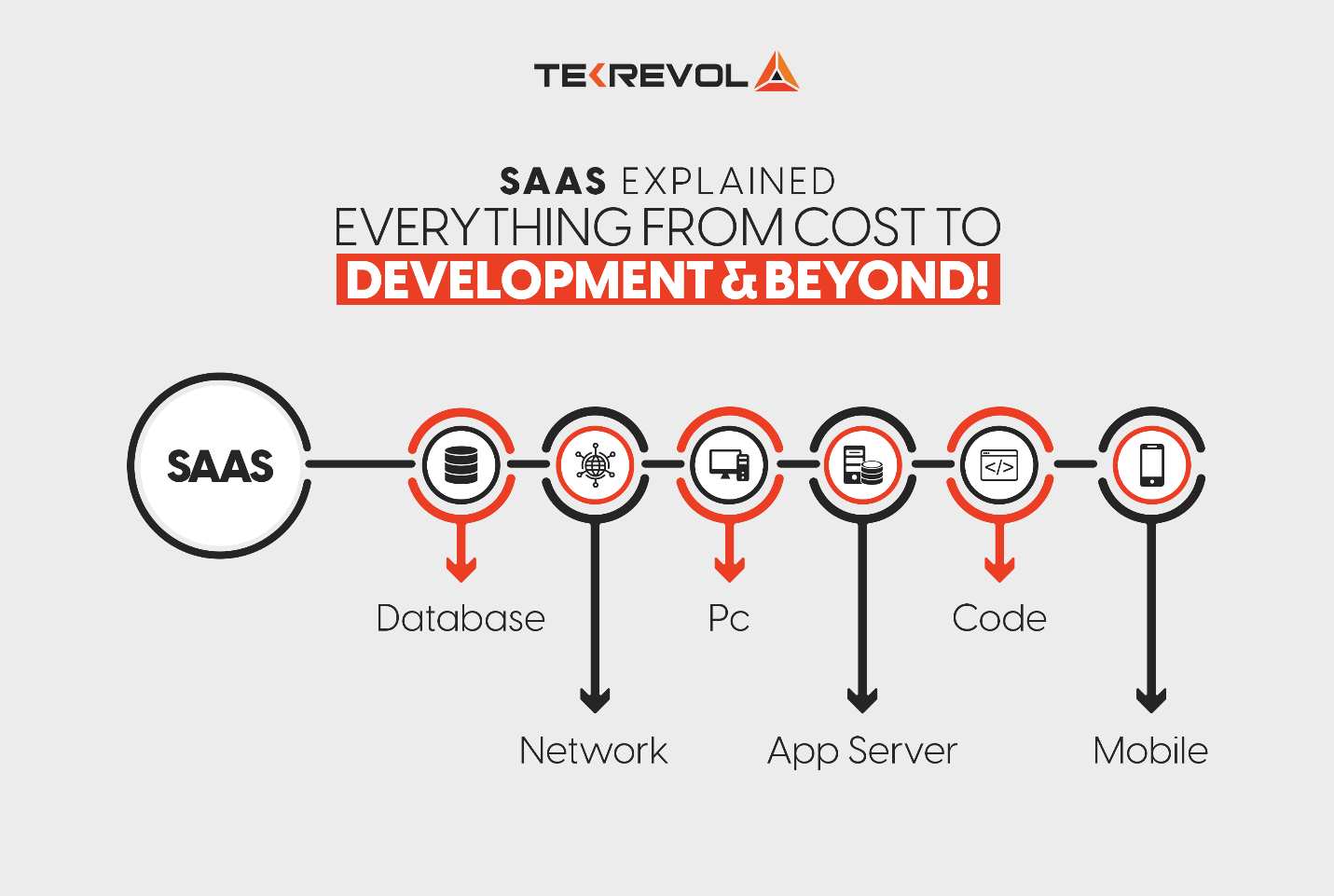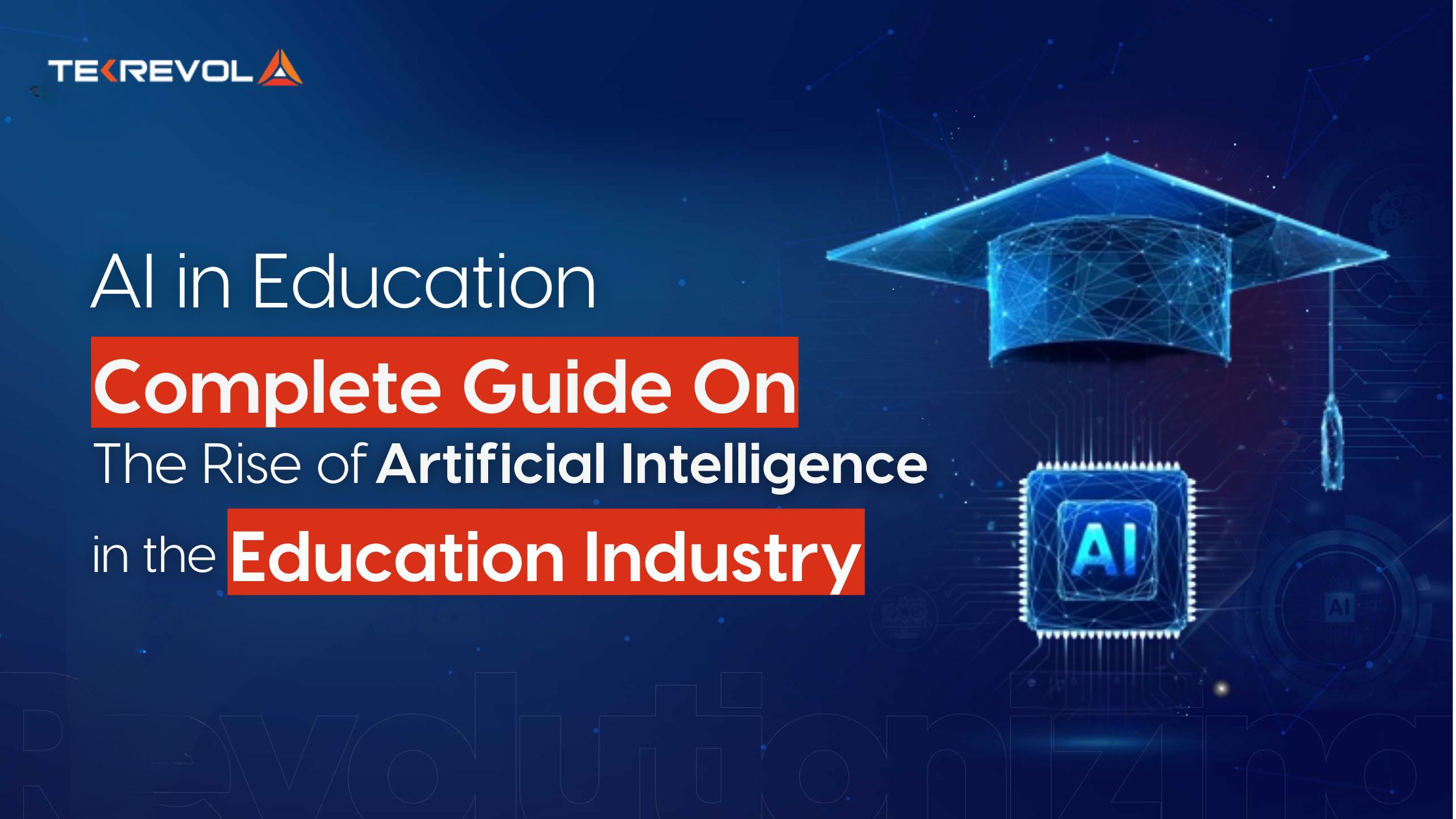Unless you have been living under a rock for the last decade, you have likely used one or more software-as-a-service (SaaS). SaaS stands for Software as a service and has quickly become the modern way of delivering high-quality software applications over the internet, using cloud-based networks.
The traditional way involved purchasing hardware servers and software applications from vendors, installing the software on dedicated servers, and then setting up a team of software developers to keep everything in check. This approach had several limitations and drawbacks, which we will discuss later in this blog.
What’s changed now is that application service providers have shifted to cloud-based delivery systems and ultimately modernized the software service industry.
SaaS Meaning & Uses
SaaS, in a nutshell, can be defined as the preferred method of delivering Software applications via a subscription model using cloud networks. The SaaS model has become the industry standard over the years. It is used in a wide variety of business applications, including:
- Email & Web Hosting
- Customer Relationship Management (CRM) Software
- Human Resource Management (HRM) Tools
- Project Management Software
- Billing and Financial Management Software
- Enterprise Resource Planning (ERP) Software
- Sales Management Software
- Media & Entertainment
SaaS & Cloud Computing

SaaS is one of the three main categories of Cloud computing:
IaaS – Infrastructure as a service
PaaS – Platform as a service
SaaS – Software as a service
SaaS is the most popular of the three and has a market share of over 40% in cloud-based technology. And the best thing about it is that you don’t have to be a developer or an expert to use it.
More than 80% of businesses use SaaS applications as an integral part of their operations. And with corporations like Google, Microsoft, and Amazon investing heavily in building scalable SaaS products, we can simply say that it’s undeniably the way forward.
B2B SaaS vs B2C SaaS

SaaS products can generally be divided into two major categories:
- B2B SaaS
- B2C SaaS
B2B SaaS
B2B SaaS encompasses all the cloud-based software applications that help increase organizational productivity and manage workflow effectively. From small businesses to corporate organizations, B2B SaaS products are used everywhere!
B2B SaaS Examples
- Slack
- Salesforce
- Asana
- Trello
- HubSpot CRM
B2C SaaS
B2C SaaS can be defined as cloud-based software applications directed toward individuals. B2C SaaS products are designed for a broader audience to help them generate leads, increase productivity, and much more!
B2C SaaS Examples
- Netflix
- Spotify
- Canva
- Airbnb
- Google Drive
However, a SaaS product doesn’t necessarily have to fall into a single category. In fact, most SaaS companies are now introducing subscription plans for both Individuals and organizations, depending on their requirements. Some famous examples of such SaaS products are Mail Chimps and Office 365.
Why Use SaaS? 5 SaaS Benefits for Businesses

Cloud computing and SaaS, in particular, are game changers for consumer-based businesses. Here are five reasons why:
No Capital Investment
With emerging SaaS technologies readily available on subscription-based models, businesses no longer need to set up colossal capital budgets to invest in technology. Instead, they can use that money to improve their products and set up effective marketing campaigns to reach more potential buyers.
Low Operational Costs
SaaS products are often simple and easy to use. To operate and utilize the software effectively, you don’t have to be a technology expert or software engineer. This user-friendly nature of SaaS technologies eliminates the cost of setting up a dedicated team of software engineers and ultimately cuts down operational costs by up to half.
Unrestricted Access Anywhere
With companies shifting to hybrid models, SaaS-based applications are going to be the game changer in the corporate world. Unlike traditional software, the SaaS model empowers users with unrestricted access to the software application.
A mobile app development company can help you build your custom SaaS app, ensuring its smooth integration across various platforms and devices, and letting users log in to their cloud-based profile from anywhere and with any device.
Performance
Since SaaS applications are hosted on cloud servers, their speed and performance are matchless due to advanced cloud-based servers. Users can access state-of-the-art software applications with almost any kind of device that’s internet enabled.
Tech Support & Maintenance
Apart from building state-of-the-art software applications, SaaS companies put a great deal in providing exceptional tech support on the go. Companies like Salesforce, AWS, etc., offer 24/7 customer service with a fast turnaround time.
Unlike traditional software, there are no additional fees for upgrades or maintenance in SaaS! Users only need to pay a minimal monthly or annual subscription fee to enjoy SaaS applications seamlessly.
5 Most Popular SaaS Applications
Below are the five most popular software-as-a-service applications in 2022.
Mail Chimp
Mail Chimp is the best cloud-based marketing automation software you will ever need! It’s a SaaS-based marketing tool primarily used for email marketing and lead generation.
Canva
Canva is a cloud-hosted design and publishing tool primarily used for designing and publishing digital content. Users can create a pitch deck, resume, presentation, video animations, and all kinds of infographics with it. Canva is considered the best online design tool by millions of users.
Slack
Slack is a B2B, B2C cloud-hosted communication and collaboration tool. It’s an exceptional project management tool that has become the industry standard for all project management needs.
Salesforce
Salesforce is the world’s leading customer relationship management (CRM) platform. Its product, ‘Sales Cloud,’ is regarded as the best CRM tool by millions of active users.
Gmail
Gmail is the #1 online email service worldwide. It’s a cloud-hosted email server backed by Google that allows sending and receiving emails on the go!
SaaS vs. PaaS: What’s Better?
People often mistake SaaS and PaaS with each other and use them interchangeably. However, both are totally different!
SaaS is on-demand access to cloud-based, ready-to-use software applications, while PaaS is a platform for building, maintaining, and managing software applications over the cloud.
| SaaS Examples | PaaS Examples |
| Google Docs | Microsoft Azure |
| Gmail | AWS Elastic Beanstalk |
| Salesforce | Heroku |
| Office 365 | Google App Engine |
| Trello | IBM Cloud |
SaaS is usually user-centric, while PaaS is more committed to development. Thus, comparing the two is irrelevant as they are totally different.
SaaS vs. Traditional Software Model

Before the emergence of cloud computing, integrating software into a business was exorbitant and required huge capital investments that only the most privileged could afford.
It won’t be wrong to say that small businesses and entrepreneurs had little to no chance of leveraging technology to scale. But since the emergence of cloud technologies, everyone can access advanced software applications and achieve exponential growth.
How to Build a SaaS Application?

Here’s a step-by-step guide for SaaS development:
- Ideation
- User Interface Design
- Development
- Testing
- Deployment
- Scaling
Let’s discuss each step in detail.
Ideation
The first step to building software as a service application is to come up with a potentially sound idea that helps improve performance and boost productivity.
The ideation phase comprises the following steps:
- Come up with a SaaS idea
- Check if there’s a need for the product through market surveys
- Build a prototype for the SaaS application
- Collaborate with a custom software development company to define technical parameters
After building prototypes for your SaaS product, the next phase is to design its user interface.
User Interface / User Experience Design
The UI/UX design phase of your SaaS application is all about creating blueprints and setting up a minimal user interface for the product.
This step involves building an architecture that the whole design and development teams will follow to create the MVP (Minimum Viable Product.)
The user interface design phase is crucial as it estimates the overall development price and breaks down the SaaS development process into several milestones.
Development
The development process involves two major parts:
- Frontend development
- Backend development
The frontend development team builds dashboards and screens, while the backend development team builds databases and connects them with the user interface.
Usually, a project management team is assigned to work as a bridge between the front and the backend teams. They oversee the development process and ensure both teams follow the standard development protocols.
Testing
After the development phase, the SaaS product goes through a series of automated and manual tests. A team of software quality assurance engineers is assigned to ensure the product is error-free and ready to be deployed.
The testing and QA phase doesn’t usually take long if the development team is highly skilled and competent.
Deployment & Maintenance
The SaaS product is launched publicly in the deployment phase through platforms like Code Commit, Product Hunt, GitHub, etc.
Remember, most SaaS startups fail due to a lack of maintenance funds. Thus, it’s crucial to set aside a dedicated maintenance fund worth at least 20% of the total development cost.
Scaling
The last and probably the most crucial step is to plan the scaling of your SaaS application. Most SaaS startups fail to scale due to a lack of planning and scaling budget.
Consumer needs are changing rapidly, and so is the SaaS market. SaaS startups who fail to convert their customer’s feedback into feedforward often lose customers and eventually go bankrupt.
Thus, setting up dedicated budgets to scale your SaaS application and keeping a close eye on customer feedback is key to building successful SaaS applications.
Average Cost to Develop a SaaS Application
The average cost of building an MVP of your software-as-a-service ranges from $50,000 – $400,000. However, it’s impossible to determine the actual cost without clearly defining the roadmap and creating software blueprints.
The SaaS development cost mainly depends on the geographical location of your software development partner and the number of complex features and integrations.
Should You Build Your own SaaS Product?
With state-of-the-art project management tools like Slack and Trello available in the market, it doesn’t make any sense to invest millions in building similar software. But it’s definitely worth it if you want to capitalize on this billion-dollar industry and launch your SaaS product for the market!
Similarly, you can take inspiration from products like Salesforce, Mail Chimp, Adobe CC, etc., and build something remarkable that either solves a burning problem or makes things easier for the end users.
- Do You Have a SaaS Idea?
- Kick Start Your SaaS Product Development Today!
Recommended Read
If you are interested in learning more about SaaS development procedures and practices, read our comprehensive guide to the custom software development process.

 2587 Views
2587 Views September 16, 2022
September 16, 2022