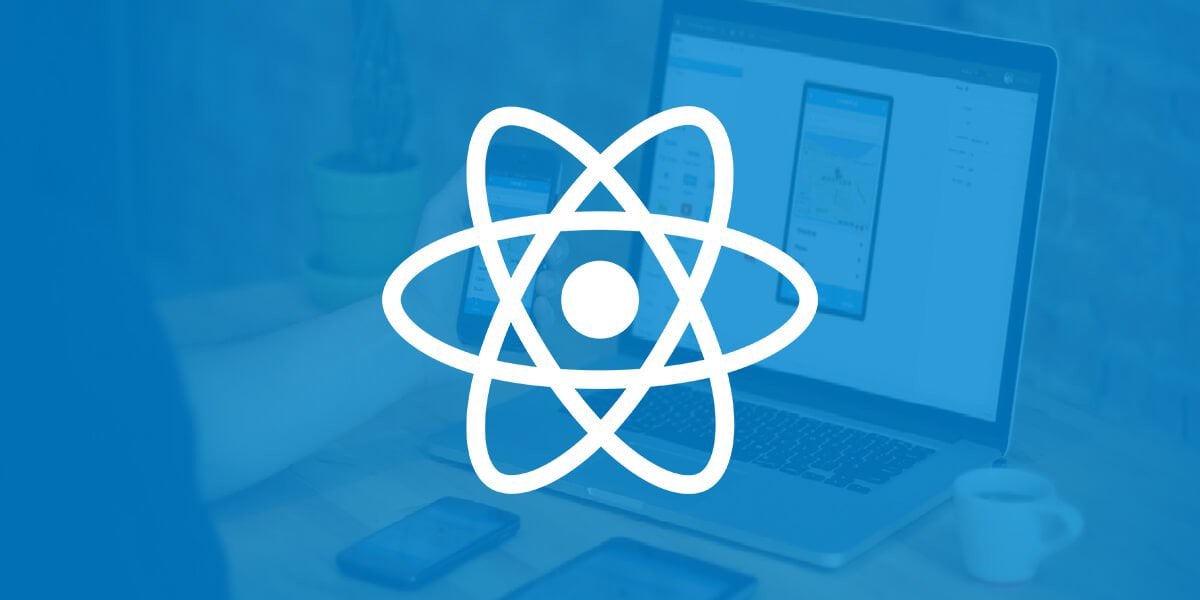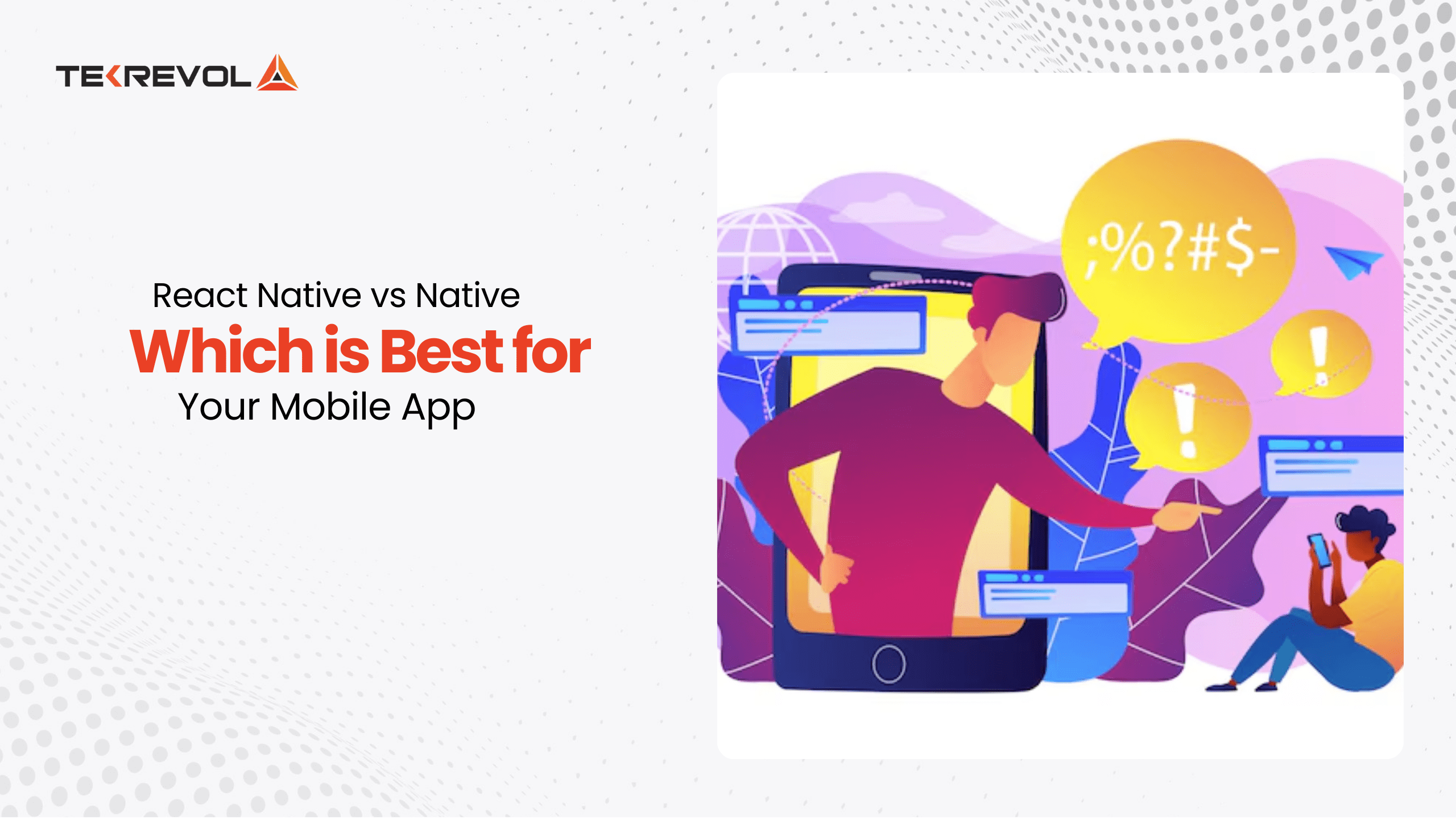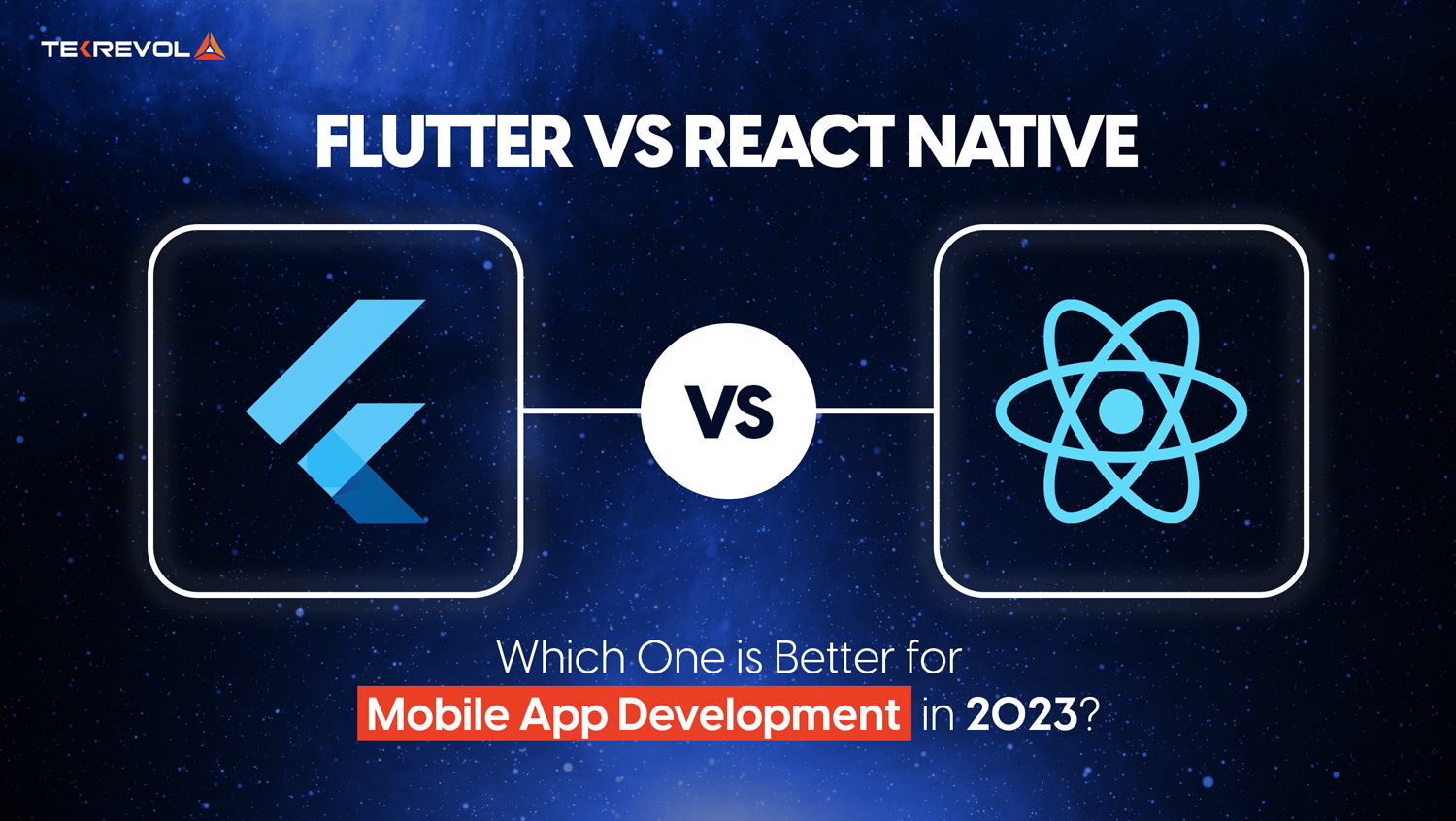Cross-platform app development is the way forward for businesses mainly because they save time and effort invested in building applications on major platforms such as Android and iOS.
When opting for native app development, developers were required to rewrite the entire code from scratch to build applications on different platforms.
However, with the inception of platforms mentioned above, the necessity of having tools specifically designed to develop native applications w
Hence, to save time and extensive effort involved in building apps on multiple platforms, React Native, Flutter and Xamarin came into being.
These frameworks allowed app developers to easily write one instance of code for multiple platforms while keeping the applications visually and functionally uniform as well.
But now that we’ve got dozens of different tools for cross-platform app development, why specifically focus on React Native Vs. Flutter or Flutter Vs. Xamarin?
Let’s start discussing the frameworks mentioned above.
The Best Hybrid App Development Framework

Since there are many platforms for hybrid app development, choosing the right one has always been an ongoing debate.
But let’s get things straight by understanding the differences between React Native, Flutter, and Xamarin and pick the best cross-platform app development frameworks.
So here’s a detailed analysis and comparison between React Native Vs Flutter Vs Xamarin.
React Native
React Native was presented by Facebook in the year 2015, and since then it has emerged as one of the leading hybrid app platforms due to its usage of JavaScript for developing native mobile apps.
This open-source platform enables developers to create iOS and Android applications with JavaScript and a few native component APIs.
In comparison, React Native offers the functionality of leveraging platform-specific native UI elements through a cross-platform developer interface (React) whereas Flutter apps are integrated with unique UI specifications, and they deliver a different user experience to users.
Prominent apps on React Native
These are a few famous apps that are built on react native are:
Facebook, Facebook Ads Manager, Facebook Analytics, Instagram, Skype, Pinterest, Uber, Tesla, Walmart, Bloomberg, Sound cloud pulse, Wix, Vogue, and many more.

Why you should Consider React Native? (Advantages)
- With React Native you can access native functionalities like camera, accelerometer, and a lot more.
- It offers a high-quality mobile User-interface (UI).
- Easy code sharing on both iOS and Android platforms.
- With pre-built elements, you can develop your app much faster.
- You can take the app’s optimization to the next level by directly using the native code.
- Easy to learn, lots of tutorials on Google and YouTube to understand its functionality.
Why you should give React Native a Second Thought? (Disadvantages)
- Apps built on React Native have navigational issues, as they’ll not be as smooth as the native app.
- React Native apps may have superior quality, but their run time is a bit slower when it is compared to Android Native apps built with Java and iOS Native apps built with Swift and Objective-C.
Want to know more? Have a look at a detailed comparison of Hybrid Vs Native
Flutter
Flutter is relatively new in the race, it’s a free and open-source platform that is supported and developed by Google, and its programming language is Dart which is easy to learn and object-oriented programming language.
Due to these features, it allows you smooth and constant hybrid app development without going through the trouble of creating a separate app for iOS and Android. You only need a single code base for both platforms.
The best thing about flutter is that it offers its own gadgets, that aren’t just good-looking and adjustable, but they’re super-fast as well with its own higher-quality rendering motor.
The main difference between Flutter and Xamarin is that Flutter with Xamarin creates cross-platform apps with its own built-in widgets.
Because of this feature, unique mobile applications are created with the help of a large library of widgets that can be customized.
The architecture of flutter is based on reactive programming which is quite famous these days.
These are a few famous apps that are built on Flutter are:

Alibaba, Birch Finance, AppTree, Topline, Google Greentea, Google AdWords, Reflectly, OfflinePal, Hookle, Hamilton Musical, BetaBubs and many more.
Why you should consider Flutter? (Advantages)
- If you’re building an MVP, then Flutter is your platform, as it requires way less time for creating an app.
- With Flutter, you have access to your own widgets, and you can also customize the existing widgets like material design widgets and Cupertino widgets.
- Like React, flutter also use a single code base which lessens the development time
- With the same app for both platforms, you can run tests, and the entire quality assurance procedure will be much faster.
- Flutter is also favored by developers because they can write code much faster, bugs are fixed quickly, and features can be added easily.
Why you should give flutter a second thought? (Disadvantages)
- Although Flutter has Google’s full support with numerous useful libraries loaded with ready-to-implement functionalities but still lacks a lot of third-party services like tax automation software, payment systems, etc.
- Flutter is still the youngest platform among the 3. Therefore, there is no way of telling that is the platform going to succeed or not.
Xamarin
Xamarin stepped into the sunlight in 2011 and soon afterward it was acquired by Microsoft.
Xamarin was created with the intention to deal with the pervasive issue of incoherent technology.
Therefore, it encouraged native application development with the usage of its open-source platform.
Xamarin is divided into three primary components, Xamarin Cloud, Xamarin Platform, and Xamarin Insights.
The cloud component provides an automated testing platform for quality assurance of the product on a number of devices.
The Platform component is an internal element that offers encryption, APIs, controls, runtime engines, authentication, virtual machines, and a lot more.
The last component which is Xamarin insights is basically a monitoring tool that helps developers in tracking the app exceptions and crashes.
Xamarin and React Native are a match when it comes to performance.
The main difference between the two is that Xamarin runs the fastest code on Android and iOS and has a user interface for using native tools. In a nutshell, Xamarin gains the edge with its native-like performance.
These are a few famous apps that are built on Xamarin are:

The World Bank, Storyo, Olo, Skulls of the Shogun, FreshDirect, APX, Insightly, SuperGiant Games, etc.
Why you should consider Xamarin? (Advantages)
- The layouts and controls offered in Xamarin helps in the quick app development process because of Xamarin plugins and NuGet
- This platform provides access to the native API, so you could get the platform-specific features integrated into your app.
- Xamarin has been quite popular among developers because of its ability to write native UI code for mobile apps.
- Xamarin uses the C# languages perfectly functions across various platforms, be it iOS, Android, or Windows.
- Like Flutter and React Native, Xamarin is also ideal when you want your app to existing on multiple platforms as it allows you to reuse most of your app’s code.
- Xamarin has been the favored platform of many well-known brands because it provides brilliant app interfaces that exceed many of the limitations of hybrid apps.
Why should Xamarin a second thought? (Disadvantages)
- The biggest drawback with Xamarin is that it isn’t free; the framework has a price which is why it’s not suitable for startups that are on a limited budget.
- Community activity is pretty low with Xamarin, which makes you think again before developing an app on this framework.
- Developing the UI takes a lot of time as the core UI creation is not mobile.
- Developers can’t access significant libraries to create an app on this platform.
Know which platform works best for you! React Native Vs Flutter Vs Xamarin!
By now you must have got some idea about these 3 cross-app development platforms. By knowing the advantages and disadvantages you’ll know which platform is ideal for you.
But like I’ve promised, this article will be a detailed analysis of these hybrid app development platforms, so buckle up and get ready for a further in-depth analysis where I’ll score every framework based on its usage and efficiency from different perspectives.
Why opt for cross-platform app development frameworks?
Native apps have their drawbacks, they proved to be slow and expensive especially for businesses as they wanted their app to have a presence on every platform, which required different development teams with a diverse skillset for each of the toolkits.
Because of all these reasons, the industry started tilting towards cross-platform app development frameworks that made life easier for businesses by helping them in reducing development time, maintenance costs and have a wider reach for more users.
The best thing about cross-platform mobile app development is that it allows you to hit two birds with one stone. Your app can run on both iOS and Android using a single codebase.
Windows isn’t mentioned because Microsoft isn’t building new features for Windows phone and no new windows phone is coming out in 2019 and next year, Microsoft will abandon the platform altogether.
Having a single codebase isn’t the only advantage of cross-platform app development frameworks, there are other benefits as well, like:
Easy Testing
The code used in cross-platform app development is smaller compared to native app development. Therefore, quality assurance won’t spend a lot of time on the app’s testing, while that time can be used to focus on other individual elements of the app.
Cost-effective
Cross-platform app development requires less time and lesser developers, therefore, it would certainly save you a pretty penny and is undoubtedly beneficial for many startups.
No need for multiple teams
With native app development, you would need two different teams for both iOS and Android. But the only a couple of developers are enough to build a hybrid app.
Speed
Xamarin
This framework also allows you to build apps fast, the last update known as the Xamarin 4 includes a new set of features and upgrades that helps you in building apps at a faster rate.
The apps that are developed on Xamarin can match the standards of native app development.
If you want your app to have the native field while keeping them hybrid at their core then Xamarin is the platform for you!
Speed Score 7.5
Flutter
Flutter provides speedy app development as the framework will provide exceptional performance that makes users quite happy.
Flutter also allows you to use native code so that the app can have a native feel.
There are a ton of widgets that are included like navigation, scrolling as well as fonts. All this will let you outdo yourself each time you develop an app on Flutter.
Speed Score 8
React Native
If speed is your priority, then you’ve landed on the right platform.
Once you’ve built the app, you can also enhance and further improve it according to the user’s demand.
With React you can write code in Native languages such as Java, Objective-C, or swift.
Half of your app can be built on React Native while the other half can be developed in Native code.
Because of a vast community that has worked and is already working on React Native, it proves to be the fastest out of the two.
Speed Score 9
The winner: React Native
Comprehensibility
Xamarin
If you are familiar with Android, then you’ll quickly grasp Xamarin because many things are identical and the language C# is identical to Java.
Xamarin can save your time while coding as you can reuse the same code on a different mobile platform.
Because of being a paid framework, fewer people are into Xamarin and use it on a daily basis.
Ease of Learning Score 7.5
Flutter
If you have some idea about Dart, then you’ll understand Flutter easily. Dart is Google’s object-oriented programming language.
You need to have a grasp of the language and even if you don’t know Dart in-depth, knowing other programming languages like JavaScript can help.
Ease of learning Score 8.5
React Native
If you have some experience in JavaScript, then React Native will come to you easily.
This is the most manageable framework to learn, and it doesn’t require much effort as you can find a lot of development tutorials on YouTube that will help you in developing an app on React Native
Ease of learning Score 9
The winner: React Native
Architecture
Xamarin
Xamarin’s architecture is made up of a visual design platform that helps in building native apps, getting support from native libraries, testing suites, and a nugget-style component store.
The iOS visual design in their IDE helps developers in opening X-code.
Developers can have the best of both worlds; they can create custom events and delegates that free developers from Java and Objective-C Constraints.
Architecture Score 8
Flutter
Flutter is very easy to work on and understand not only for pro developers but also for new developers who can start with an existing app’s code and can easily follow the framework.
If you have a team, then Flutter’s architecture is ideal for you.
It supports the Reactive UI approach will never have a negative impact on the platform’s performance.
Flutter-flux outfits a one-directional data flow pattern that involves Store Watchers, Stores, and Actions.
It is reliant upon w_flux, but it has been reformed to use Flutter rather than React.
Architecture Score 9
React Native
Flux is React Native’s architecture.
What makes Flux a popular choice for architecture?
It’s because Facebook uses it to build client-side web applications.
Every framework out there generally follows the MVC framework. The one-directional data flow is the basic idea of Flux.
Architecture Score 9
The Winner: it’s a tie between React Native and Flutter!
Community Support
Xamarin
Xamarin has the lowest community support available perhaps because this platform isn’t free, and the user is required to purchase it.
Although there are forums and help support they are not instantly available nor the community is interconnected.
Community Support Score 5
Flutter
Flutter has excellent community support.
GitHub has 223 contributors and 33,248 stars which makes the framework much better than Xamarin.
Developers working on Flutter are present on forums and different QA sites as well, thus giving you wholesome community support.
Community Support Score 9
React Native
React Native also ranks well in community support, on GitHub, 1,692 contributors and 66,693 stars who are actively dealing with React Native to improve it.
React Native has a vast community of developers across the globe, and they will help you with almost everything, you only need to reach out to them through various forums and QA sites.
Community Support Score 10
The winner: React Native
Efficiency: The Developer’s Perspective
Xamarin
Xamarin allows “Live Reload” which lets developers roll out improvements to XAML and then have a look at them live without any deployment and compilation.
Because of live reload, the app works with all libraries and third-party controls.
Efficiency Score 8.5
Flutter
Flutter has a feature called “Hot Reload” which saves a lot of time consumed on development.
There are many APIs and Widgets in Flutter, which makes the whole development process convenient and quick.
With the help of this framework, developers can reach maximum efficiency while developing an app.
Efficiency Score 9.5
React Native
React Native Development gives the user the flexibility to work on any IDE/ text editor/ that you like.
It allows you to pick a text editor that’ll save time and money.
It has a pre-built feature called “Hot Reload” that aids in completing your project faster.
With the help of this feature, you can easily reload the app without compiling it, which in turn, enhances the developer’s productivity.
Efficiency Score 10
The Winner: it’s a tie again between React Native and Flutter!

 3592 Views
3592 Views March 17, 2022
March 17, 2022