Messaging apps have transformed how we interconnect, becoming an essential part of our digital ecosystem.
These apps offer prompt and suitable means of communicating with others, exceeding geographical boundaries.
Whether it’s a private conversation, business collaboration, or staying connected with friends and family, messaging apps have become indispensable in these times.
Today, almost 50% of all smartphone users use apps regularly for communication with family, friends and acquaintances.
In this guide, we will probe into the details of messaging app development, learning the key aspects of native iOS and Android app development services and cross-platform app development.
We will also learn what makes the best messaging app for Android and iOS and how an app can succeed.
From essential technologies to user experience contemplations and security measures, this guide will prepare you with the knowledge to develop your effective messaging app.
Importance of Messaging Apps in Today’s Digital Landscape
Messaging apps have revolutionized how we send text on smartphones, providing a unified and real-time connection with people all around the globe.
These apps have become important to our personal and professional lives, as they allow direct messaging, voice calls, video chats, file sharing, and much more with all contacts.
It is understood that the adoption of smartphones will raise from 60% in 2018 to 79% in 2025 all over the world.

With the reliance on mobile devices, messaging apps have grown in massive popularity, shaping social communications, growing business collaboration, and allowing global connectivity.
Creating a messaging app allows you to tap into this booming market, providing state-of-the-art solutions and catering to the ever-growing demand for instantaneous and efficient communication.
Following is a representation of number of mobile phones messaging app users worldwide from 2018 to 2025.

- Get the Inside Scoop
- The Latest Statistics About Messaging or Messenger Apps
Understanding Messaging App Development
Creating a messaging app necessitates a deep understanding of its key features, user experience deliberations, and security and privacy aspects.
Key Features and Functionality of Messaging Apps
Messaging apps characteristically provide a range of features to improve communication.
These may contain real-time messaging, Push notification, multimedia transfer, voice and video calls, group chats, emoticons, additional operations and etc.

Classifying the core features that align with your app’s intent and target audience is imperative.
User Experience Deliberations
User experience plays a critical role in the success of a messaging app.
The app should be intuitive, visually tempting, and offer faultless navigation.
Features like message notifications, organizing chat, contact management, and search functionality significantly inspire the general user experience.
Security and Privacy Aspects
Messaging apps deal with delicate user data, prioritizing security and privacy.
Applying end-to-end encryption, secure verification mechanisms, data encryption, and safe storage of user information are critical to protect user privacy and avert unsanctioned access.
Native iOS Development for Creating one of the best iOS Messaging Apps

Native iOS development uses precise tools, technologies, and design principles for developing messaging apps on Apple’s iOS platform.
Native iOS messaging app development utilizes Apple’s programming language, Swift, Object C, and the iOS Software Development Kit (SDK).
Considering the iOS messaging apps development environment, Xcode and the iOS app lifecycle are critical for developing one of the best messaging or messenger apps.
Tools and Technologies for iOS App Development
Xcode, Apple’s integrated development environment (IDE), offers essential tools for iOS app development.
It contains features like code editing, debugging, design and interface layout, and device simulators for testing.
Core technologies such as UIKit, Core Data, and Core Animation allows the formation of rich, collaborative messaging app experiences.
Designing the User Interface (UI) for iOS Messaging Apps
Forming an engaging UI is critical for a successful messaging app. Use iOS design principle, including Apple’s Human Interface Guidelines, to guarantee a visually tempting and user-friendly interface.
Concentrate on chat conversations, contact lists, media sharing, and integrating interactive elements to improve the user experience.
Implementing Messaging Functionality on iOS
To allow messaging functionality, use frameworks like Apple Push Notification Service (APNS) for sending messages, Apple’s Multipeer Connectivity framework for peer-to-peer communication, and Core Data for data perseverance.
Apply features like text input, media attachments, message synchronization, and real-time updates.
Testing and Debugging iOS Messaging Apps
Detailed testing is imperative to guarantee a bug-free messaging app.
Employ Xcode’s built-in testing tools, unit tests, and UI tests to authenticate your app’s functionality and performance.
Debugging tools help classify and fix any issues during the development process.
Native Android Development for Creating one of the Best Android Messaging Apps

Native Android development includes utilizing Java or Kotlin programming languages and the Android Software Development Kit (SDK) to create messaging apps precisely for Android devices.
The Android development landscape, including Android Studio, Gradle build system, and the Android app lifecycle, is crucial for developing robust messaging apps that faultlessly integrate with the Android platform.
Tools and Technologies for Android App Development
Android Studio is the leading integrated development environment for Android app development services, offering a complete set of tools for coding, debugging, and testing.
The Android SDK provides a great range of APIs and libraries for applying messaging functionality, managing notifications, managing user interfaces, and recovering device features.
Supplementary tools like Android Emulator and device testing frameworks guarantee compatibility and performance across multiple Android devices.
Designing the User Interface (UI) for Android Messaging Apps
Designing an intuitive and visually tempting UI is critical for Android messaging apps.
Stick to Android’s Material Design guidelines, concentrating on fundamentals like chat bubbles, contact lists, navigation, and steady iconography.
Study Android devices’ countless screen sizes and alignments to guarantee responsive and scalable UI designs.
Applying Messaging Functionality on Android
To apply messaging functionality, use Android’s messaging APIs, such as Firebase Cloud Messaging (FCM) for sending messages, Android’s in-built SMS and MMS APIs, or third-party libraries like WebSocket for real-time communication.
Apply features like message threading, attaching multimedia, notifications, and synchronization with server-side APIs.
Testing and Debugging Android Messaging Apps
Detailed testing is critical to warrant a reliable messaging app on Android.
Utilize Android Studio’s testing frameworks, unit tests, and instrumentation tests to validate your app’s functionality and performance.
Debugging tools help in classifying and determining issues during the development process.
Cross-Platform App Development for Messaging Apps

Cross-platform app development allows creating messaging apps that run on different platforms, such as iOS and Android, using a single codebase.
Frameworks like React Native, Flutter, and Xamarin enable this approach by offering tools and libraries for developing cross-platform apps resourcefully.
Pros and Cons of Cross-Platform Development for Messaging Apps
Cross-platform development bids numerous advantages, including code reusability, faster development cycles, and cost-effectiveness.
It instantaneously directs multiple platforms, allowing developers to reach a wider user base.
Nevertheless, it may have restrictions regarding performance optimization, platform-specific UI modification, and access to specific device features.
Designing Cross-Platform UI for Messaging Apps
When designing the UI for cross-platform messaging apps, aim for a reliable user experience across platforms while complying with platform-specific design procedures.
Use UI modules delivered by the chosen framework, modify the UI for each platform, and guarantee receptiveness and flexibility to several screen sizes and resolutions.
Implementing Messaging Functionality in Cross-Platform Apps
Cross-platform frameworks offer APIs and libraries for applying messaging functionality.
Use platform-specific components or third-party libraries to manage messaging features like real-time communication, message delivery, multimedia attachments, and notifications.
Guarantee unified integration with backend services and APIs.
Testing and Debugging Cross-Platform Messaging Apps
Testing cross-platform apps includes authenticating the app’s functionality and UI reliability across different platforms.
Use the testing frameworks delivered by the chosen cross-platform framework, complete unit, integration, and UI tests on target devices or imitators.
Debugging tools detailed in the framework support classifying and resolving issues proficiently.
Following is a comparison between developing a messaging app with native iOS, native Android, and cross-platform approaches:
| Aspect | Native iOS Development | Native Android Development | Cross-Platform Development |
|---|---|---|---|
| Development Approach | Swift/Objective-C | Java/Kotlin | React Native, Flutter, Xamarin |
| User Experience | iOS-specific design | Material Design | Consistent across platforms |
| Performance and Optimization | Optimized for iOS devices | Optimized for Android devices | Potential performance limitations |
| Development Time and Cost | Separate iOS development | Separate Android development | Single codebase, potential time and cost savings |
| Access to Platform-Specific Features | Direct access to iOS features | Direct access to Android features | Access to common features, additional customization may be needed |
| Customization | Tailored to iOS user experience | Tailored to Android user experience | Consistent UI with platform-specific customization |
| Platform-Specific APIs | iOS-specific APIs available | Android-specific APIs available | Limited access, may require plugins or custom development |
- Want To Know Which Platform Will Suit Your Messaging App Best?
- Our Experienced Developers and Business Specialists Will Help You Decide Which Platform is Best Suited To Your App.
Selecting the Right Tech Stack for Messaging App Development
When choosing a backend technology for your messaging app, study options like Node.js, Python, or Java. Node.js bids a lightweight and scalable landscape fit for real-time applications.
Python offers a vigorous and adaptable backend solution, while Java delivers enterprise-level steadiness and performance.
Measure the specific requirements of your app, such as scalability, real-time capabilities, and integration requirements, to pick the most appropriate backend technology.
Database Selection for Storing Messages
Selecting the correct database is critical for efficient message storage and repossession.
Study possibilities like MongoDB, PostgreSQL, or Firebase Real-time Database.
MongoDB bids flexible document-based storage, ideal for managing large amounts of amorphous data.
PostgreSQL offers a dependable and feature-rich relational database solution fit for complex data relationships.
Firebase Real-time Database provides a NoSQL cloud database, offering real-time synchronization and offline proficiencies.
Real-time Communication and Websockets
Real-time communication is critical for messaging apps.
Applying Websockets permits bidirectional, low-latency communication between the server and clients.
Frameworks like Socket.IO and SignalR streamline Websocket integration, allowing real-time messaging, presence detection, and event-driven up-to-date.
Push Notifications and Server-Side Integration
Integrating push notifications improves user engagement and keeps them up-to-date about new messages.
Platforms like Apple Push Notification Service (APNS) and Firebase Cloud Messaging (FCM) enable push notification delivery.
Guarantee unified integration between your server-side backend and these notification services to initiate push notifications successfully.
Estimating Costs for Messaging App Development
Numerous factors dictate the overall cost of messaging app development.
These contain the intricacy of features, design needs, platform(s) targeted (native or cross-platform), and custom features like multimedia allocation, encryption, or video calling may necessitate supplementary development time and enhanced costs.
Also, when considering the expenses involved in creating your messaging app, it’s essential to include the costs associated with engaging a mobile app development company. This investment ensures professional expertise and guidance throughout the development process, ultimately saving you time and money in the long run.
Cost Deliberations for Native iOS and Android Development
Native iOS and Android development include platform-specific code and may necessitate isolated development teams.
Costs can change based on the app’s difficulty, the number of supported devices, and the knowledge or proficiency level of the development team.
Further costs may arise from app store fees, device testing, and constant maintenance.
Cost Considerations for Cross-Platform Development
Cross-platform development provides possible cost savings using a single codebase for multiple platforms.
Nevertheless, reflect on factors like the preferred cross-platform framework, extra modification requirements for platform-specific UI/UX, and the need for constant updates and maintenance.
Measuring the trade-offs between development effectiveness and possible limitations in UI customization and performance optimization is essential.
- Do You Want To Discover the Actual Cost of Creating a Messaging App?
- Calculate the Development Cost Now and Unlock the Potential of Seamless Communication!
- Calculate Now
Wrapping It Up
Creating a messaging app entails careful consideration of numerous aspects, counting with native development for iOS and Android, cross-platform development, backend technologies, databases, real-time communication, push notifications, and development costs.
Critical decisions include choosing the right tech stack, guaranteeing smooth server-side integration, and precisely assessing development costs.
Developing a messaging app is a stirring endeavor that necessitates a complete understanding of the technical and cost-related aspects.
Considering the factors deliberated in this guide, you can make well-versed decisions, select the appropriate technologies, and successfully evaluate costs.
Remember to stay up-to-date with the latest trends and user expectations to deliver an extraordinary messaging app.
- Ready To Launch Your Messaging App?
- Join Forces with TekRevol's Top-notch App Development Services!

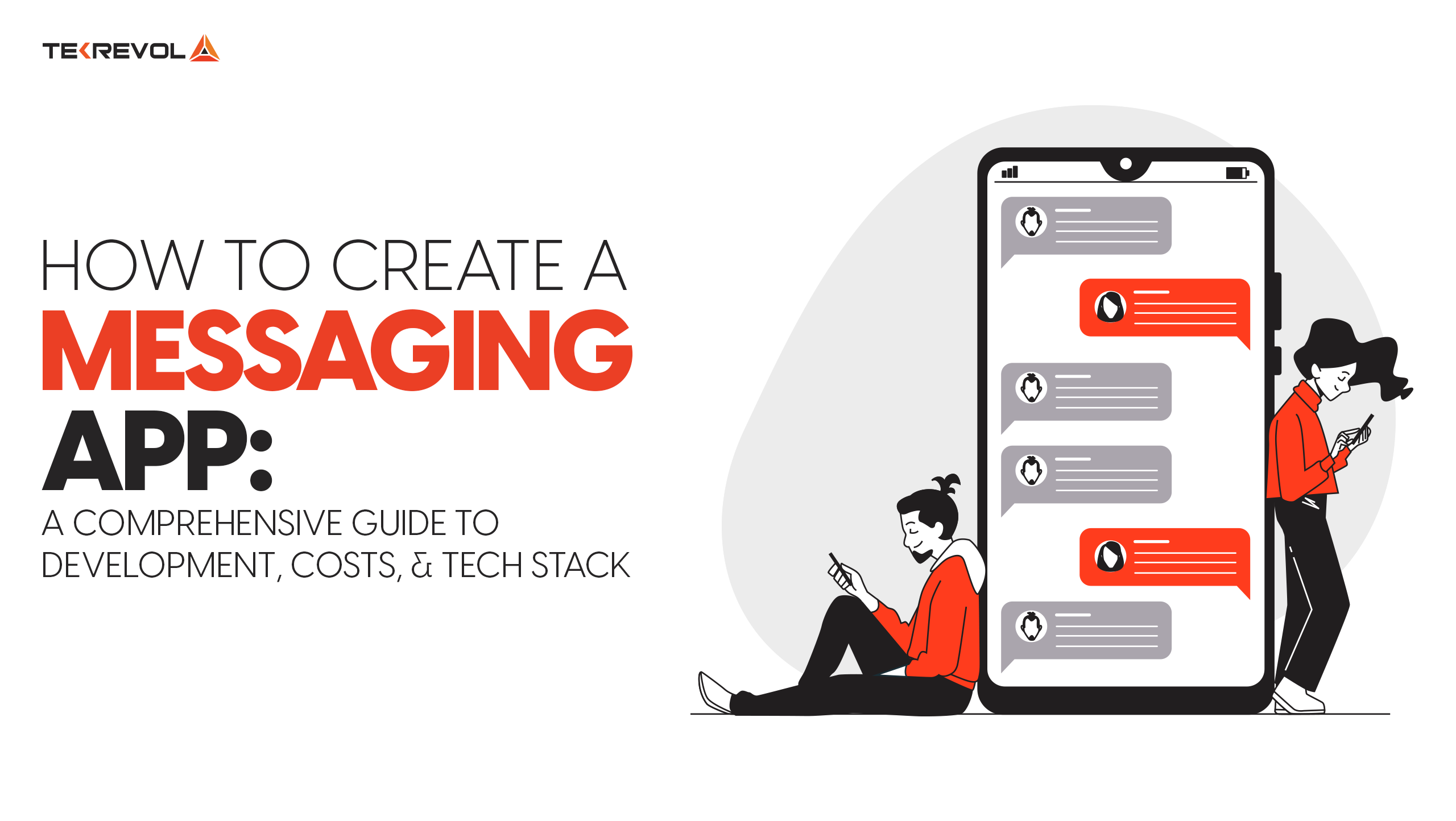


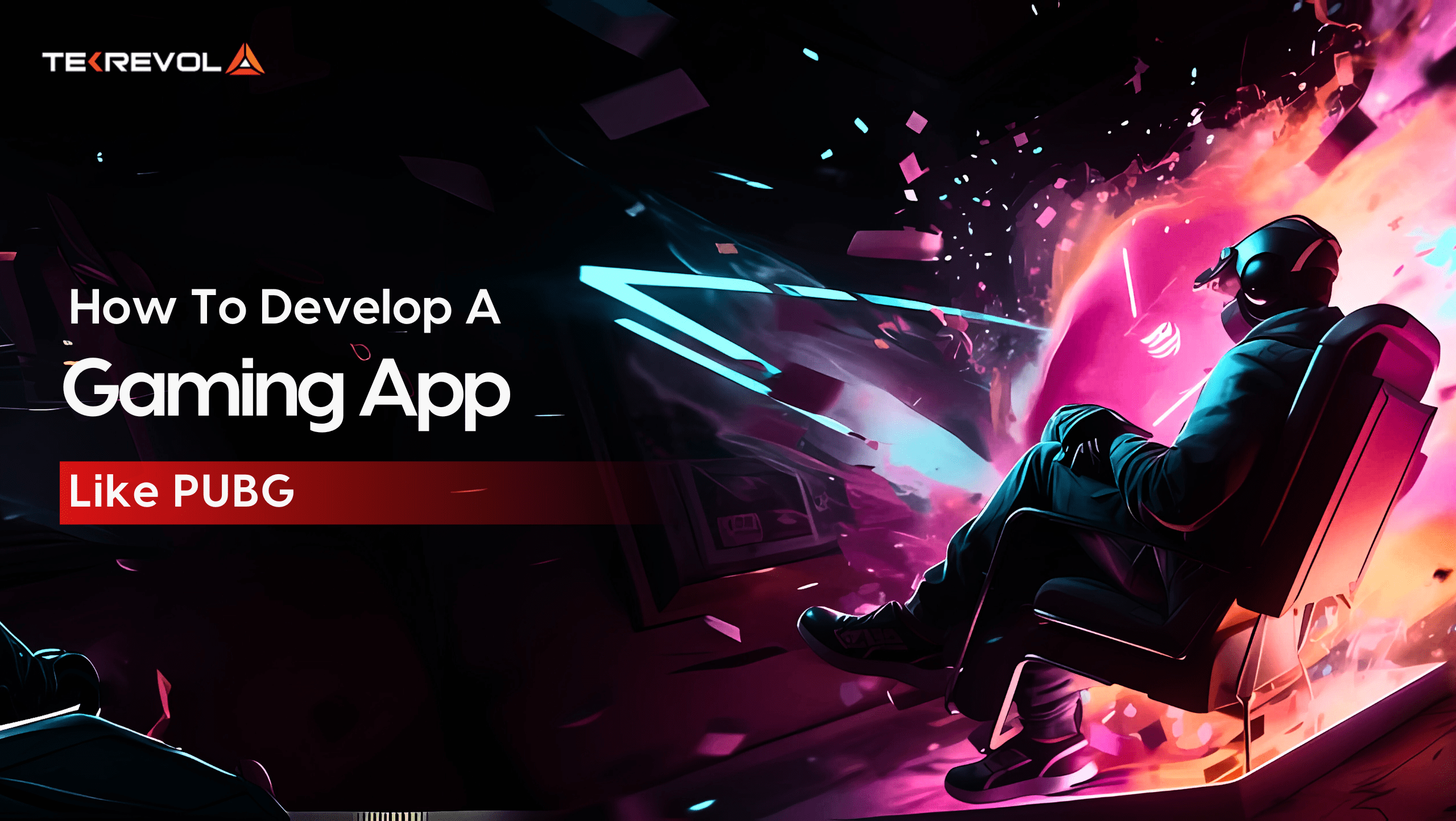



![How Does Hybrid App Monetization Work For Houston [Strategies, Models & Trends]](https://d3r5yd0374231.cloudfront.net/images-tek/uploads/2026/02/Hybrid-App-Monetization.jpg)


