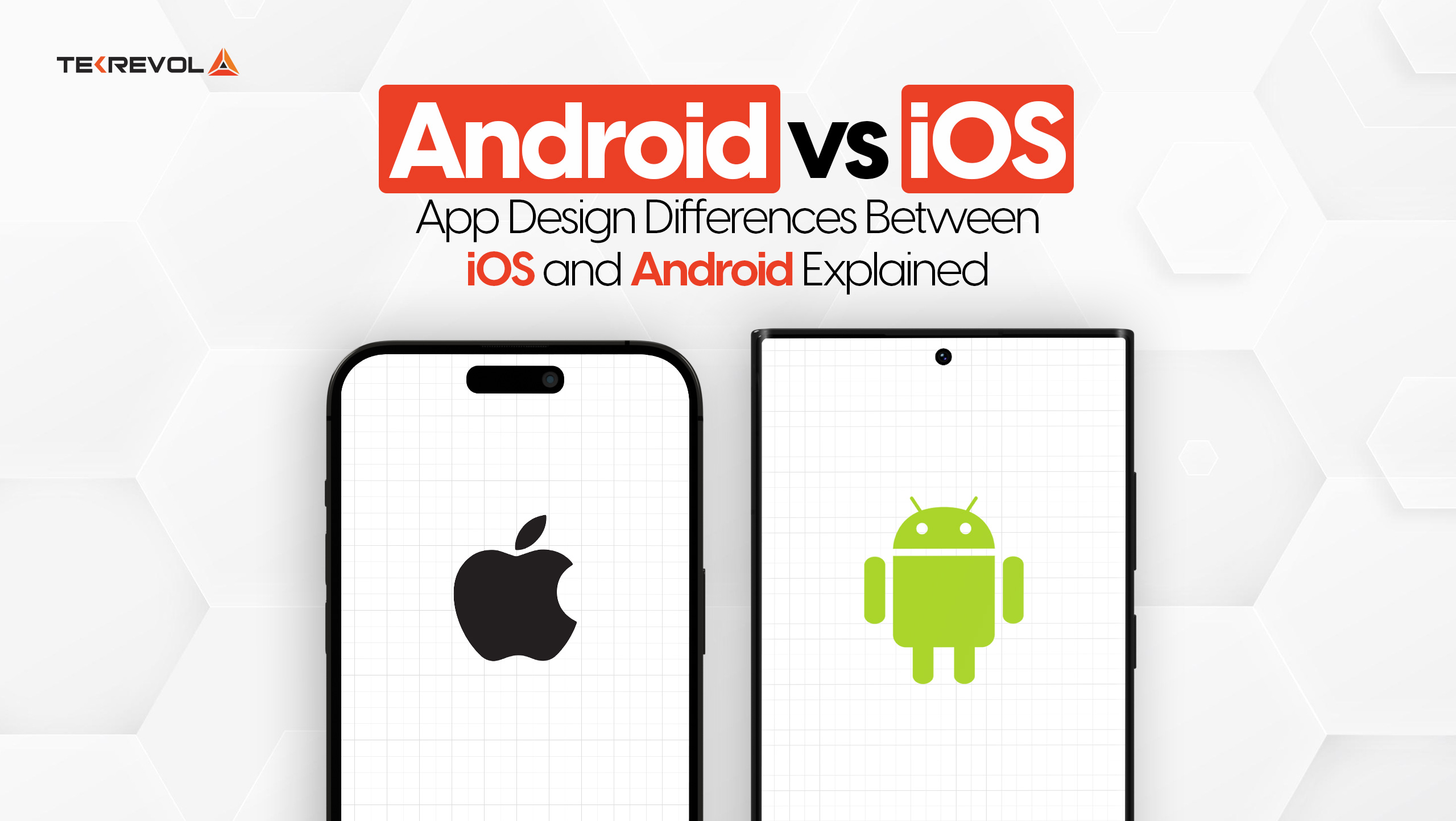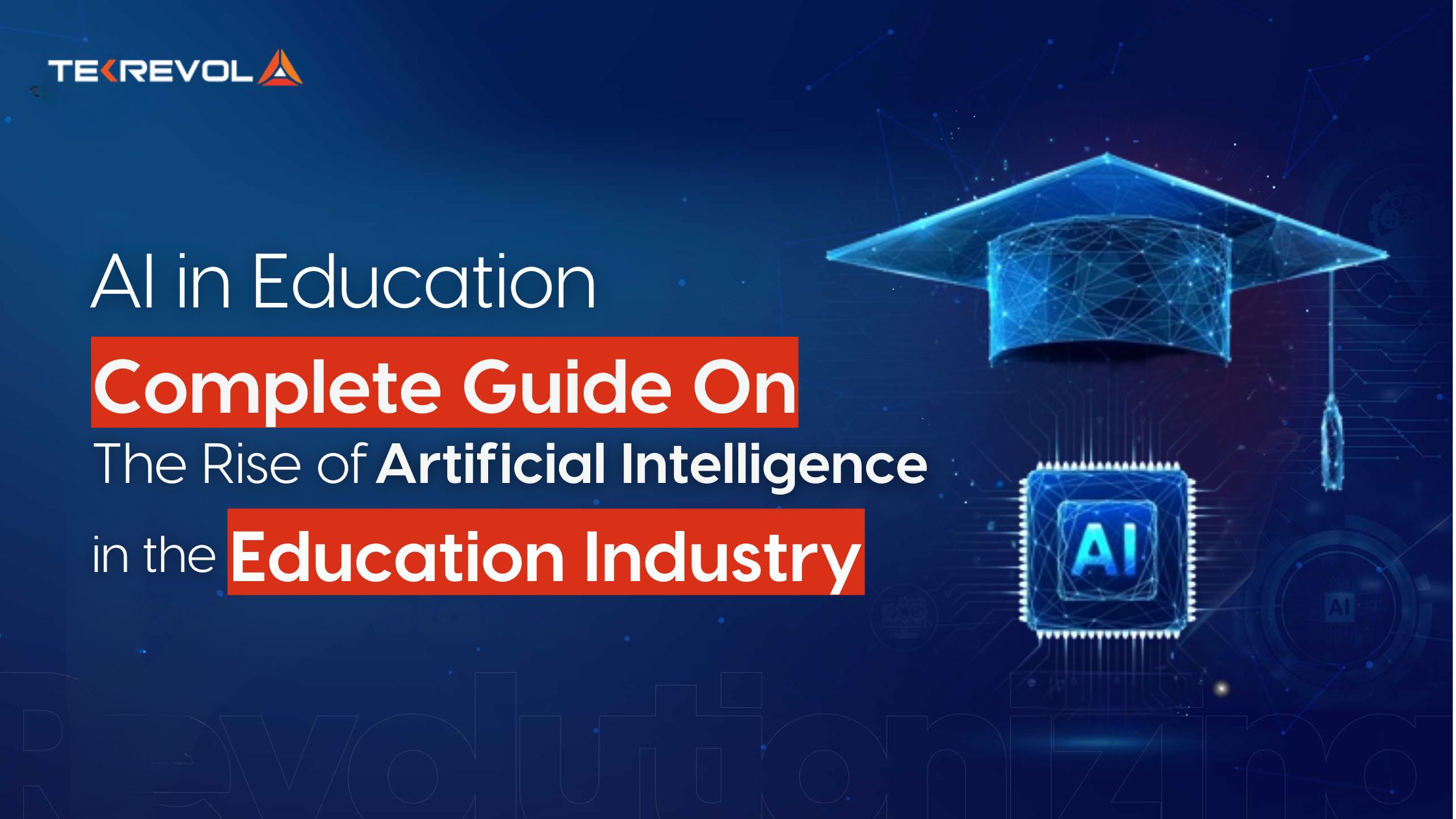One of the most common questions every business owner asks before kicking off their mobile app development is, “Should I build on Android or iOS?”
This dilemma is especially true when you are designing an app that aims to resonate with your target audience.
Broadly speaking, your target audience can be divided into two categories, each with a distinct design preference and differences.
But wait, the design difference between Android and iOS is more than just a visual distinction—it’s a choice that can make or break the user experience and, ultimately, the success of your app.
Understanding these differences helps business owners make informed decisions that lead to creating a seamless and intuitive user experience for their apps.
This article discusses the primary design difference between Android and iOS, and how these variations can impact your app’s functionality, user experience, and even the android app development cost.
By the end, you’ll be equipped with the knowledge to decide which platform is best for your business and how to create an app that truly resonates with your audience.
So, let’s get started!
Material Design vs. Human Interface Design: An Overview

While designing mobile applications, it is necessary to understand the specific design philosophies that govern the Android and iOS platforms. Material Design governs the rules of Android app designs, and Human Interface Guidelines govern iOS apps. It is a great point to dwell on both of these fundamental frameworks.
Material Design (Android)
The Material Design was introduced by Google in 2014 with the idea of uniformity in experience across all Android platforms. This combines the give-and-take, tactile features of skeuomorphism with flat design simplicity to introduce movement and depth in it.
Key principles include:
- Metaphoric Nature: Utilizes elevation and shadows to differentiate elements, helping users intuitively understand the interface.
- Bold Graphic Design: Emphasizes typography and imagery to create hierarchy and focus attention on essential elements.
- Meaningful Animation: Ensures seamless transitions between elements, providing a logical and engaging user experience.
- Adaptive Design: Offers flexibility across various devices and screen sizes, ensuring consistency in user experience.
These principles guide developers in creating intuitive and engaging Android mobile app designs.
Human Interface Guidelines (iOS)
Apple’s Human Interface Guidelines, established in 1987, focus on delivering a consistent and intuitive user experience across iOS devices. The core tenets of Apple’s design system are:
- Clarity: Prioritizes minimalism, ensuring that every design element serves a clear purpose.
- Deference: Adopts a content-first approach, allowing the interface to support and enhance the content without overshadowing it.
- Depth: Utilizes subtle layering and motion to convey hierarchy and facilitate understanding.
By adhering to these guidelines, developers can create applications that feel native to the iOS ecosystem, enhancing user satisfaction.
- The Best App Designs Start Here
- Discover how our design expertise leads to winning app designs and faster time to market.
Comparing the Two Design Systems
While both Material Design and HIG aim to provide intuitive user experiences, their approaches differ:
- Visual Style: Material Design incorporates shadows and bold graphics to create depth, whereas HIG favors a flatter, more minimalistic aesthetic.
- Interaction Patterns: Material Design emphasizes meaningful animations and adaptive layouts in the iOS apps, while HIG focuses on clarity and direct manipulation.
In essence, adhering to these design systems not only enhances user experience but can also impact development efficiency and costs.
Interested in Innovative App Designs? Read More: Everything You Need to Know About AR Zone App

Your mobile apps will be used by real humans, so you have to design them with a keen eye on ease of use and experience. When designing mobile applications, it’s crucial to understand the distinct navigation styles of Android and iOS platforms. These differences significantly impact user experience and should guide your design decisions.
1. Top-of-Screen Navigation
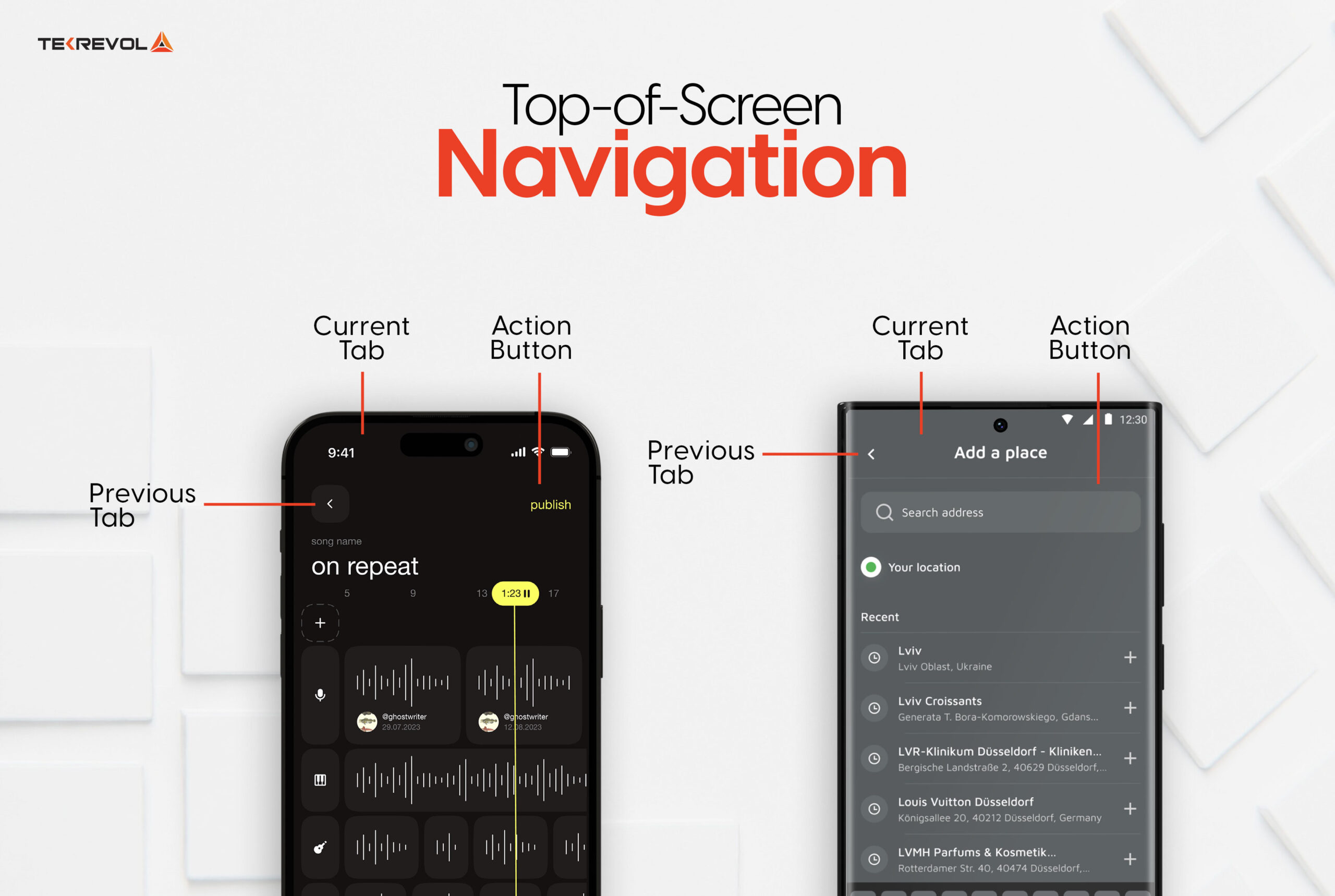
- Android: Titles are typically left-aligned, with action items (such as search or settings) placed on the right side of the top bar.
- iOS: Titles are centered, and action items are usually positioned on the right side of the navigation bar.
2. Primary Navigation Patterns
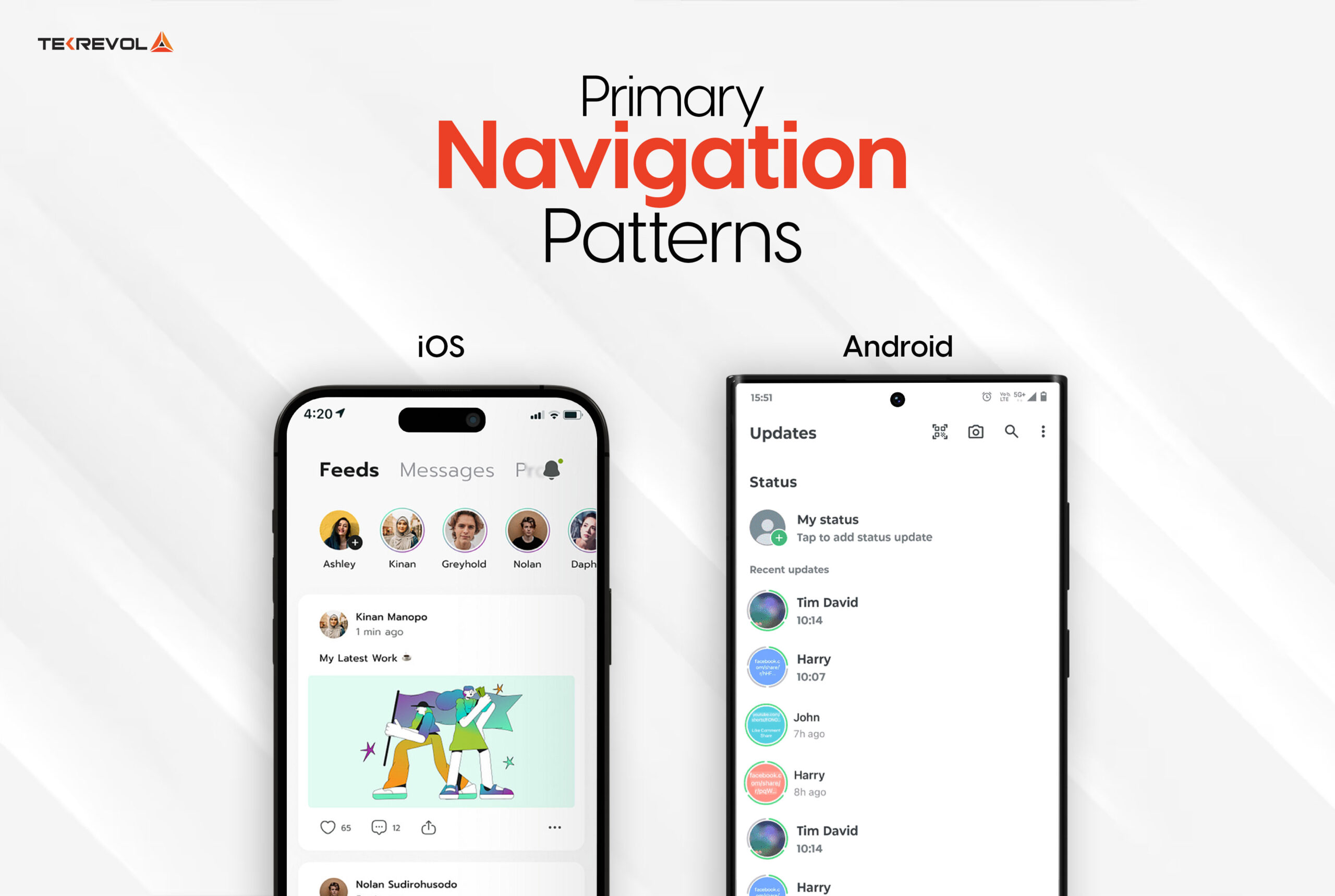
- Android: Utilizes a hamburger menu (three horizontal lines) to house primary navigation options, allowing for a cleaner main screen.
- iOS: Employs a tab bar at the bottom of the screen, providing direct access to primary sections of the app.
Want to Achieve a Successful Launch? Read Our Comprehensive Guide On: Soft Launch vs. Hard Launch: What’s the Difference?
3. Secondary Navigation Options

- Android: Features a navigation drawer that slides in from the left, offering access to additional app sections.
- iOS: Often uses nested views or additional tabs to present secondary navigation choices.
4. Back Navigation Methods
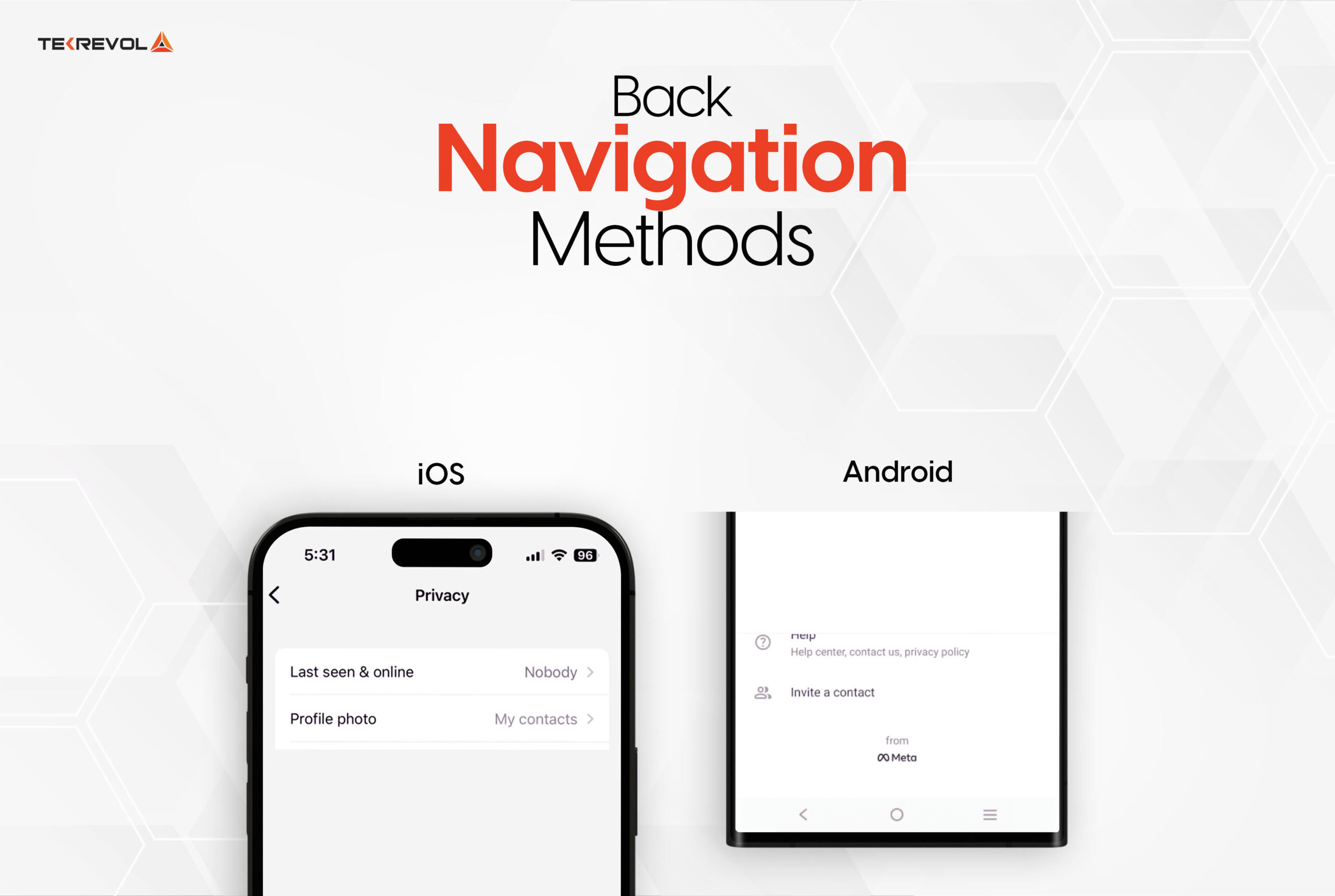
- Android: Includes a physical or on-screen back button, enabling users to return to the previous screen.
- iOS: Offers a back button in the top-left corner of the screen and supports swipe gestures from the left edge to navigate back.
5. Button Design Differences
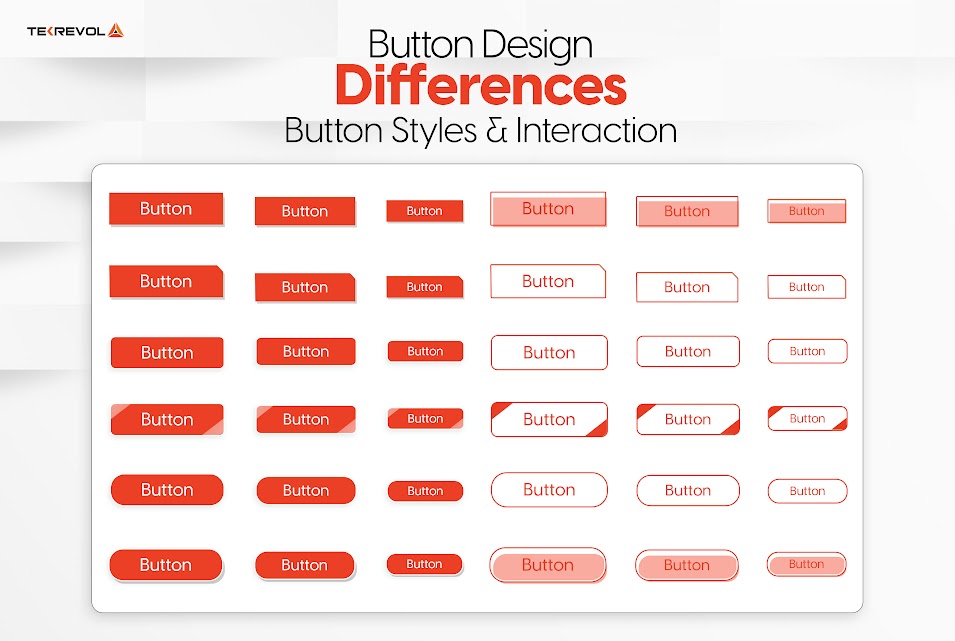
Button Styles and Interaction
- Android: Buttons often have a raised appearance with shadows, aligning with Material Design principles to indicate interactivity.
- iOS: Prefers flat buttons with minimal styling, focusing on simplicity and content prominence.
Floating Action Button (FAB) Usage
- Android: Commonly uses a Floating Action Button (FAB) for primary actions, positioned prominently on the screen.
- iOS: Does not typically incorporate FABs; primary actions are integrated into the navigation bar or toolbar.
By recognizing these platform-specific design elements, you can create applications that offer a seamless and intuitive user experience, tailored to the expectations of Android and iOS users.
Wonder What Software Will Dictate Our Future? Read More on: 18 Types of Software Development that Will Dominate 2025 and Beyond
6. Visual Elements in App Design
Iconography and Screen Resolution
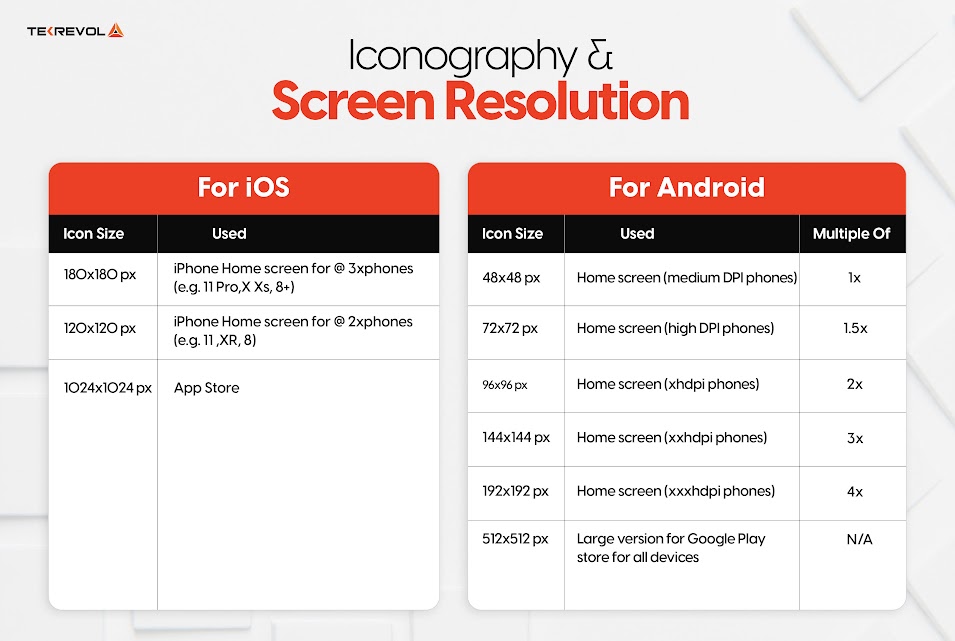
Icons
- Android:
- Material Design guidelines encourage a consistent style across applications.
- Icons are customizable and scalable to fit various screen resolutions.
- Developers are advised to provide multiple sizes to ensure clarity on all devices.
- iOS:
- Human Interface Guidelines (HIG) emphasize simplicity and alignment with the iOS aesthetic.
- Icons are designed for elegance and high clarity, especially on Retina displays.
- Apple encourages a uniform style that enhances user recognition.
- Achieve Winning App Designs Now
- Leverage our proven expertise in iOS and Android programming languages to create apps that users love.
- Achieve Winning App Designs Now
- Leverage our proven expertise in iOS and Android programming languages to create apps that users love.
Screen Resolution
- Android:
- Supports a wide range of resolutions across devices.
- Requires adaptable layouts to maintain UI consistency.
- iOS:
- Focuses on Retina displays for enhanced clarity.
- Demands high-resolution assets for sharper visuals.
7. Typography Choices

Font Choices
- Android:
- Uses Roboto as the standard font for a clean and modern look.
- Encourages custom fonts for unique branding, provided readability is maintained.
- iOS:
- Relies on San Francisco for optimal legibility and simplicity.
- Incorporates dynamic type to scale text based on user preferences for accessibility.
Readability and Engagement
- Android:
- Roboto’s flexibility ensures readability across diverse screen sizes.
- iOS:
- San Francisco enhances the reading experience with a user-friendly, scalable design.
8. Control Design and User Interaction
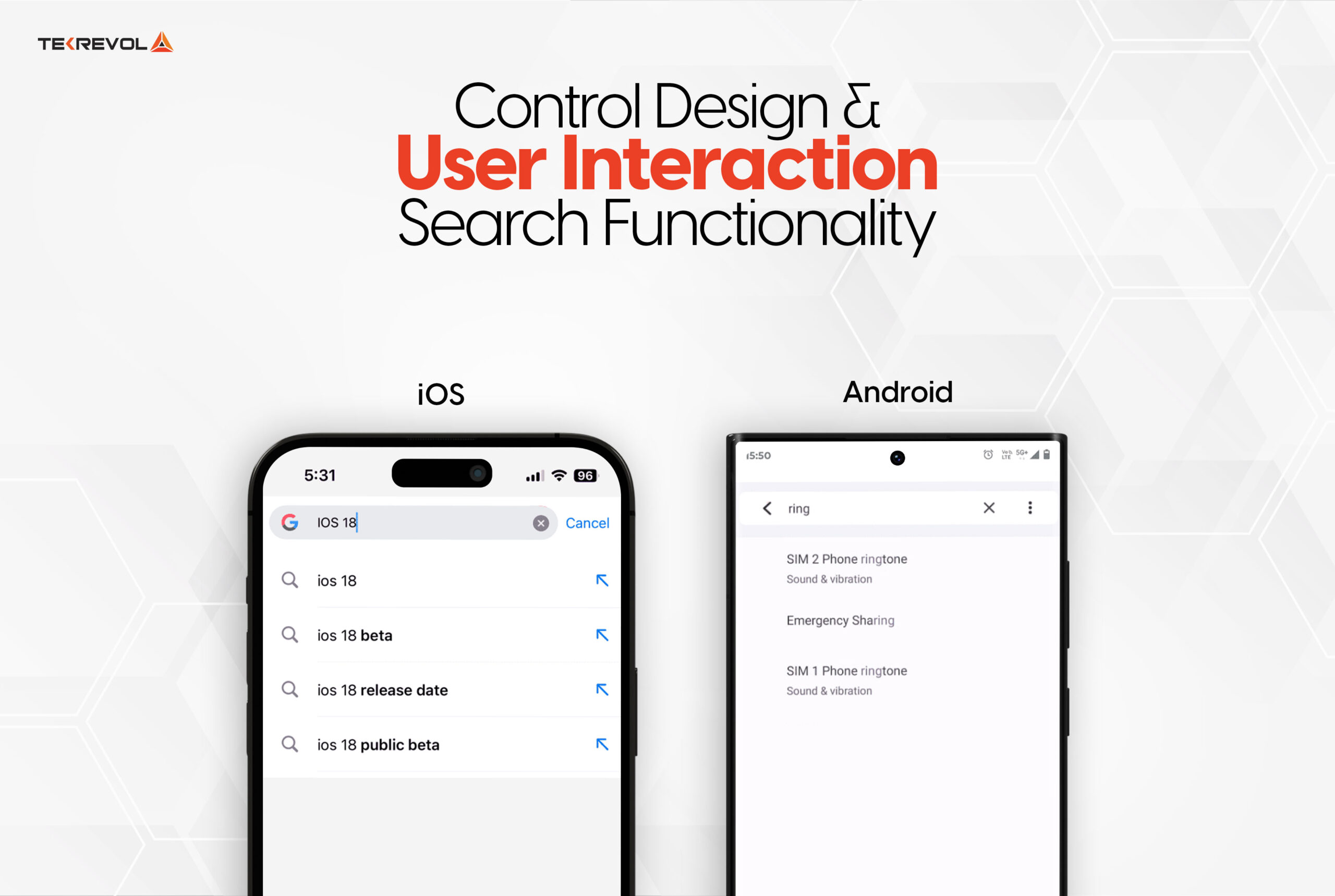
Search Functionality
Placement and Design
- Android:
- Search bars are typically placed at the top of the screen for easy access.
- Accompanied by a magnifying glass icon for clarity.
- iOS:
- Search bars are often integrated into the navigation bar for a seamless experience.
- Maintains aesthetic flow while ensuring usability.
Primary Call-to-Action Buttons
Design and Placement
- Android:
- Utilizes Floating Action Buttons (FABs) for primary actions.
- Positioned at the bottom right, with drop shadows for prominence.
- iOS:
- Features UIBarButtonItem for primary actions, placed in toolbars or navigation bars.
- Styled with titles or images for intuitive navigation.
User Interaction
- Android:
- FABs encourage interaction by being visually distinct and accessible.
- iOS:
- Action buttons are integrated seamlessly into the interface, guiding users effectively.
Selection Controls
Design and Functionality
- Android:
- Employs dropdown menus for compact and familiar selection options.
- Efficient for presenting multiple choices without overwhelming the screen.
- iOS:
- Uses picker controls that allow users to scroll through options interactively.
- Commonly applied for date and time selection, with distinct day, month, and year fields.
- Ready to Stand Out in the App Market?
- Partner with a leading iOS app development company and craft unique designs that set your app apart.
9. Card Designs in Mobile Apps
Card Layouts and Features
Card designs serve as a functional and visually appealing tool for organizing content in mobile applications, offering clarity and usability.
Android
- Material Design cards are defined by their rectangular shapes with rounded corners and noticeable shadows.
- These shadows create depth, making cards distinct from the background.
- Common elements in Android cards include images, text, and buttons, offering flexibility for presenting content.
iOS
- iOS cards lean towards a minimalistic design, often without pronounced shadows.
- Rounded corners and clean layouts with ample whitespace characterize Apple’s card style.
- The emphasis on simplicity ensures the content remains the focal point, enhancing user engagement.
10. UX Design Considerations

User Experience Differences
Design philosophies between Android and iOS significantly influence the user experience.
- Android: Offers a customizable design environment, allowing unique app experiences. This flexibility can result in variations between apps, but adherence to Material Design principles provides consistency.
- iOS: Prioritizes uniformity and predictability by adhering to strict Human Interface Guidelines. This consistency enhances user comfort, reducing the learning curve and creating a cohesive experience across apps.
Content Scrolling Techniques
Scrolling mechanisms are integral to how users interact with content on Android and iOS platforms.
- Android: Vertical scrolling with features like infinite scrolling or pagination is common. Scrollbars are visible during interactions, providing users with feedback on their position within the content.
- iOS: Momentum scrolling is a hallmark of iOS, offering smooth transitions and an intuitive feel. Scrollbars often appear momentarily, maintaining a clean interface while aiding navigation.
11. Alert Designs

Alerts provide vital user feedback and guide decision-making in mobile apps.
- Android: Alerts in Android apps are prominent, with clear titles, concise messages, and actionable buttons. Placement at the bottom ensures ease of access, while the use of colors and icons emphasizes urgency or importance.
- iOS: iOS alerts focus on clarity and simplicity. Messages are brief, and buttons are positioned for intuitive access. Subtle colors align with the app’s aesthetic, ensuring that alerts are noticeable without disrupting the user experience.
- The Best Time for App Innovation is Now
- Explore our premium mobile app development services to create winning app designs with faster time to market.
Platform-Specific Design Components
Android
- Widgets: Android supports customizable widgets for the home screen, offering users quick access to app functions and real-time updates.
- Notifications: Notifications on Android are rich and interactive, with options for expandable views and direct actions.
- System Integrations: Android integrates deeply with device capabilities, like Google Assistant and multi-device synchronization, enhancing app functionality.
iOS
- Gestures: Navigation in iOS relies heavily on gestures such as swiping, pinching, and tapping, offering a seamless experience.
- Haptic Touch: Replacing 3D Touch, Haptic Touch adds depth to interactions by varying pressure sensitivity for additional actions.
- System Integrations: iOS ensures smooth integration with Apple services like Siri, iCloud, and Apple Pay, promoting a unified ecosystem.
Business Implications of Design Choices
Choosing Between Platforms for Development

Choosing the appropriate platform for your mobile application is a critical business decision. The design difference between Android and iOS has an influence not only on how users interact with your application but also on how it fits into your brand’s identity and technical needs.
- Custom Android App Development Company: Android’s open-source nature offers extensive customization options, allowing businesses to create unique app experiences. However, the platform’s diverse range of devices and screen sizes can increase the complexity of design and testing efforts.
- iOS App Development Company: The applications designed are based on Apple’s Human Interface Guidelines, which means that the applications are consistent across all the devices. So, businesses can focus on providing a premium seamless application experience.
Understanding the ios and android difference in design principles is crucial for aligning your app with your business goals. Choose a platform that resonates with your target audience while meeting your technical and branding needs.
Understanding iOS and Android App Development Costs

Effectively budgeting for app development requires a detailed understanding of costs associated with each platform. Here’s a comparative breakdown:
| Cost Component | Android App Development Cost | iOS App Development Cost |
| Design Research & Prototyping | $2,000 – $5,000 | $3,000 – $6,000 |
| User Interface Design | $3,000 – $7,000 | $4,000 – $8,000 |
| Development (per hour) | $50 – $150 | $70 – $200 |
| Testing & Quality Assurance | $1,000 – $3,000 | $1,500 – $4,000 |
| Maintenance (annual) | $5,000 – $15,000 | $6,000 – $18,000 |
Key Insights:
- Android: Offers greater flexibility but demands more extensive testing due to diverse devices, potentially increasing android app development cost.
- iOS: Simplifies development with fewer device variations but may require higher initial investments in design to meet Apple’s stringent guidelines.
Note: Costs may vary based on app complexity, team expertise, and specific project requirements.
- Ready to Reduce Your Android App Development Cost?
- Our streamlined process delivers quality apps within your budget.
Getting Started with Your Mobile App Development
Getting started with mobile app development requires a clear understanding of the design difference between Android and iOS. Android emphasizes customization and flexibility, allowing developers to create unique user experiences across a wide range of devices.
In contrast, iOS prioritizes consistency and elegance, adhering to strict design guidelines that enhance user trust and engagement. With over 2.8 million apps on the Google Play Store and 1.8 million on the Apple App Store, the choice of platform can significantly influence your app’s reach and success.
These design differences are crucial for business decisions, as they directly impact user interaction and satisfaction. For instance, apps designed for Android may require more extensive testing across various screen sizes, while iOS apps benefit from a more uniform experience. Understanding these nuances helps businesses align their design choices with their target audience’s preferences, ensuring a higher likelihood of success.
- Transform Your App Idea into Reality
- At TekRevol, our team specializes in custom app development, ensuring your app stands out in the market.
How TekRevol Can Help
At TekRevol, we have over 5 years of experience in the mobile app development industry, successfully completing more than 300 projects across various sectors. Our team of experts is well-versed in both Android and iOS platforms, ensuring that your app not only meets your vision but also resonates with your users. We pride ourselves on delivering high-quality, user-friendly applications that adhere to the best design practices.
Whether you need a Custom Android App Development Company or an iOS App Development Company, TekRevol has the expertise to bring your vision to life. Our commitment to innovation and excellence has made us a trusted partner for businesses looking to make their mark in the mobile space.
Contact us today to learn more and start your app development journey!

 1295 Views
1295 Views January 2, 2025
January 2, 2025