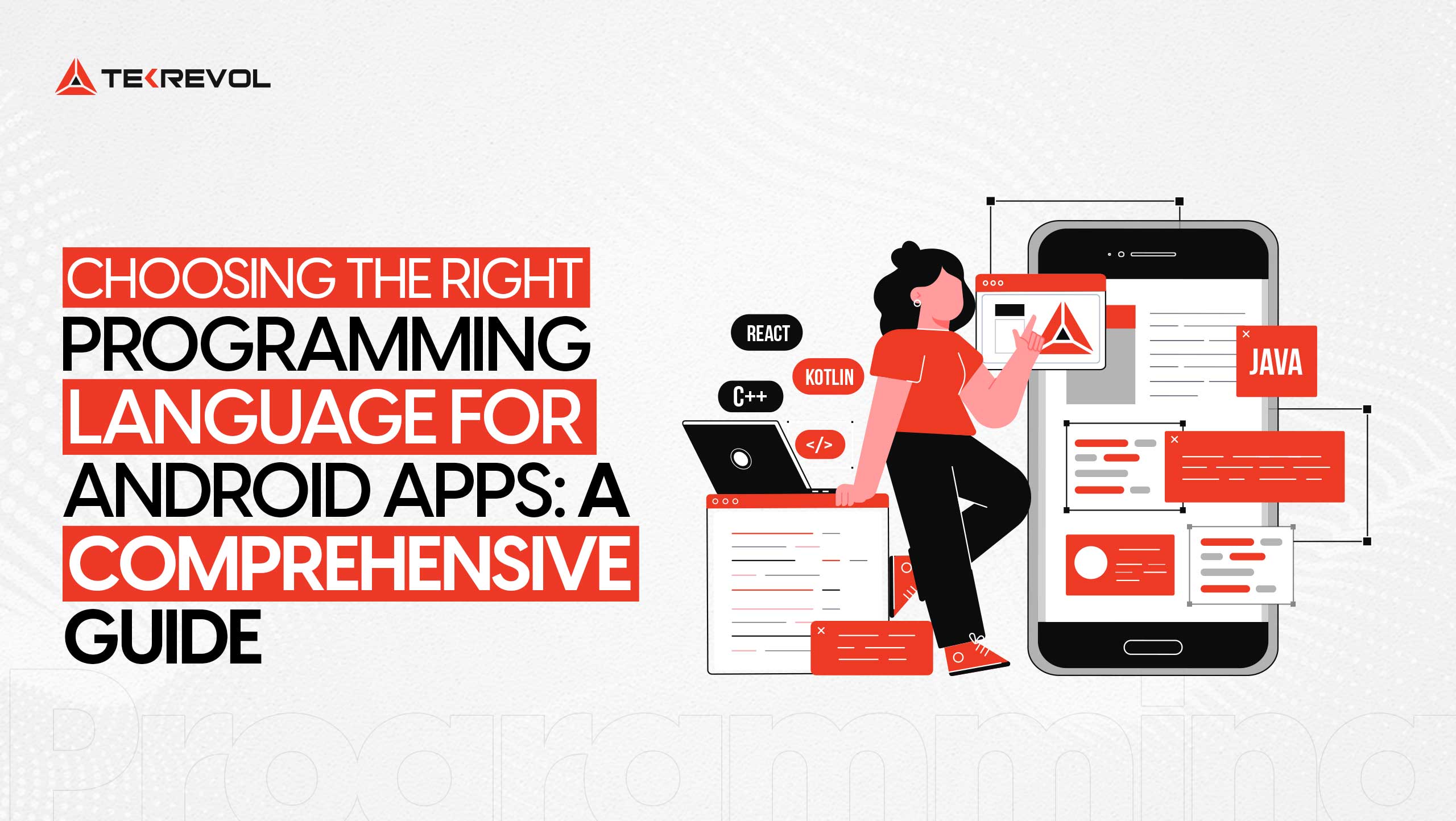When Mint announced its farewell, it felt like losing a personal finance buddy that just got you. It knew your habits, tracked your spending, and gave you those little reality checks when your takeout expenses got out of hand. Now, with Mint shutting down, many of us are left wondering.
And now? It’s time to find a worthy replacement. If you’re on the hunt for a fresh way to manage your finances, you’re in the right place.
Whether you’re a budgeting newbie or just looking for expense tracking apps, we’re exploring the best alternatives to Mint—the apps that will not only fill the void but might even make you wonder why you didn’t switch sooner.
So, let’s get started!
Best Alternatives to Mint App for Smarter Budgeting in 2025
Managing your finances effectively requires the right budgeting app. If you’re looking for apps like Mint, here are some top options to consider:
1. YNAB – A Hands-On Approach to Zero-Based Budgeting
YNAB (You Need a Budget) implements a forward-thinking budgeting system that assigns each dollar to specific financial goals. By emphasizing future planning instead of previous spending records, YNAB provides an excellent solution for users who wish to control their finances more deliberately.
Once you have income in your budget, the program asks you to distribute your money among payment categories. This method allows you to maintain full control of your finances instead of making decisions based on past spending.
Key Features:
- A system of zero-based budgeting
- Integration of loans, credit cards, and bank accounts
- Accessible via iPad, Apple Watch, mobile, and desktop
- Comprehensive beginner’s tutorials and guidelines
Potential Drawback: Needs active participation and might not be the best option for anyone seeking a more automatic budgeting solution.
Price: $109 per year or $14.99 per month (free 34-day trial offered). The first year of college is free.
App Store Rating: App Store: 4.8 | Google Play: 4.7
2. Goodbudget – Digital Envelope Budgeting Made Simple
Goodbudget modernizes envelope budgeting with digital envelopes, enabling users to distribute their income into various spending categories.
Users who want to track their finances manually without bank account integration will benefit from Goodbudget as they can input financial data from their accounts one by one.
Users can experience a smooth budgeting process because the app functions equally well on both mobile platforms and desktops. The free version serves users beginning their financial management journey, and premium members gain multiple device functionality along with endless envelope options.
Key Feature:
- The envelope method of budgeting
- Complete manual control with no bank linking
- Access on several different devices
- Resources for education to improve budgeting
Potential Drawback: One possible drawback is that users must manually enter transactions, which might not be suitable for people who want automatic tracking.
Cost: The free version is accessible, while the premium version costs $10 per month or $80 annually.
App Store Rating: App Store: 4.6 | Google Play: 3.7
3. EveryDollar – Simple Zero-Based Budgeting for Beginners
The feature that distinguishes EveryDollar from other options is its straightforward implementation of zero-based budgeting, which enables users to construct and adhere to their monthly financial plans easily.
The basic edition of the application needs users to enter transactions manually, but the premium service adds automatic bank synchronization for tracking expenses.
Users who need a simple money management tool that focuses on basics without additional complications should choose EveryDollar.
Moreover, this budgeting tool contains bill reminder features and allows users to create custom budget categories, which provides an uncomplicated solution, especially for budget-newbies.
Key Features:
- Zero-based budgeting methodology
- Syncing bank accounts (premium version)
- Reminders for bills and organized budgeting
- An easy-to-use interface
Possible Drawback: The premium version is more costly than rivals, and the free version is rather basic.
Cost: The premium edition costs $17.99 per month or $79.99 per year (with a 14-day free trial); the free version is available.
App Store Rating: App Store: 4.7 | Google Play: 4.5
4. Empower Personal Dashboard – Best for Wealth Tracking
Empower Personal Dashboard operated as Personal Capital before its rebranding into this financial tool that combines outstanding investment tracking functions with sturdy budget management capabilities.
The platform integrates multiple financial account types, including checking, savings, credit cards, mortgages, and retirement funds to provide end-to-end financial management.
The budgeting capabilities of Empower function effectively, but users primarily find value in tracking their investments and net worth together with daily expenditures. Users can access individualized financial analytics through portfolio analysis features which support well-informed financial choices.
Key Features:
- Syncs users’ bank accounts together with their investments and their loans.
- Monitor user’s full financial situation by viewing their net worth & other financial details.
- Spending analysis with category breakdowns
- Investment and retirement planning tools
Potential Drawback: Users who need solely a budgeting tool may find this platform less suitable because it aims primarily at investment tracking rather than strict budget management capabilities.
Cost: users can install and use it for free.
App Store Rating: App Store: 4.8 | Google Play: 3.9
5. PocketGuard: Simplified Budgeting for Easy Money Management
If you want a basic solution for financial management, then PocketGuard stands as an ideal budgeting application. The main feature of PocketGuard presents users with uncluttered financial reporting that shows their available budget funds and the amount needed to cover expenses and reach savings targets.
The budgeting function of PocketGuard connects users automatically to various financial resources such as bank accounts and credit cards as well as loans and investments.
The app computes usable cash amounts after essential costs so users can easily monitor their financial standing. Users who do not want to connect their accounts can still use the app’s manual tracking features.
Key Features:
- See immediately what’s left over after savings and payments.
- Keep an eye on your overall financial situation.
- Keep track of impending payments.
- Connect accounts or manually enter transactions.
- Obtain a well-organized debt reduction plan.
Potential Drawback: Although PocketGuard’s automation is helpful for tracking, it might not be the best option for people who would like to plan and manage their finances in-depth and manually.
Cost: PocketGuard Plus costs $12.99/month or $74.99/year, while the basic version is free
App Store Rating: App Store: 4.6 | Google Play: 4.0
6. Honeydue: Budgeting Together Made Simple
Honeydue exists as a budgeting application designed for couples, which helps partnerships monitor their finances together by maintaining individual privacy zones. The technology allows users to track spending and set restrictions through their linked accounts, while still maintaining complete control over their information.
Honeydue extends beyond standard budgeting software by helping partners share their financial details realistically. Inside the app users gain access to shared budget features as well as automatic bill notifications and built-in message capabilities. The app’s custom category feature enables couples to create categorized budgets that specifically align with their distinctive financial needs.
Key Features:
- Budgeting designed for couples features private financial sharing options.
- Let’s users link their bank accounts to get real-time balance updates.
- Notifies users when they approach previously defined budget limitations.
- Users can personalize their budget categories to align with the way they want to budget.
Potential Drawback: The main feature of Honeydue revolves around tracking past spending without focusing on future expense planning, which might not meet the needs of users looking for predictive budgeting tools.
Cost: Free to use.
App Store Rating: App Store: 4.5 | Google Play: 4.0
7. Quicken Simplifi: A Modern Approach to Budgeting & Expense Tracking
Quicken Simplifi presents a basic financial management solution which delivers comprehensive real-time monitoring, and actionable financial strategy advice to users. Users benefit from a detailed financial tracking solution which maintains intuitive ease of use through this app.
Quicken Simplifi integrates with all types of financial accounts including banking and credit cards as well as loans and investments to show users their complete financial status at any time. Through automatic categorization, the app delivers transaction insights together with user-defined budgeting and savings goals.
In contrast to various budget apps on the market, it stands out with its projected cash flow feature, which enables users to develop more accurate plans for future expenses.
Key Features:
- Real-time tracking of investments, credit cards, bank accounts, and more.
- Personalized categories help you keep tabs on your spending.
- View your financial situation in the future. Find recurring payments and keep an eye out for wasteful spending.
- Use sophisticated financial tracking to save time.
Potential Drawback: Quicken Simplifi is less suitable for those seeking a totally free solution because it charges a monthly fee even if it provides strong budgeting options.
Cost: $3.99 per month or $35.99 annually (free 14-day trial available)
App Store Rating: App Store: 4.2 | Google Play: 3.9
8. Albert: Smart Budgeting with Automated Savings
Albert offers users an integrated financial solution through its features, which combine financial budgeting, savings and investment options with customized advice.
The application targets users who wish to use automatic money management through its functionality that analyzes spending patterns and makes savings recommendations and performs automatic saving transactions.
Albert monitors your spending activity by linking to bank accounts, which gives you a complete picture of all your money flow.
Key Features:
- With automatic transaction classification, you can see your finances clearly.
- Without your conscious awareness, the “Smart Savings” feature transfers funds into savings.
- Get individualized advice by subscribing to Albert Genius.
- Up to $250 can be given to qualified users without a credit check.
- Invest immediately through the app in equities and ETFs.
Potential Drawback: Users searching for a completely free budgeting program would not be able to utilize some of Albert’s best features, such as financial guidance and sophisticated savings capabilities, which require a monthly subscription.
Cost: Users can access Albert Genius for $11.99/month or more, while basic features are available for free.
App Store Rating: App Store: 4.6 | Google Play: 4.0
How to Choose the Right Budgeting App for Your Needs? Key Considerations

When choosing your budgeting app, focus on pieces that match your financial objectives and provide complete security and easy navigation. Consider these factors before selecting your budgeting tool:
1. Free Trial for Hands-On Experience
The chosen budgeting application must match how you manage your finances as well as your daily life routines. A free trial run lasting between a week to a month provides the best opportunity to evaluate whether the program suits your needs. Utilize this trial period to evaluate different features and assess how well the app enhances your money handling.
2. Adaptability for Long-Term Use
The order of your financial priorities evolves across different stages of life. The priorities which drive your financial strategy today will transform as you move toward debt elimination and investment tracking and retirement planning.
Consider an app that provides complex functionality which accommodates your financial progression over time.
3. Strong Security Measures
Security needs to be the main concern because budgeting apps automatically connect to bank records. Select an app that protects sensitive data through bank-level encryption standards while maintaining strict security protocols to prevent financial breaches and fraud attempts.
4. Transparent Data Privacy Policies
Budgeting apps collect data on your spending, income, and financial accounts. Some may use this information for advertising or marketing partnerships, so it’s important to review their privacy policy before signing up to understand how your data is handled.
Wrapping Up
To list the best budgeting apps, we conducted extensive research through online searches, user reviews, and recommendations, revealing several free options similar to Mint.
This guide highlights apps like Mint that integrate account data, offer budgeting tools, and track spending, net worth, and credit scores—most of which are available on iOS, Android, and the web.
Developing a financial planning application today presents an excellent opportunity to seize the expanding market demand for such apps. As a top Fintech app development company, TekRevol builds fintech solutions alongside various industry-specific applications to help businesses develop innovative concepts.
We will lead you through every stage of development from idea to launch, while implementing advanced technology alongside user-friendly designs, along with secure integration methods to build a distinct financial planning mobile application.
- Want to develop a top-tier financial planning app?
- TekRevol has the expertise to develop feature-rich fintech solutions.