If you love reading, chances are you have probably, at times, lost track of what you were reading or where exactly you left in your books. This leads to a never-ending reading list and an impossible reading goal to achieve.
Personally speaking, I’m currently five books behind, and I’m starting to think my reading list is a little too ambitious! (Never mind) If you’ve ever felt the sting of inconsistency in your reading habits, you’re not alone.
As more readers turn to technology for help, there has been a huge boom in demand for book-tracking applications. In addition to making it easy to manage reading lists, these apps also contribute to an active community of fellow book lovers.
This guide explains everything you should know about making a book tracking app. From features that will help you set and track your goals to best practices that make reading more enjoyable and organized, we have got your covered!
What are Book Tracking Apps and Why Do We Need Them?
![]()
For book lovers, book tracking apps are your digital best friends when it comes to managing your reading life. Think of them as personal assistants that help you keep tabs on what you’re reading, what you want to read, and how much progress you’re making.
These type of mobile apps have come a long way from simple logs; they now offer sleek interfaces and a variety of features. Popular examples include Goodreads, Libby, and Bookly, each designed to cater to different reading styles and preferences.
Why a Book Tracking App is Important?
For starters, they make reading management a breeze. You can easily track how many pages or chapters you’ve completed, which can be a great motivator to keep going. Plus, they provide insights into your reading habits—like what genres you gravitate toward or how often you pick up a book.
This self-awareness can transform your reading journey from casual flipping through pages to a more intentional and fulfilling experience.
Benefits of Using Book Tracking Apps
Are book tracking mere reading assistants or they have any bigger role to play? Do they really enhance your experience as a reader? The truth is, these apps are packed with benefits that can transform your reading journey into something truly special.
![]()
Let’s explore the advantages they bring to the table.
Improved Organization
One of the standout benefits of book tracking apps is their ability to keep your reading lists organized. No more hunting through scattered notes or trying to remember where you wrote down that intriguing book recommendation. With these apps, you can easily categorize your reads and track your progress, making it simple to see what you’ve read and what’s next on your list.
Enhanced Memory Recall
Another fantastic benefit is enhanced memory recall. When you log your thoughts and ratings for each book, you create a personal library of experiences. Want to remember that quirky character from a novel? Just check your notes! This feature allows you to revisit your reading journey and reflect on what resonated with you.
Personalized Recommendations
Book tracking apps also provide personalized recommendations tailored to your reading habits. Based on the genres you enjoy and the books you’ve rated, these apps suggest titles that match your tastes. It’s like having a bookish best friend who knows exactly what you’d love to dive into next!
Community Engagement
Many of these apps encourage community engagement, allowing you to connect with fellow readers. You can join discussions, share reviews, and participate in reading challenges. This social aspect can inspire you to achieve your reading goals while making new friends along the way.
Accessibility and Ease of Use
Lastly, the accessibility and ease of use make these apps a win for any reader. Whether you’re commuting or lounging at home, tracking your reading journey is just a few taps away. You can update your progress anytime, anywhere!
In essence, book tracking apps not only help you stay organized but also motivate you to read more, connect with others, and enjoy a personalized reading experience. So why not give one a try? You might just find it becomes an essential part of your reading routine!
Want to Achieve a Successful Launch for Your Book Tracker App? Read Our Comprehensive Guide On: Soft Launch vs. Hard Launch: What’s the Difference?
How to Set Up a Book Tracker
There’s a good chance that while we rave about the benefits of book tracking apps, you might feel overwhelmed if you’re still in the traditional camp, relying on sticky notes and spreadsheets.
![]()
If you’re hesitant about making the switch because you don’t know how to get started, don’t worry! We’ve got your back in this section.
Here’s a step-by-step guide to setting up your book tracker:
-
Choosing the Right Platform
Do you prefer a web app or a mobile app? Think about when and where you read most often. Mobile apps are perfect for on-the-go tracking, while web apps provide larger screens for organization.
-
Creating an Account and User Profile
Signing up is usually straightforward! Just enter your email and create a password. Some apps even let you sign in with social media accounts—easy peasy!
-
Adding Books Manually or Through Barcode Scanning
Start by typing in book titles or simply scan their barcodes. This saves time and makes it fun! Have you ever scanned a book in a store? It’s just like that!
-
Organizing Your Reading List by Categories
Create categories like “to-read,” “currently reading,” and “read.” This helps you see your progress at a glance. How satisfying is it to check off a completed book?
-
Setting Reading Goals and Tracking Progress
Set realistic goals, like reading a certain number of books each month. Many apps provide progress trackers that make watching those numbers grow incredibly motivating!
Now that you know how to set up your book tracker, you’re ready to take control of your reading journey! Celebrate each step forward—your reading adventure awaits!
Top 10 Book Tracking Apps in 2025
-
Goodreads

- Link: Goodreads
- Apps: iOS and Android
- Price: Free
- Motto: “The right book in the right hands at the right time can change the world.”
Goodreads remains one of the largest communities for readers, offering a vast database of books. Users can track reading progress, rate and review books, set reading goals, and connect with fellow readers.
The app includes a barcode scanner for easy addition of books. Some users have noted that the interface can be confusing, and the recommendation algorithm may not always provide optimal suggestions.
Pros:
- Extensive book database
- Features for tracking reading progress and setting goals
- Large and active community
- Barcode scanner for quick book additions
Cons:
- Interface may be confusing for some users
- Recommendation algorithm could be improved
Best For: Goodreads is a solid choice for readers seeking a comprehensive platform with a vast database and active community.
2. BookSloth

- Link: BookSloth
- Apps: iOS, Android, Web app
- Price: Free
- Motto: “Connect with readers like you and discover books.”
BookSloth is a social reading app that emphasizes community engagement and personalized book recommendations. It features a distinctive review system with half-star ratings and badges, allowing users to highlight specific aspects of a book’s appeal.
The app offers a Discover section with themed book lists, enabling users to browse new books and receive personalized suggestions. Users can connect with other readers, discuss books, seek recommendations, and create personalized profiles.
Pros:
- Emphasis on community and sharing book-related knowledge
- Distinctive review system with half-star ratings and badges
- Personalized book recommendations
- Available on multiple platforms
Cons:
- Limited in-app book library
- No option to add book completion dates
Best For: BookSloth is ideal for readers seeking a community-driven platform with personalized recommendations and a unique review system.
Want to Develop An App for Music Lovers? Read Our Comprehensive Guide on: 10 Offline Music Apps To Try in 2024
3. Bookly

- Link: Bookly
- Apps: iOS and Android
- Price: Free version; Pro subscriptions at $4.99/month, $19.99/6 months, or $29.99/year
- Motto: “A trusted booktracking sidekick to all your literary adventures.”
Bookly encourages daily reading habits by allowing users to track reading time, log sessions, take notes, and visualize reading statistics. Features include motivational notifications, challenges like Bookly Readathons, and ambient sounds to enhance the reading experience. The free version limits tracking to 10 books at a time, and offline syncing is not available.
Pros:
- Note-taking and reading timer features
- Motivational notifications and challenges
- Ambient sounds to enhance reading
- Visual statistics for tracking progress
Cons:
- Free version limits tracking to 10 books
- No offline syncing available
Best For: Bookly is ideal for readers aiming to build consistent reading habits with motivational features.
4. Libib

- Link: Libib
- Apps: iOS and Android
- Price: Free with paid plans at $9/month or $99/year
- Motto: “Your library has never looked so good.”
Libib is designed for cataloging personal book collections, offering a visually appealing interface for organizing libraries. The free version allows cataloging up to 5,000 items and creating up to 100 collections. The paid version offers expanded capabilities. While it provides detailed statistics about reading patterns, it lacks community features like ratings and reviews.
Pros:
- Visually appealing library organization
- Cloud sync across devices
- Extensive book database
- Ability to catalog board games, movies, and more
Cons:
- No community feedback or reviews
- Challenging to import from Goodreads
Best For: Libib is ideal for efficiently organizing a home library.
5. Litsy

- Link: Litsy
- Apps: iOS
- Price: Free
- Motto: “Where Books Make Friends.”
Litsy combines elements of Instagram and Goodreads, offering a visually engaging platform for sharing reading experiences. Users can post images and engage with others through likes and comments. The community is vibrant, fostering discussions about books.
However, the rating system is simplistic, and social posts can sometimes overshadow book reviews.
Pros:
- Active and vibrant community
- Ability to share images alongside reviews
- Engaging and visually appealing interface
Cons:
- Reviews can be overshadowed by social posts
- Limited rating options
Best For: Litsy is perfect for readers who enjoy sharing their love of books in a social environment.
6. The StoryGraph
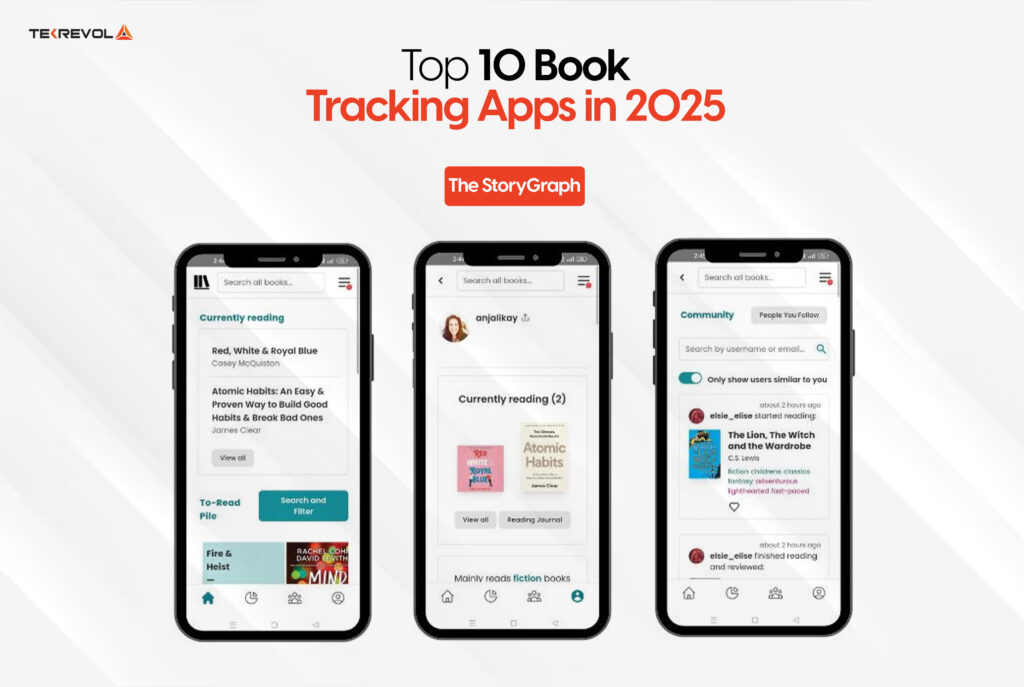
- Link: The StoryGraph
- Apps: iOS, Android, Web app
- Price: Free; The StoryGraph Plus at $4.99/month or $49.99/year
- Motto: “Because life’s too short for a book you’re not in the mood for.”
StoryGraph offers a personalized reading experience through a machine-learning questionnaire that tailors book recommendations to your mood and preferences. Users can track reading habits, set goals, and follow friends’ progress.
The app includes reading challenges and provides insightful statistics through intuitive charts and graphs. While it lacks extensive community engagement, the Plus version enhances the overall experience.
Pros:
- Personalized recommendations through a questionnaire
- Easy tracking of reading habits
- Smart insights into reading statistics
- Ability to import from Goodreads
Cons:
- Limited community engagement
Best For: The StoryGraph is ideal for readers seeking personalized recommendations and intuitive tracking.
7. Bookshelf App

- Link: Bookshelf App
- Apps: iOS and Android
- Price: Free; Pro subscriptions at $5.99/month, $29.99/year, or $69.99 for lifetime access
Bookshelf
- Motto: “Your virtual library.”
Bookshelf allows users to organize their book collections and track reading progress. Features include custom shelves, tags, and an ISBN barcode scanner for quick additions. The free version offers unlimited book entries, while advanced features like iCloud syncing and AI functionalities require a Pro subscription.
Pros:
- Unlimited book entries in the free version
- Custom shelves and tags for organization
- Detailed statistics tracking
Cons:
- Advanced features require a subscription
- Limited community engagement
Best For: Bookshelf is suitable for readers aiming to organize their collections and monitor reading habits, with optional advanced features available through subscription.
8. Basmo
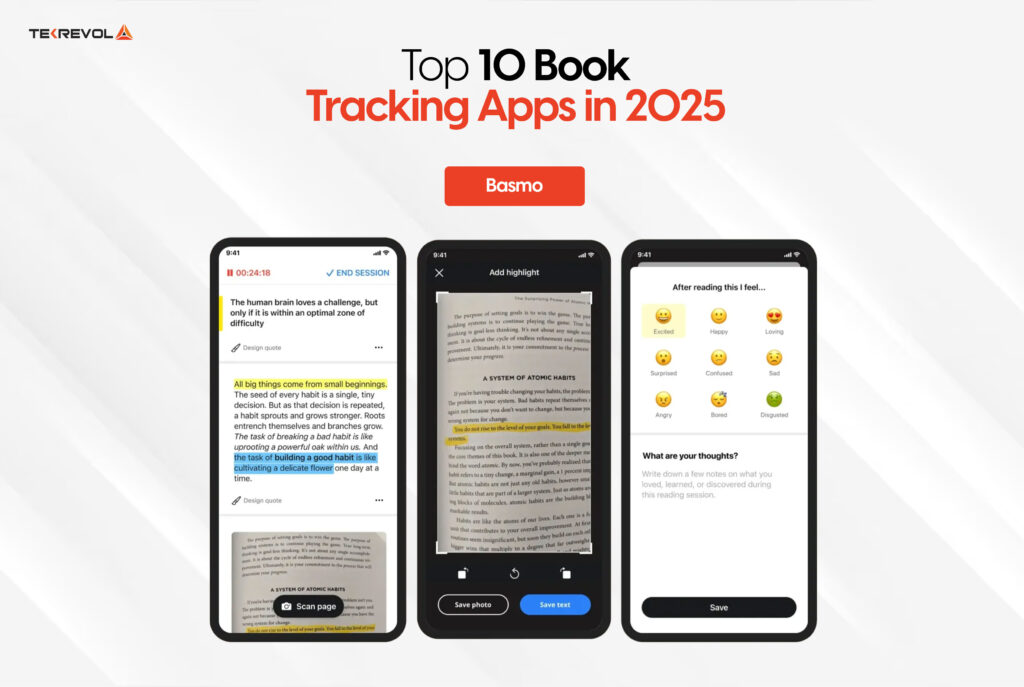
- Link: Basmo
- Apps: iOS and Android
- Price: Free; Pro subscriptions at $8.99/month or $59.99/year
Book Riot Basmo App Review - Motto: “Harness the might of AI-powered reading.”
Basmo assists users in organizing their reading and setting goals to enhance habits. It features an AI-powered chatbot, ChatBook, offering detailed statistics and progress tracking. Users can set daily reading goals and access book summaries.
The free version limits users to two reading sessions per day, with certain features like text scanning available only in the premium version.
Pros:
- User-friendly interface
- AI chatbot assistant for guidance
- Detailed reading statistics and progress tracking
- Note-taking and annotation features
Cons:
- Limited to two reading sessions per day in the free version
- Scanning feature only available in the premium version
Best For: Basmo offers a comprehensive set of features for readers seeking an AI-powered companion to build consistent reading habits.
9. LibraryThing

- Link: LibraryThing
- Apps: iOS and Android
- Price: Free
- Motto: “LibraryThing—A Home For Your Books.”
LibraryThing is a platform for cataloging and organizing books, accessible via website and mobile app. It provides access to over 65 million library records, allowing users to scan ISBN barcodes for easy addition.
While it enables tracking of reading progress and offers extensive cataloging features, the mobile app has limited editing and customization options compared to the web version.
Pros:
- Access to over 65 million library records
- ISBN and barcode scanner for easy cataloging
- Comprehensive book organization features
Cons:
- Limited editing and customization options on mobile
Best For: LibraryThing is an excellent choice for those seeking a robust cataloging tool beyond basic tracking.
10. Italic Type

- Link: Italic Type
- Apps: iOS and Web browser version; Android version is coming soon
- Price: Free
- Motto: “No ads. No distractions. Just books.”
Italic Type offers an ad-free experience for users desiring a clean and organized reading environment. It allows direct import of reading history from platforms like Goodreads or The StoryGraph, provides context labeling, and features a virtual book club.
Although relatively new and lacking some features compared to established apps, its minimalist design and focus on user engagement appeal to many readers.
Pros:
- Ad-free and distraction-free experience
- Elegant and simple design
- Direct import from other platforms
Cons:
- Fewer features compared to other apps
- Currently only available on iOS and web
Best For: Italic Type is ideal for readers seeking a minimalist app to track their reading without distractions.
Essential Features of a Successful Book Tracking App
![]()
What makes a book tracking app truly successful? Is being “free” enough to attract readers? Many would think otherwise.
After carefully analyzing various book tracking apps and examining their features, we’ve compiled a list of essential elements that can be game-changers for your app’s success.
1. User-Friendly Interface
An intuitive design is crucial for keeping users engaged. If the app is easy to navigate, readers will be more likely to return. Have you ever abandoned an app because it was too complicated? A clean layout and simple navigation can make all the difference.
2. Comprehensive Book Database
Access to an extensive book database is vital. Users want to find information about their favorite titles quickly. Integrating APIs that provide detailed book data ensures that readers have everything they need at their fingertips.
3. Reading Progress Tracker
Monitoring reading progress is crucial. Users can input the page number they’re on, and the app shows how far they’ve come and what’s left. This feature is perfect for those who enjoy staying organized and knowing their exact status in a book.
4. Goal Setting and Challenges
Many apps include goal-setting features. Users can set targets, like reading 50 books a year. Having goals makes reading more engaging and gives users something to work toward. Participating in reading challenges can also encourage exploring different genres.
5. Personalized Book Recommendations
Not sure what to read next? A good app provides personalized recommendations based on user preferences. This feature helps users discover new genres and hidden gems, expanding their reading lists.
6. Book Reviews and Ratings
The ability to write reviews and give ratings is invaluable. After finishing a book, users can share their thoughts. Did you love that plot twist? Writing reviews helps users remember the book and assists others in deciding if it’s worth picking up.
Bonus Feature:
Daily and Overall Reading Goals
Setting daily reading goals in pages or minutes and tracking progress can motivate users to read consistently. Features like achievements or badges for milestones enhance user engagement. Wouldn’t it feel rewarding to earn badges for your reading accomplishments?
How to Create a Book Tracking App
![]()
Here is the fun part. While book tracking apps provide a great solution for avid readers like me to manage their reading lists, they also offer a criminally underrated business opportunity.
The global book reading apps market is anticipated to reach a market size of USD 38.9 billion by 2032, growing at a CAGR of 14.89% during the forecast period (Source: Market Research Report).
If that rings bells in your entrepreneurial mind, the next question you’ll have is how to create a book tracking app. Here is the step-by-step answer.
Planning Your Book Tracking App
Start with market research to identify gaps in existing apps. Look for features that users are craving but aren’t available. This could include advanced tracking options, personalized reading analytics, community-driven book recommendations, and book club management tools. Next, define your target audience and their needs.
For instance, an ideal user persona might look like this:
- Name: Sarah
- Age: 28
- Occupation: Teacher
- Interests: Fiction, Non-fiction, Book clubs
- Goals: Track reading progress, discover new books, and connect with friends.
Understanding your audience will guide your app’s features and marketing strategies.
Designing the User Experience (UX)
Next, focus on designing the UX. Begin with wireframing to visualize the layout and flow of your app. Use tools like Figma or Sketch to create interactive prototypes. Conduct usability testing using tools like Maze or Lookback to gather feedback from potential users. This step is crucial to ensure your app is user-friendly and meets expectations.
Best Practices to Consider:
- Keep the interface clean and intuitive. Users should navigate effortlessly.
- Use familiar icons and labels to help users find what they need quickly.
- Ensure usability for people with disabilities by including voice commands, adjustable text sizes, and screen reader compatibility.
- Maintain uniform colors, fonts, and styles throughout the app to build trust and familiarity.
- Use Material Design for Android or Human Interface Guidelines for iOS.
- After launch, use tools like Google Analytics and Mixpanel to gather user data and improve the app iteratively.
Choosing the Right Technology Stack
Choosing the right tech stack is crucial for your app’s success. Either you can choose the best tech stack for your book tracking app yourself, or you can let a reliable mobile app development company in Chicago do it for you.
Front-end Frameworks:
- React Native or Flutter – both allow you to build cross-platform apps efficiently, saving time and resources.
Back-end Technologies:
- Node.js – Ideal for scalable server-side development due to its fast processing of multiple requests.
- Python – Excellent for readability, fast API development, and access to powerful machine learning libraries if you want to add book recommendations or sentiment analysis features.
Database Management Systems:
- Firebase – Provides real-time data management and easy front-end integration.
- MongoDB – Great for handling large datasets with flexibility and scalability.
- SQLite – Lightweight option for offline storage.
Additional Technologies:
- React.js – Efficient for building dynamic user interfaces with a component-based architecture and strong state management support.
- GraphQL – Simplifies data retrieval by enabling users to request only the data they need.
- Firebase Authentication – Enhances security by managing sign-ups, logins, and password resets.
- AWS Amplify – Manages cloud storage, API integrations, and hosting for a scalable backend infrastructure.
Developing Your App
When it comes to development, implement agile methodologies. This approach allows for flexibility and quick adjustments based on feedback. Use Jira or Trello for project management and hold regular stand-up meetings to ensure team alignment.
Collaborate closely between designers, developers, and stakeholders to create a cohesive product.
Common Mistakes to Avoid:
- Skipping User Research: Always validate your ideas with potential users before development.
- Ignoring Feedback During Testing: User feedback is invaluable. Use it to refine your app.
- Overcomplicating the User Interface: Simplicity is key. Don’t add unnecessary features that might confuse users.
- Neglecting Mobile Responsiveness: Ensure seamless functionality across various devices and screen sizes.
- Failing to Plan for Scalability: Design your app’s architecture to handle growth from the start by using CI/CD pipelines with platforms like GitHub Actions or GitLab CI/CD.
Creating a book tracking app can be both rewarding and profitable. Are you ready to bring your idea to life? Your journey starts now!
How Do Book Tracking Apps Make Money?
![]()
If you are a budding entrepreneur who has read this guide this far, has some interest in creating a book tracking app, but is still wondering, “How do I make money out of it?” We hear you.
Book tracking apps can monetize their services through several effective strategies. Here’s an overview of the most common monetization methods:
-
Freemium Model with Premium Upgrades
Many apps offer a free version with basic features while charging for premium upgrades. This allows users to access advanced features, such as personalized recommendations, ad-free experiences, or additional storage for their reading lists.
-
In-App Advertising
By displaying targeted ads within the app, developers can generate revenue based on clicks or impressions. This model is effective if the app has a large user base, as more users lead to higher ad visibility.
-
Subscription Services
Some apps charge a monthly or annual subscription fee for access to exclusive content or features. This could include curated reading lists, book summaries, or even author interviews. Subscription models provide a steady income stream.
-
In-App Purchases
Developers can offer additional features for purchase, such as premium content, special themes, or enhanced tracking tools. This allows users to customize their experience while generating revenue for the app.
-
Data Selling/Consulting Services
By analyzing user reading habits, app developers can sell aggregated data to publishers, authors, and marketers interested in understanding reader behavior. This data can also inform targeted marketing strategies.
If you leverage the above monetization strategies, you can develop book tracking apps that turn passion for reading into a profitable business model while providing valuable services to their users.
How to Promote a Book Tracking App
![]()
Developing a feature-rich book tracking app is only half the journey — the second half is ensuring it reaches your target audience. Promoting your book tracking app effectively is essential for gaining users and building a loyal community.
Here are some comprehensive strategies to consider:
Pre-launch Strategies:
Building Anticipation
- Social Media Teasers: Use platforms like Twitter, Facebook, and Instagram to generate buzz. Share engaging content such as sneak peeks of features, user testimonials, and countdowns to launch day.
- Create a Landing Page: Develop a simple landing page that captures email addresses of interested users. Offer exclusive early access or special features for those who sign up.
Practical Tip: Use tools like Mailchimp to manage your email list and send out updates leading up to the launch.
App Store Optimization (ASO)
Enhancing Visibility
- Keyword Research: Utilize tools like App Annie or Sensor Tower to identify relevant keywords that your target audience searches for. Incorporate these into your app title, description, and tags.
- Visual Appeal: Ensure your app listing includes high-quality screenshots and a compelling promotional video. Highlight key features and benefits to attract potential users.
Practical Tip: Regularly update your app’s store listing with fresh content and user reviews to maintain visibility and relevance.
Post-launch Marketing Strategies
Engaging Users
- Regular Newsletters: Keep users informed about new features, tips, and user success stories through monthly newsletters. Personalize your communication to enhance user engagement.
- Community Building: Create forums or social media groups where users can share their reading experiences, recommendations, and feedback. Encourage discussions and foster a sense of community.
Practical Tip: Use platforms like Discord or Facebook Groups to create a space for users to connect and share their love for books.
Additional Promotion Tactics
Leverage Social Media
- Dedicated Pages: Create specific pages for your app on social media platforms. Share updates, run polls, and create interactive content to engage your audience.
- Paid Advertising: Invest in targeted ads on platforms like Facebook and Instagram to reach potential users interested in reading and book-related content.
Practical Tip: Utilize A/B testing for your ads to determine which visuals and messages resonate best with your audience.
Reach Out to Influencers
- Build Relationships: Identify and engage with influencers in the book community. Offer them free access to your app in exchange for honest reviews and social media mentions.
- Host Giveaways: Collaborate with influencers to run contests or giveaways that encourage their followers to try out your app.
Practical Tip: Use tools like BuzzSumo to find influencers who align with your app’s niche and audience.
Write Guest Posts
- Contribute Valuable Content: Write articles related to books, reading tips, or app usage on popular blogs within your niche. This helps drive traffic back to your app’s website.
- Include a Call-to-Action: Ensure your guest posts include a clear call-to-action that directs readers to download your app.
Practical Tip: Research blogs that accept guest posts and tailor your content to fit their audience while showcasing your app’s unique features.
Submit Press Releases
- Announce New Features: Regularly submit press releases to industry publications, highlighting new features, user milestones, or special events.
- Utilize Media Kits: Create a media kit with promotional images, customer quotes, and app details to make it easy for journalists to write about your app.
Practical Tip: Use platforms like PRWeb or Newswire to distribute your press releases effectively.
How TekRevol Can Help You Create a Successful Book Tracking App
Creating a robust book tracking app requires expertise and a deep understanding of user needs. TekRevol, a leading mobile app development company in Chicago, specializes in transforming innovative ideas into functional and engaging applications.
![]()
With over 6+ years of experience in the industry, TekRevol has successfully delivered more than 150+ projects across various domains. Their team of skilled developers and designers ensures that your app not only meets market standards but also stands out in a competitive landscape.
TekRevol employs a user-centric approach to mobile app development, focusing on creating intuitive interfaces and seamless user experiences. They leverage the latest technologies and trends to build scalable and high-performing apps tailored to your specific requirements.
By conducting thorough market research and utilizing data-driven strategies, TekRevol can help you identify key features that will resonate with your target audience, ultimately leading to higher engagement and retention rates.
If you’re looking to partner with a reliable mobile app development company in Chicago to bring your book tracking app to life, TekRevol is your go-to solution. Their impressive portfolio and commitment to excellence make them a trusted choice for businesses seeking innovative app solutions.
Don’t wait for the right time. Visit www.tekrevol.co today to learn more about how they can help you turn your vision into reality. Let’s create an app that readers will love!

 2082 Views
2082 Views December 18, 2024
December 18, 2024








