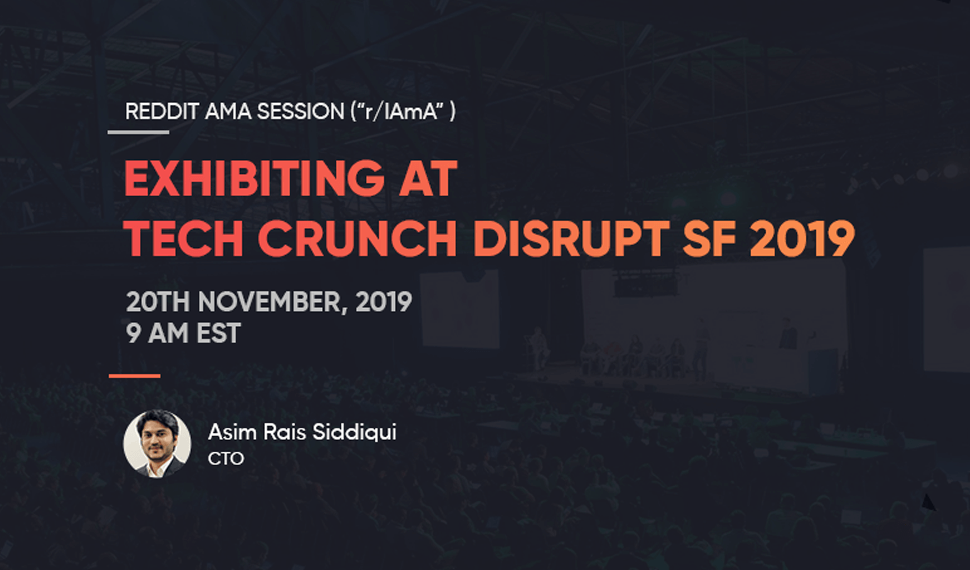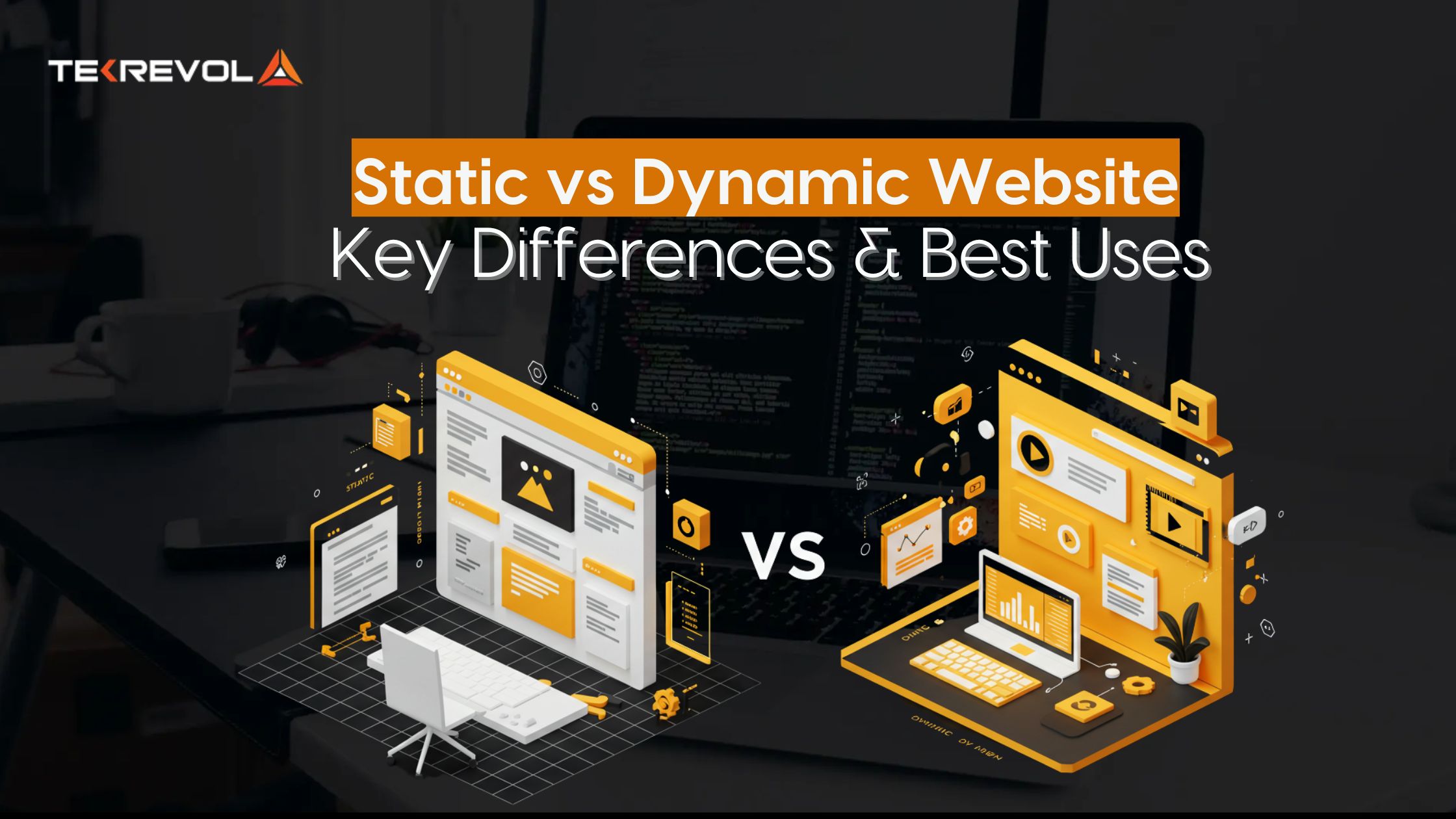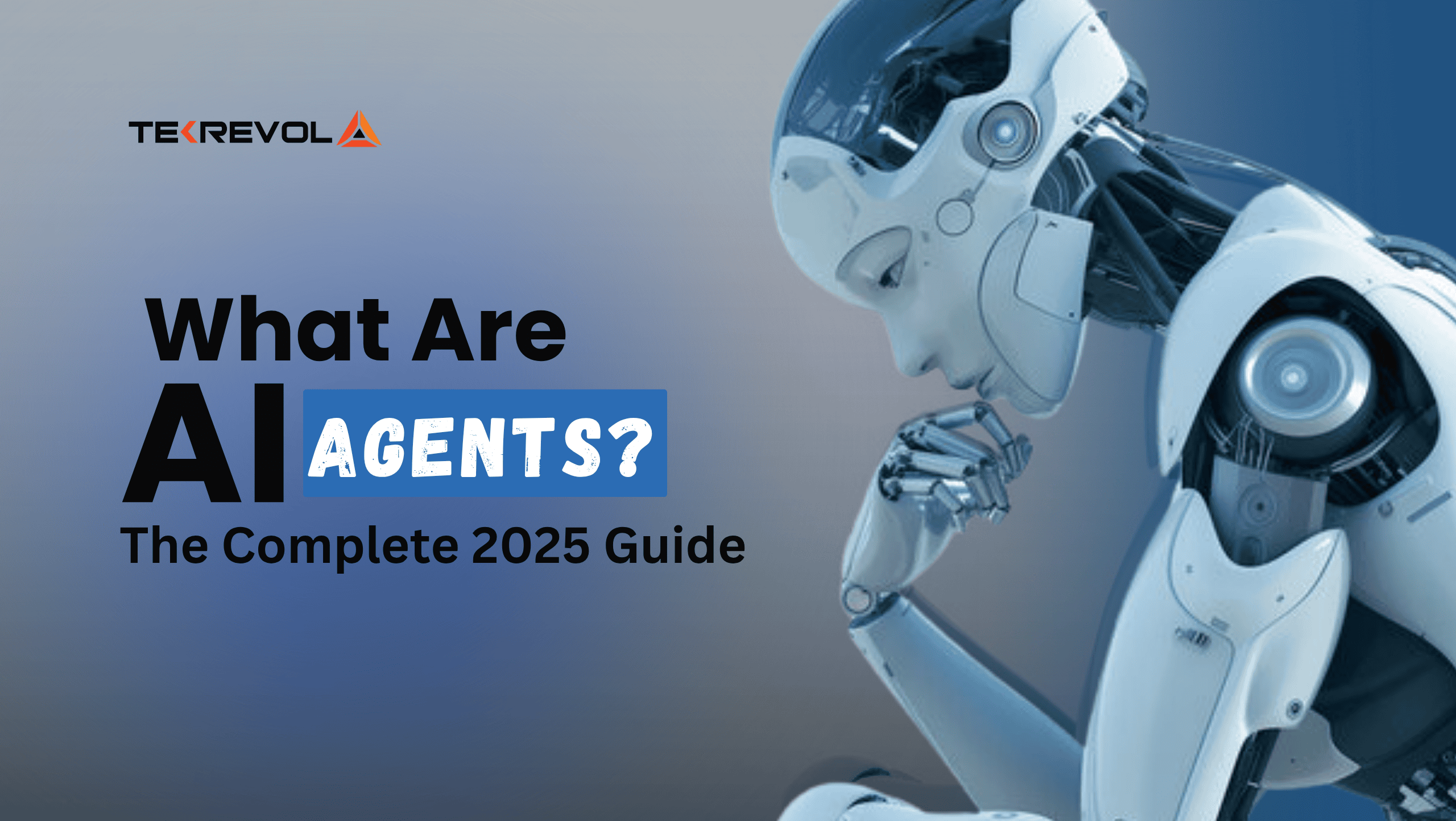Most of us don’t have a scanner at hand these days. Scanners are heavy cumbersome devices that you can’t carry everywhere you go. So what you do then when you are required to urgently scan any important documents? Obviously, you won’t go and buy a scanner each to place in your car, home and office because that would be too expensive to undertake. Genius Scan can easily help you in all your document scanning needs as it’s a perfect document scanning app with tons of incredible features.
The Genius Scan App allows you to digitize any document by scanning it straight from your smartphone. Once the scan is finished, the scanned document can then be emailed to the person’s own email inbox or to anyone who might need the document directly.
No matter where you are, you can use Genius Scan to scan any type of document and then convert it to a digital format by just using your smartphone. But some people might have this issue that this would make the document have issues from glares and shadows, so what to do about that?
Don’t worry! The Genius Scan app’s smart algorithms can detect any type of document under any type of light setting and that too automatically, without any input from your end. This allows the document scanning app to understand the perspective of the document and correct the issues from glares and shadows. Through it, you can easily scan documents from any angle you wish.
Once the document has been scanned through the app, it can then be sent anywhere. You can forward the document on Whatsapp, Facebook Messenger or any other app you wish to use. You can even email the document directly to either yourself or to any other person without any issues.
How The Genius Scan App Works?
Through this scanner app, you can scan any type of documents within seconds anywhere. Once done, your document can be converted in to multi-page PDF files and sent, emailed or exported anywhere you want.
Using it is incredibly simple. Just take out your smartphone, open the scanner app, direct the camera to any document you wish to scan and place the document in front of it and the scanner app will separate the document paper from the surroundings automatically with the use of the smart algorithms, the app will then crop the document from the surroundings and bring out a clean and readable scan.
The app also supports batch scanning, so if you have a lot of documents then don’t worry as you can go through them within seconds.
Genius Scan App: Major Features
Genius Scan has prioritized user privacy in its workings so that people are comfortable using it. The app doesn’t store your documents in any of its own repositories. The documents your scan are only stored in your device’s own storage space. Consider of it as a VPN with zero-logging policy.
Genius Scan is absolutely free to use. No matter how many documents you want to get scanned in a single day, the app doesn’t put a cap on it. And no, there are no watermarks either. This is exactly what makes this app so incredible and valuable.
There is a paid version of the Genius Scan app that you can use as well. Priced at a one-time fee of $7.99, you can upgrade to the Genius Scan+ app. This will essentially allow you to unlock premium-level features like enhancing the security of your app through FaceID and passcode protection based access.
The paid version also supports text recognition capabilities. Also, the app also has to ability to allow you to save your documents in any service based in the cloud-like for e.g. Google Drive, iCloud drive, etc.