Have you ever wondered how top-tier apps like Google Ads, Alibaba, and Reflectly deliver smooth experiences on both Android and iOS? The secret is Flutter, Google’s ground-breaking UI toolkit. Flutter enables developers to create attractive, high-performance apps for all screens with a single codebase.
According to a developer survey conducted in 2023, 46% of software developers worldwide said Flutter is their preferred cross-platform mobile framework.
The release of Google’s Flutter has eliminated the need for you to learn numerous languages and frameworks. Flutter makes app development easier and more efficient for developers by providing a complete SDK with all the required widgets and plugins.
This blog will delve into the world of Flutter mobile app development, highlighting its strong features and how to build an app with Flutter.
What is Flutter App Development?
Google created the open-source Flutter framework specifically for creating mobile applications. With just one codebase, you can quickly and easily produce visually stunning apps for iOS, Android, and the web.
Flutter has become very popular among developers because of its amazing performance and user-friendly design. It offers a wide range of pre-designed widgets and is developed using the Dart programming language, enabling extensive customization and a smooth development process.
Furthermore, Flutter’s hot reload feature allows you to see changes instantly, significantly accelerating development.
The Exceptional Benefits of Flutter
Google’s Flutter is transforming the process of creating mobile apps. You can use a single codebase to create beautiful, fast apps for iOS, Android, and the web using this open-source framework. Here’s why Flutter is quickly becoming the lead among development tools:
Dart Programming Language
Flutter works with Google’s Dart which is a programming language comparable to JavaScript or typescript. Dart has a reactive model of programming that can be quite useful when it comes to the creation of user interfaces.
This gives Dart an edge in developing the user interface since the user interface is updated automatically every time an update is made to the code. Another advantage of Dart is that it is also considered a perfect match for modern app development and offers a good non-sustained developing environment.
Hot Reload Feature
One of the most useful features of Flutter is hot reload, which reduces the amount of time necessary for development. Hot reload allows you to update the code and see the results right away, without needing to restart the program.
This tool is extremely useful for testing UI design, troubleshooting difficulties, and implementing new functionality in real-time. It improves efficiency by allowing developers to work quickly and update changes on the fly, resulting in faster development.
Rich Set of Pre-designed Widgets
The main advantage of Flutter is the availability of a wide range of widgets that cover a large number of use cases. These pre-designed widgets can extend from basic graphical controls including buttons and text boxes to more intricate items such as list boxes, toolbars, and scroll bars.
Flutter has well-organized widgets that support both Material and Cupertino design guidelines, thus making your products resemble native ones on the targeted platforms. Its flexibility gives you the ability to design, appearance, and functionality of the widgets and the whole GUI with simplicity.
Performance and Smooth Animations
The Skia graphics engine in Flutter is responsible for drawing the pixel on the screen that the company relies on for its performance. This direct rendering approach makes animations natural and achieves a high frame rate of sixty FPS on low terminal devices.
The consistency in rendering makes the applications developed with Flutter responsive and provides a polished feel to the application.
Moreover, Flutter has performance-optimized elements that contribute to the quick and efficient functioning of your app on different devices.
Extensive Community and Resources
Flutter is well-positioned because it has a large and enthusiastic developer community that is actively working to improve the platform. This community support means you get access to a wealth of information, including tutorials, guides, forums, and even Stack Overflow.
Based on its use, the documentation provides suitable and thorough information on how to best utilize Flutter’s capabilities. Furthermore, there are numerous packages and plugins that may be simply integrated into the app to provide new functionality such as maps, networking, or storage.
Cross-Platform Development
The fact that Flutter allows development across both mobile operating systems with a single set of code is remarkable. You can write code once and have it run on both iOS and Android apps, as well as the web, ensuring that the interfaces look the same across all platforms.
Thus, it facilitates easy software portability to other systems and saves time and money during development as well as later maintenance and upgrades for the selected platform. You can enhance your work within projects and provide excellent results by minimizing code duplication.
Customizable and Adaptive UI
Flutter provides flexibility in terms of widgets which can help in designing more visually appealing and adaptable interfaces. When implementing Material Design guidelines or designing your own visuals for an application, Flutter offers the freedom developers need to achieve them.
By including layout adaptability into the basics of the framework, your app will look good no matter what screen size the user is on, and orientation changes will not disrupt the experience.
Compatibility with Other Code
Flutter can be integrated easily into other code bases, which makes it ideal to be used in new project development as well as when a project needs to be modified. It can be integrated into existing Android and iOS applications or you can use platform channels to interface with the native applications.
This integration with popular tools and IDEs improves the development process and makes it possible to adopt Flutter within the current development setup.
Fast Time to Market
Flutter is an excellent tool as it lets you proceed to the implementation of your ideas and get the application to the market as soon as possible. The hot reload feature along with a comprehensive array of tools and widgets helps in saving time and get to the end product with good looks as fast as possible.
Flutter’s rapid iteration process and end-to-end toolchain allow the company to effectively meet deadlines and adapt to changes in the market quickly.
Step-By-Step Guide to Creating a Mobile Application with Flutter
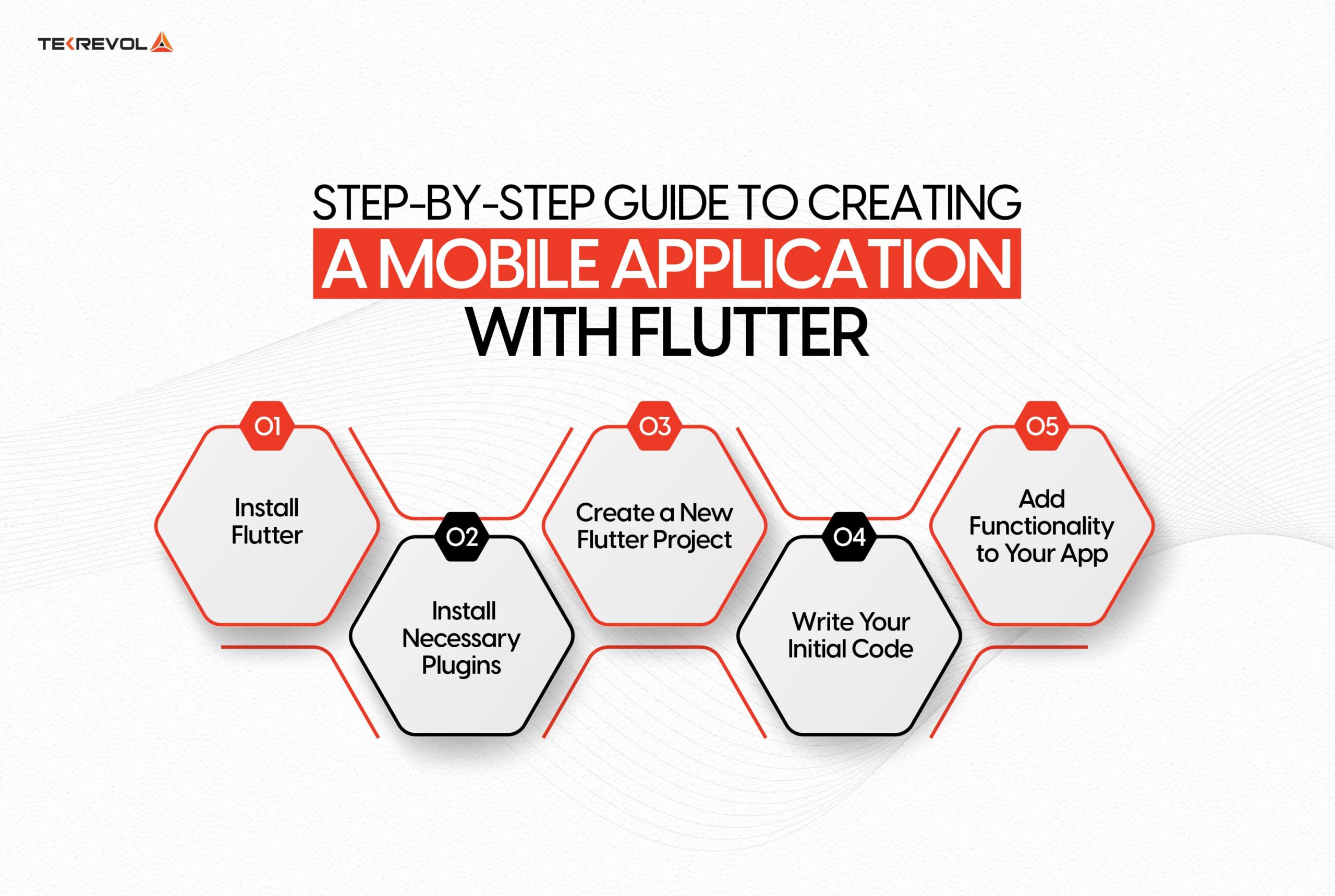
Flutter streamlines mobile app development by using a single codebase for both iOS and Android platforms. This guide takes you step by step through the process of creating a mobile app with Flutter.
Step 1: Install Flutter
- First Download the Flutter SDK
The first step in creating a Flutter program is to download Flutter SDK for the relevant operating system. Go to the Flutter installation page and select the right version according to the operating system: Windows, macOS, or Linux. Extract the SDK zip file and place it on your local folder/PC.
- Extract and Set Up
After the download is finished, extract the zip file to a location of your choice. This location will be known as the Flutter directory. Next, modify your system’s PATH environment variable to include the flutter/bin directory. This means you can run Flutter commands from any terminal window.
- Pick the Editor
To choose the best editor for Flutter development, evaluate your experience with the tool, available features, and personal preferences, with Android Studio and VS Code being the most popular due to their strong Flutter integration and broad support.
Step 2: Install Necessary Plugins
- Get Your IDE Open: Go to the Plugins subsection inside the options menu.
- Find and Set Up: Install the Flutter plugin by looking for it in the Marketplace tab. You’ll need to manually install the Dart plugin if it isn’t installed automatically.
Step 3: Create a New Flutter Project
- Start a New Project: In your IDE, select “Create a new Flutter project” and choose “Flutter Application.”
- Configure Your Project: Enter a project name (like “hello_world”), specify the Flutter SDK path, and provide a package or domain name.
- Finish Setup: Click “Fi
Step 4: Write Your Initial Code
- Change the Main File: Replace the current code by opening lib/main.dart.
- Provide an Example Code: Your program should launch by removing the default content and adding a simple “Hello World” code snippet.
- Launch Your Application: Utilize the IDE’s tools to put your example program together and run it.
Step 5: Add Functionality to Your App
During this stage, you must include features that go beyond the fundamental example by adding capabilities like:
- Database Integration: Include more services for managing and handling data.
- API Connectivity: To communicate with other services, create RESTful APIs.
- UI/UX Design: Make your app’s UI easy to use while maintaining security.
- Adhere to recommended practices. To create a reliable application, prioritize scalability and performance.
Develop Your Mobile App with FlutterFlow
Before proceeding to the conclusion, there is a tool that has improved the efficiency of many developers who use Flutter to create applications. This is not a recommendation but purely an acknowledgment of what the technology is capable of doing.
FlutterFlow is a UI designing application that can be used by developers to design flutter applications by simply using draggable widgets. By using FlutterFlow, it is possible to create complex and dynamic UI for the Flutter application without coding.
FlutterFlow works by offering a graphically oriented editor to describe the layout of an app and turning it into Dart and Flutter widgets. This approach makes the design process easier since users can visualize the changes made and do modifications instantly.
Moreover, FlutterFlow emphasizes teamwork, which enables people to work on app projects as a team. It supports multiple integrations such as Firebase, Stripe, and OpenAI’s API which makes it useful for different features in applications.
Once you have created an app, you can quickly deploy it to the App Store or Google Play Store with the integrated Codemagic. FlutterFlow makes the development process much easier which makes it very useful to anyone who is using Flutter.
Why Opt for Flutter in Cross-Platform App Development?
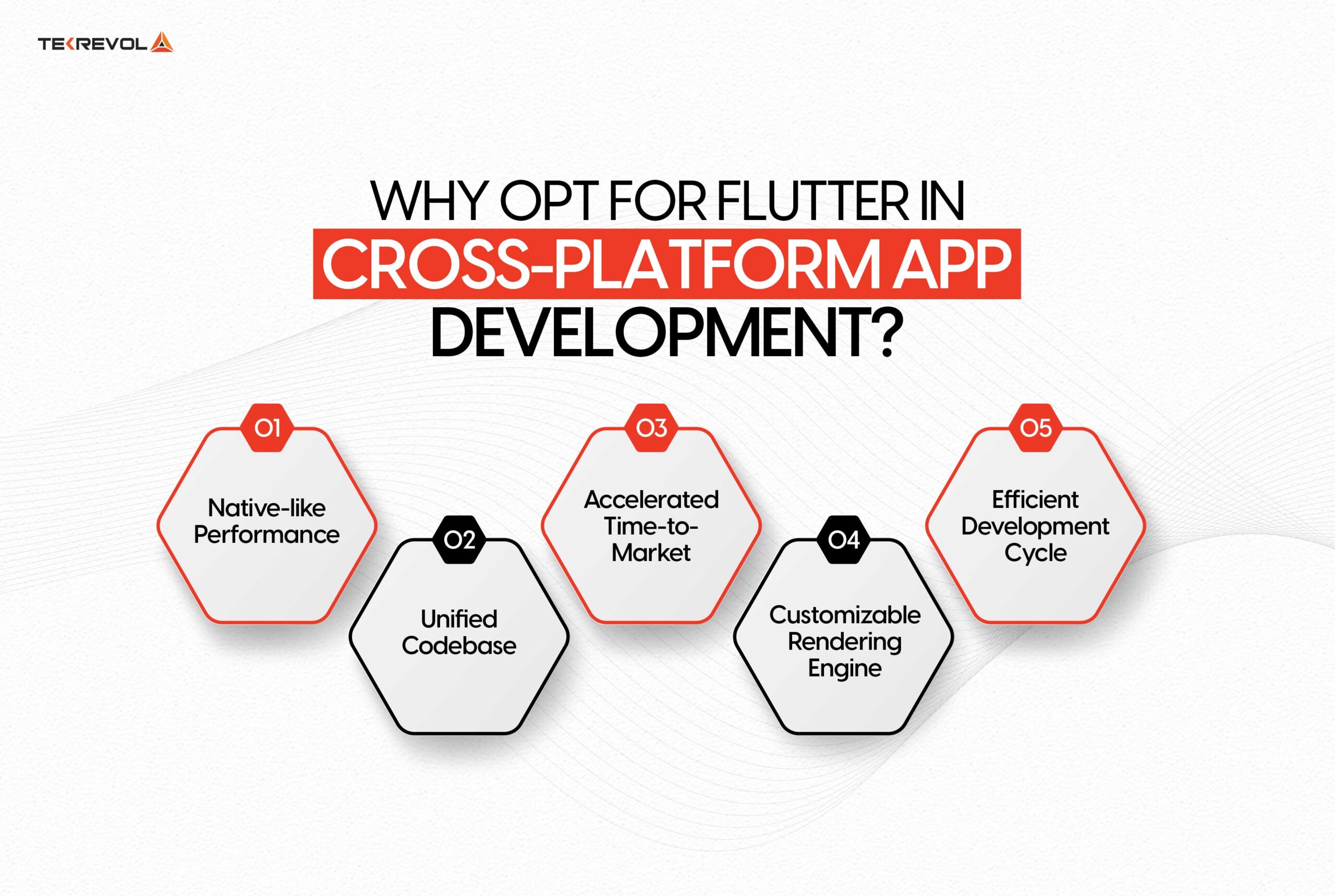
Flutter’s better execution and creative methodology make it a standout framework for developing cross-platform apps. This is why Flutter excels:
Native-like Performance
Flutter can provide nearly native performance due to the use of the Skia graphic engine. In contrast to other frameworks that use interpreters or intermediate code, Flutter converts its application into native implementations, which helps the application run smoothly and quickly.
Unified Codebase
Developers can keep up a single codebase for desktop, web, and iOS applications with Flutter. Because there is no longer a need for distinct codebases for every platform, development is made simpler and expenses are decreased.
Accelerated Time-to-Market
The flexibility of Flutter expedites the development process. It cuts down on the amount of time needed to launch an app, which makes it simpler to meet deadlines and beat out the competitors.
Customizable Rendering Engine
Unlike other cross-platform frameworks that may result in the development of similar apps, Flutter offers a platform-adapted interface due to its custom rendering engine. It offers a wide range of widgets for a higher level of personalization for both iOS and Android.
Efficient Development Cycle
Using Flutter to build applications is a resource-efficient way to cut down on development time and ongoing maintenance expenses. This effectiveness controls costs while enabling the development of sophisticated, feature-rich apps.
Choose TekRevol For Your Flutter Application Development
If you’re looking for a high-quality Flutter app development company, look no further. We specialize in developing high-performance, native-like Flutter apps while staying on top of the latest Flutter technological advances.
Being the leading Flutter mobile app development company, we utilize advanced techniques and a solid technology background while developing applications that are highly interactive, highly reactive and that perform at their best.
Our expert developers are committed to creating apps that not only meet but surpass industry requirements. We ensure that your app is not only high-quality but also constantly updated with the most recent features, giving you a competitive advantage and keeping you ahead of the market.
- Kickstart Your Flutter App project with TekRevol
- Our Expert Developers Deliver Top-notch Scalable Mobile Apps
The Bottom Line
Flutter has emerged as one of the most phenomenal frameworks for mobile application development with highly optimized and feature-rich cross-platform solutions.
For those who are relatively new to mobile application development, or for those who have already gained certain experience, Flutter provides a highly effective platform to develop attractive and functional applications.
To bring your app ideas to life, get ready and adopt Flutter and begin developing your own apps by following the instructions provided in this article.
It is best to seek professional advice when developing a Flutter app if you are a novice in app development. Their expertise can guarantee that your job is completed correctly.







![What is Visual Regression Testing [2025 Definitive Guide]](https://d3r5yd0374231.cloudfront.net/images-tek/uploads/2025/11/Feature-19.jpg)



