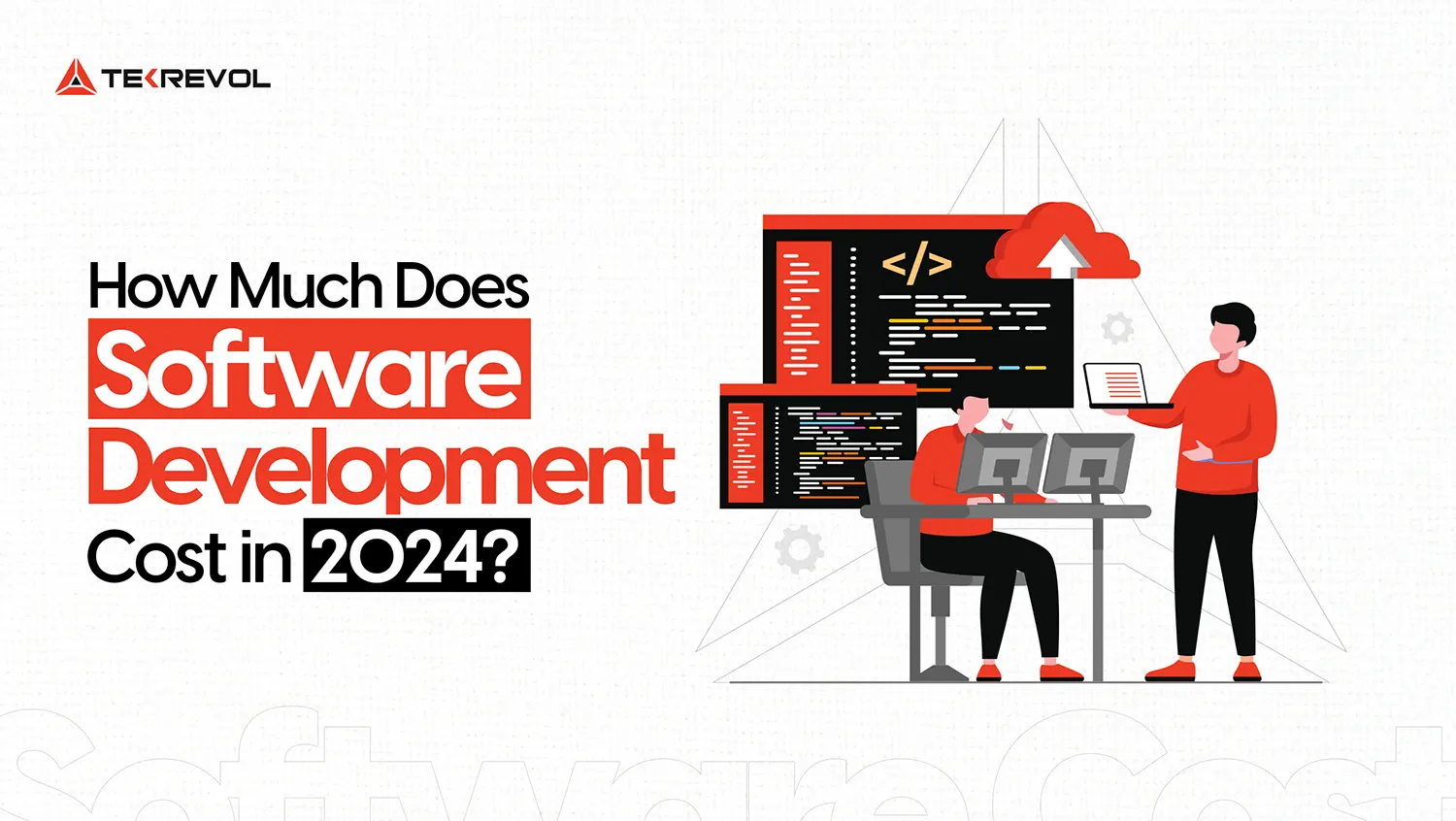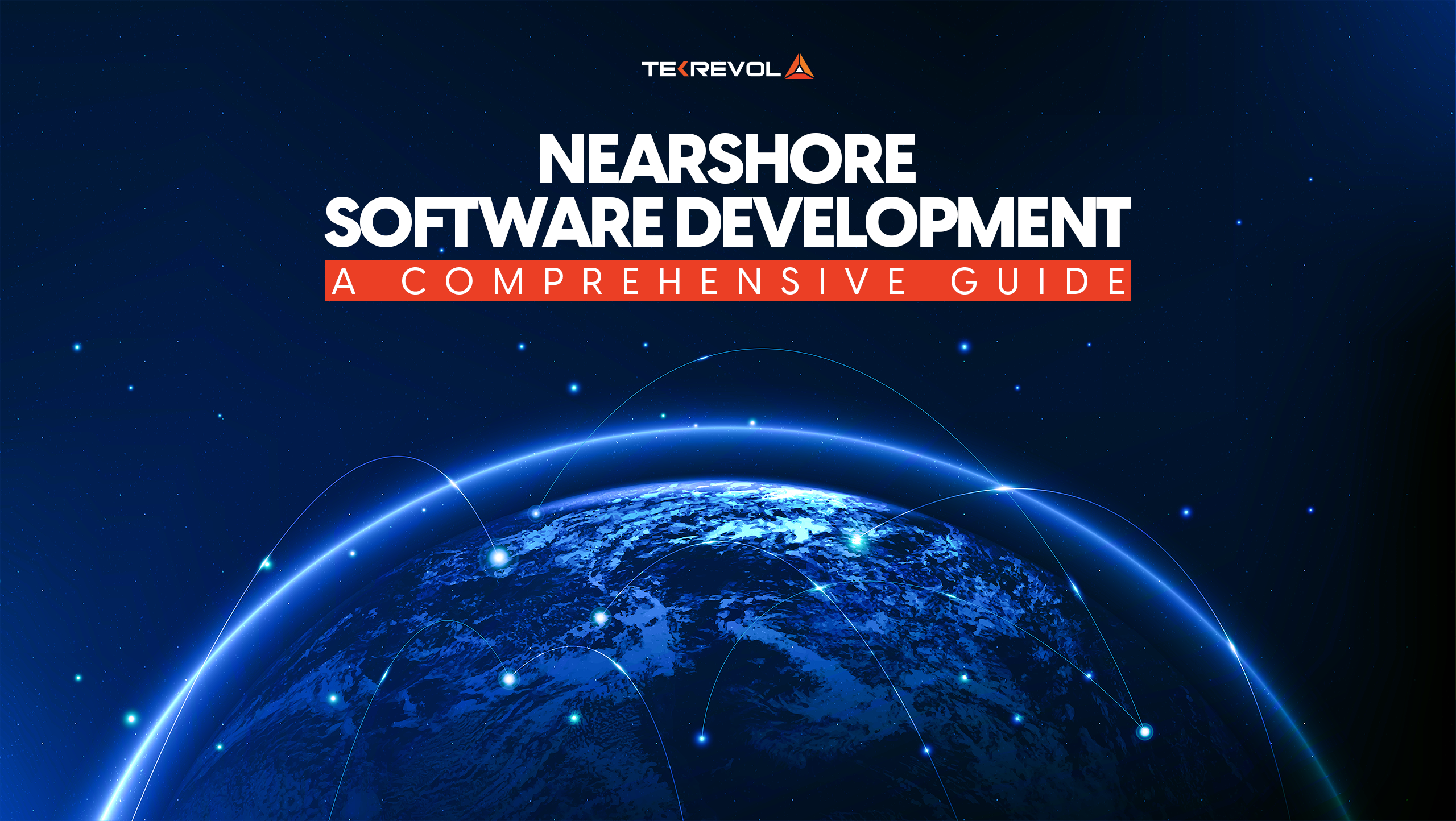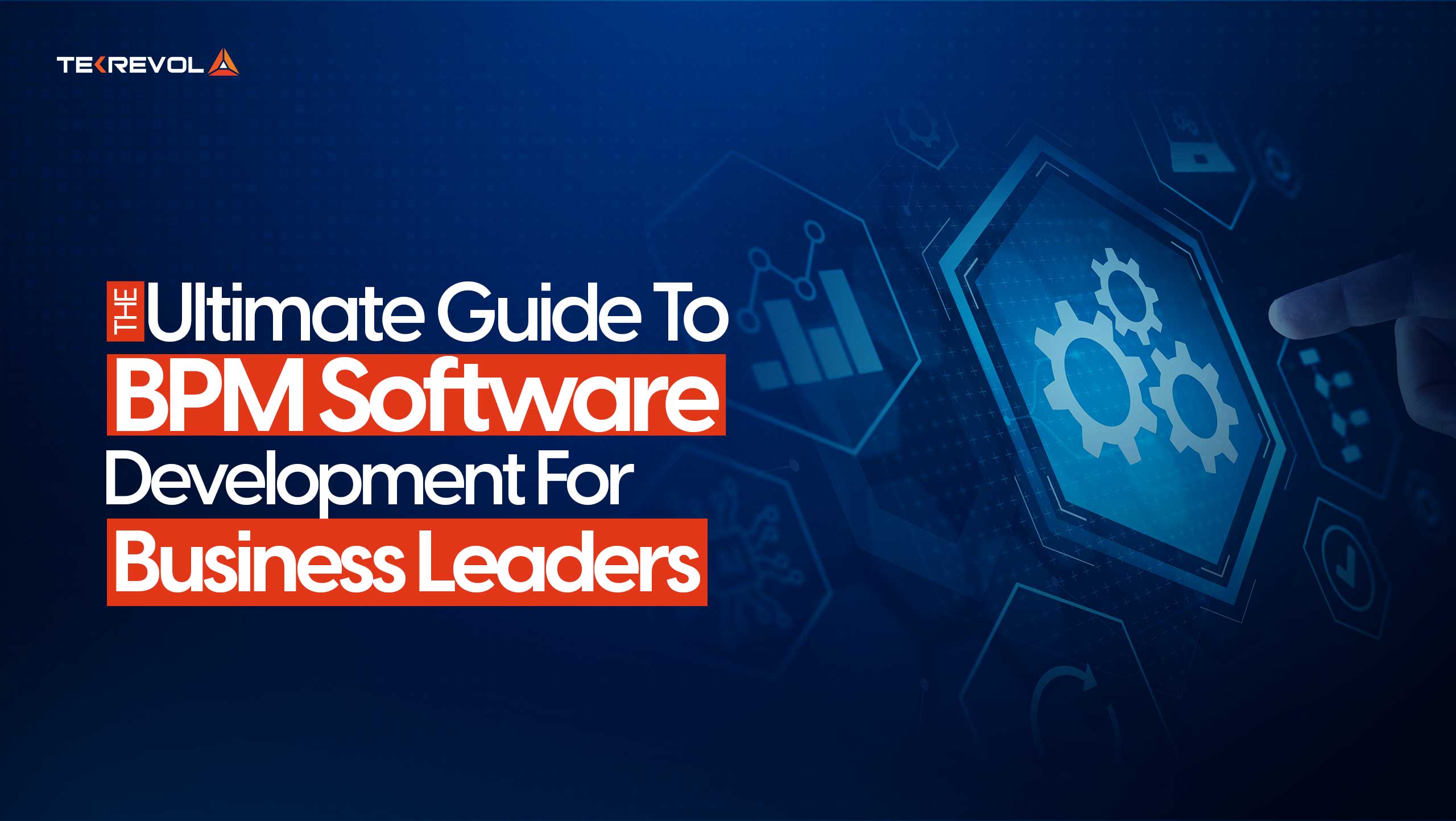Remember when eLearning first started transforming education by taking classrooms online? What began as an innovative solution has become a true essential to modern learning.
The rise of eLearning is undeniable, as the E-Learning Market size was valued at USD 399.3 billion in 2022 and is anticipated to grow at 14% CAGR between 2023 and 2032. Building eLearning software today means contributing to a rapidly evolving educational revolution.
If you plan to develop eLearning software, you are stepping into a space with immense potential to revolutionize how people learn and grow.
But how do you begin? From defining your target audience to choosing the right technology stack, each decision forms a very crucial step in determining how well your platform may or may not succeed.
This blog breaks down the steps that will help you navigate your eLearning application development journey with clarity and confidence.
What is an eLearning Software?
An eLearning software is an interactive digital tool for students to have access to all their study materials, prepare themselves for exams, and communicate with their professors all without the traditional classroom setting.
With eLearning software, you have a classroom at your fingertips—available at the touch of your device whenever you are.
The best part is flexibility. They no longer need to juggle printed manuals or schedule face-to-face meetings to get things done.
Instead, these tools enable students to participate in online lectures, take quizzes, and learn from tutorials according to their comfort and their own pace.
And so whether one needs to keep up in class or ace exams, eLearning software makes studying much simpler and much easier than ever before. It’s not just a tool; it’s a whole new way to learn.
Here’s how it works:
- Content Delivery:
eLearning software provides content in the form of lessons, videos, quizzes, and assignments over the Internet. Students can attend them at their leisure, either fully online or through face-to-face classes.
- Interactive Learning:
Features such as quizzes, simulations, and discussion forums are effective in engaging learners and are more interesting compared to conventional practices.
- Tracking and Analytics:
Integrated tracking technology keeps track of learners’ activity, accomplishment, and compliance and allows instructors to measure learning impact and engagement.
- Accessibility and Flexibility:
In eLearning software, learners can access the content on any device with a web connection, whether a laptop, tablet, or smartphone, and this makes it easy for learners to study at any time.
- Communication Tools:
Real-time communication tools such as instant messaging and video conferencing enable students to not only speak to the instructors but also with classmates assisting in learning socially and encouragingly.
Why eLearning Software is the Future: Key Stats to Know
With eLearning software, exam preparation, and assignments have been made much less time-consuming and costly than before.
The growth of eLearning is not just a trend; it’s reshaping the education industry, and the following statistics provide a closer look at this shift:
Here’s what the stats have to suggest:
- Massive Market Growth: The eLearning market globally is estimated to have the capability of earning $1 trillion in the coming years and it is expected to grow up to 2032.
- Rapid Expansion: The eLearning industry is projected to exhibit a healthy 14% CAGR between 2023 and 2032, holding a steady trend line.
- Shift in Student Preferences: The post-pandemic survey conducted in the United States shows that 73% of students prefer online classes rather than going to lectures.
- Course Platforms on the Rise: Coursera has registered a fantastic growth of 438% of learners in the last five years which indicates the extent of popularity of online learning.
Breaking Down the Types of eLearning Software
The scope of the eLearning platform development has expanded dramatically making it possible and flexible for students and businesses.
Here are some of the most commonly used types of eLearning solutions today:
1. Asynchronous Online Learning
Asynchronous learning provides students with an opportunity to learn at their own pace and their convenience.
This approach does not necessarily demand immediate engagement since it covers emails, blogs, eBooks, and recorded lessons which can be flexibly accessed by learners at their will.
Example: Sites like Coursera and EdX provide open online courses wherein the learner can view the recorded lectures and work through quizzes without having to attend live sessions.
2. Synchronous Online Learning
Synchronous learning allows the students to learn with the instructors and fellow students in the same program at the same time.
This format eliminates the use of videos on-demand because sessions are organized and held in real-time, and comprises elements such as real-time feedback, tests, and group discussions.
Example: Zoom and Google Meet are applications where learners can attend classes in real time, speak with educators, and share comments during the lessons.
3. Learning Management Systems (LMS)
LMS platforms consolidate training materials, which help businesses and educational institutions organize, disseminate, and monitor eLearning.
Such systems accumulate some educational resources and can be connected with others to simplify content and progress sharing.
Example: Moodle and 360Learning are examples of LMS platforms through which business organizations and universities provide training and education materials to learners.
4. Virtual Classrooms
Virtual classes are one of the most commonly used eLearning solutions for distance learning.
These are actual sessions where students can attend lessons without needing to be physically present in the classroom. In real-time sessions, learners can ask questions, share views, and work together throughout the class period.
Example: Zoom and Microsoft Teams are the most effective virtual classes used in learning and corporate training classes.
5. Interactive eLearning
Interactive eLearning, on the other hand, is a form of communication process between the learner and the instructor or the system.
They can involve the use of discussion boards, instant messaging, and quizzes meaning that the approach is more interactive and flexible in addressing the student’s needs.
Example: Kahoot and Slack utilize a more participatory approach to learning where the learner can respond via quizzes, polls, and feedback, making it more engaging.
6. Gamification in eLearning
Gamification involves the use of features like competition, points, as well as badges to enhance learning as a game. It motivates and improves the rates of retention by introducing competition and enjoyment into course study.
Example: Concepts such as Kahoot and Classcraft make the lessons on the required material look like games, increasing the engagement of learners.
7. Mobile Learning Apps
Mobile learning app is thus the most preferred by students especially by those who prefer mobile learning on the go.
These apps help learners to view educational content on their Smartphones hence learning can be done anywhere and at any time, and no need for personal contact.
Example: Udemy, Quizlet, and Coursera are some of the applications that allow the student to take courses, study content, and even take tests right from the comfort of their mobile phones.
8. Hybrid eLearning
Blended or hybrid eLearning integrates face-to-face classroom learning with online learning.
It offers students start-to-finish availability in online platforms and face-to-face meetings which makes it appropriate for practice-oriented activities like labs, seminars, and theoretical classes.
Example: One of the most popular forms of hybrid models is ‘flipping the classroom’ where students view instructional videos online and collaborate during class.
Pros and Cons of eLearning Software Development: What You Need to Know
Addressing the need for time, creating an eLearning software solution in an investment that is more likely to have a good return.
However, just as any business is good, especially for risk-takers, it still comes with some benefits and drawbacks.
Here’s a table highlighting the key benefits and drawbacks of developing eLearning software to ease your decision-making process.
| Pros | Cons |
| Growing global market. | Significant upfront investment. |
| Easily grows with users. | Requires advanced features. |
| Anytime, anywhere learning. | Ongoing updates and fixes are needed. |
| No physical infrastructure. | Sensitive data needs protection. |
| Access learners worldwide. | Hard to maintain interest. |
| Tailored learning paths. | Downtime or slow speeds can occur. |
PS: Evaluate the pros and cons of eLearning application development and collaborate with the eLearning software development company for a successful outcome.
Key Considerations for Developing Effective eLearning Software
When it comes to designing and building eLearning software, there is much more to development than just writing code. It involves consideration of numerous factors that make the platform interactive, effective, and safe.
Here are the critical aspects to keep in mind for an effective eLearning software solution:
1. User Experience (UX) Design
Satisfaction of the learner only comes from an easy and smooth handling of the system throughout learning. The overall look of the software should be rather intuitive and the user should be able to find specific functions to use and other interfaces.
Regardless of whether it is a course module or an interactive quiz, each of the touchpoints should improve the user experience.
Example: Platforms like Duolingo are applications that are recognized for their highly gamified experience. The design of the application is comprehensible, colorful, and compatible with many devices, which attracts more people.
2. Platform Compatibility
It is crucial to ensure that your eLearning software is integrated with cross-platform compatible solutions.
Users will be consuming the content on their laptops, smartphones, iPads, etc, so it becomes imperative that we ensure that the software behaves uniformly on all of these devices. This includes working on both the Apple iOS and the Google Android system.
Example: Moodle is an LMS platform that can be used in web browsers, tablets, and smartphones hence allowing learners together with educators to participate in courses anywhere.
3. Data Security
eLearning platform means a lot of personal information will be processed by you and your company including student’s data and progress, their payments, etc.
One of the biggest challenges when working with such data is to establish proper security measures in the software, in order not to allow unauthorized access to the data. This entails using encryption, login security, and undertaking security reviews.
Example: Khan Academy guarantees that all information provided or received through user accounts is kept confidential and encrypted to safeguard the learners.
4. Scalability
Scalability means that your eLearning software can cater to an increasing number of users. The software should be designed such that it can manage additional content, users, and data in the system without a negative impact on performance.
Using the cloud for storage of instructional resources and data management guarantees the improvement of problem scale without worsening performance.
Example: Today, Udemy is one of the most significant eLearning platforms and can include millions of users at a time, which is possible due to the cloud-based architecture. Thus, Udemy can offer thousands of courses without interruptions.
5. Comprehensive Analytics
Evaluation and monitoring tools are critical for the assessment of how the users interface with the software. The data can help you fine-tune your platform, enhance features, and provide individualized learning experiences. You will need to incorporate tools to observe the learners’ activities, and completion and engagement rates.
Example: Coursera offers instructors comprehensive feedback regarding the level of course completion, quiz scores, and students’ feedback. This assists in enhancing the subject matter and organization of courses to address the needs of learners.
6. Mobile Accessibility
Mobile learning has become the trend in eLearning, therefore, incorporating mobile services into your eLearning software is important. Proper mobile app design can help the learner get the content at their convenient time and place, thus improving the learning process.
Example: Udemy has a great mobile application that allows students to download the lectures and then continue learning with the help of the downloaded material, which is really helpful if you often travel.
- Curious about the cost of your eLearning software project?
- Use our cost calculator for a detailed and accurate estimate.
How to Create an Effective eLearning Software: Step-by-Step
Designing eLearning software is not a simple process and needs effective procedures to get fruitful. Below are key steps to streamline the development process, along with examples for better understanding:
1. Identify Your Target Audience
When it comes to implementing eLearning software, begin with identifying your target learners. It is easier to determine what features are appropriate and what content might need to be organized to create a strong impact on the readers.
Example: Teaching materials of a platform for young learners can be games and animations. Whereas training for corporate users might provide features for assessing progress, receiving certificates, and using a simulation learning mode.
Steps to Take: Collect questionnaires, polls, and reviews of people’s experiences to identify their tendencies and difficulties in learning.
Key Questions to Answer:
- Which generation and what kind of workers are you going to address?
- Which format are users more interested in – videos, podcasts, or text?
- Which aspects will enhance the process of their learning and make it more captivating?
Pro Tip: Personas are an effective way to describe the vision and represent the idea of the perfect user for the improvement of the application.
2. Build a Content Strategy
Content can be said to be the core of eLearning software. Establish a more detailed content plan that will guarantee the desired results and the relevance of your platform.
Example: For a fitness training platform, useful content would be instructional videos and goal-setting modules. In the study, focus on the subject contents and sample papers.
Steps to Take: Consult the subject matter experts, designers of the course, and educators to ensure that the content is accurate, diverse, and relevant to the audience.
Key Considerations:
- The type of content being delivered such as eBooks, videos, quizzes, or live sessions.
- Freshness to ensure that the platform is constantly updated.
- Mandatory options for accessibility such as subtitles if they are needed and text-to-speech option.
Pro Tip: Begin with products that have a high level of request on the marketplace and then derive others based on consumers’ uses.
3. Budget and Resource Planning
When you have a detailed budget, you can ensure that your project has the necessary funding when going to development and after launching the project.
Example: Fund development, cloud hosting, and marketing projects, as well as updates and relevant services. In case your application involves gamification or Augmented or Virtual Reality, consider these extra expenses.
Steps to Take: State all primary resources required such as design tools to be used, cost of servers, and the marketing campaigns to undertake to ensure that expenses are well controlled.
Budget Categories to Consider:
- Web application development, frontend, backend, API.
- Marketing promotions (social media, email newsletters, influencer collaborations).
- Maintenance costs (repairs, upgrades, and technical support) after the stores have been opened.
Pro Tip: Consult with a financial planner or project manager to provide appropriate resources for the project.
4. Assemble a Skilled Development Team
Your software quality is determined by the level of skill of your software development team. Ensure you select the right eLearning software developers, designers, and testers who appreciate the challenges of eLearning platforms.
Example: When designing your app from the ground up to be a mobile app, look for developers with experience in React Native or Flutter. For the Web-based platform, it is necessary to be familiar with Angular or Vue.js.
Steps to Take: Recruit specific staff or collaborate with a reputable eLearning software development company. Look into their portfolio to see if they fit the kind of work you need to be done.
Key Questions to Ask Candidates:
- How much experience do you possess in developing eLearning apps?
- Can I have some samples of projects that have been done before?
- You may ask, how did you deal with issues such as scaling up or adding more features?
- Looking to develop your eLearning software with an expert team?
- TekRevol helps you build innovative and reliable solutions that grow with your needs.
5. Choose the Right Tech Stack
The technology stack defines how well your app will perform, how you will optimize for scale, and your user interface. When it comes to tools, it is very important to choose the appropriate one.
Example: For the frontend development, focus on JavaScript frameworks such as React while for the backend use Node.js. Use APIs for payments, video delivery, and data analysis.
Steps to Take: Always consult your development team to make the best choice regarding tools, libraries, or frameworks.
Pro Tip: Before selecting your technology, think of scalability and security as the highest priorities.
6. Design an Intuitive User Interface
User retention is another important factor influenced by design. Your platform should be attractive to the target audience, well-structured, and useful.
Example: Add a tracker for the course progress, the calendar of activities, and the upcoming lessons. When designing a website, include icons, and animations to make it easy to navigate.
Steps to Take: Consult with designers for the creation of wireframes and prototypes. These designs should be taken to focus groups to get the response of the people.
Key Design Elements:
- Different layouts for systematic devices.
- Simple navigation menus.
- The portfolio is coherent and has a specific color palette.
Pro Tip: While designing, the focus should always be to maintain a balance between art and utility in terms of keeping up with the trends in the market.
7. Start the Development Process
Once you have a conceptual roadmap started, it is time to move to the actual phase of development. Concentrate on the implementation of basic competencies with due regard to business trends.
Example: Design a progress meter that deeply embeds live video capability and conversational interfaces to realize discussion forums for collective learning.
Steps to Take: Develop the application using an Agile approach which facilitates app construction in small segments known as sprints enabling frequent testing and feature amendments.
Core Development Tasks:
- Front-end and back-end coding.
- Payments, notification, and video streaming service integrated APIs.
- Handling of data to store the progress and content of users.
Pro Tip: The main focus should be put on performance improvement so that users face as few inconveniences as possible.
8. Test and Ensure Quality
Testing and assurance ensure there is a high-quality and safe platform for users.
Example: It is useful to conduct usability tests to check whether learners can easily navigate courses. To ensure that your application can handle high usage during peak hours, conduct load testing.
Steps to Take: Check for paramount operations, efficacy, and safety. Automation should address inefficiency.
Key Testing Aspects:
- Corrective measures for perfect operation all over.
- Security measures associated with data security.
- Cross-device and browser compatibility checks.
Pro Tip: Collect another form of feedback from the users during beta testing for enhancement.
9. Launch and Market Your App
Lastly, deploy your app into the intended platforms and ensure to popularize it with the intended customers.
Example: Use LinkedIn and Twitter to advertise a career skills application and use Instagram and TikTok to advertise a language learning application.
Steps to Take: Engage social media, email, and ambassadors or endorsers in marketing strategies.
Post-Launch Checklist:
- To get the latest information, it is recommended to monitor users’ feedback regularly.
- Monitor key performance indicators for applications.
- Discuss when the signal should be sent frequently to keep the audience interested.
Pro Tip: It is recommended that a business invest in SEO to achieve a better ranking on the search engine.
The Impact of eLearning on Modern Business Solutions
Technology has turned out to be a blessing for businesses and educational sectors in enabling eLearning. Here’s a quick rundown of how it’s making an impact:
Boosting Corporate Productivity
eLearning increases efficiency because it does not require attendees to meet in person. Each employee can learn according to his timetable thus allowing them to better and more efficiently concentrate on core business.
For instance, a tech firm that seeks to provide training to staff on new releases of specific software allows the staff to do so during evening classes.
A Lifeline for Schools and Universities
The integration of eLearning also allows the schools to reach the students anywhere. In case they are in remote areas or another country, students can also attend classes virtually.
For instance, a university with online degree courses enables learners from all over the world to acquire the diploma without physically reporting to the class.
Seamless Course Content Updates
Using the eLearning software to deliver content makes the change process instantaneous and hassle-free.
If you have an educational services company, you might use this to easily update training modules as soon as new policies are implemented without having to wait for the training to start to update the existing training data.
A Revolution in Training Efficiency
With eLearning the training process is made easier because it takes less time in delivering content and is not a burden.
For instance, a sales team that wants to learn about products through an eLearning platform can get the required knowledge in hours instead of days, and that increases their readiness levels.
Understanding Pricing Models for eLearning Software Development
There are several variables about the development costs of eLearning software as follows: Here’s a breakdown of the key stages of the development process and associated costs:
| Stage | Cost Estimation |
| MVP Development | $20,000 – $50,000 |
| Full-Scale Development | $50,000 – $150,000+ |
| Post-Launch Maintenance | $5,000 – $10,000 per year |
Below is an overview of the development costs based on the type of eLearning application:
| Type of App | Cost Estimation | Time Duration |
| Basic eLearning App (MVP) | $20,000 – $50,000 | 2 – 3 months |
| Intermediate eLearning App | $50,000 – $100,000 | 4 – 6 months |
| Advanced eLearning App | $100,000 – $150,000+ | 6 – 12 months |
The Future of eLearning: Key Trends to Watch
With the increasing popularity of eLearning, the technologies and strategies for learning delivery are rapidly evolving. Here are some of the most exciting trends shaping the future of eLearning platform development:
1. Immersive Learning with VR and AR
Virtual Reality (VR) and Augmented Reality (AR) utilize new horizons of learning opportunities in technology to improve eLearning. These technologies enable learners to gain experiences in virtual settings to support learning of hard-to-teach concepts effectively.
For example, where medical students can train in surgeries in a simulated environment, the use of VR promotes better skills retention and understanding.
2. AI-Powered Personalized Learning
AI is enhancing the learning environments by making education more individualized. Auto-generated systems are used to capture learners’ behavior and adapt content to match the latter’s preferences. It provides learning environments that change with experience to suit the needs of each learner.
For instance, an AI system is capable of giving some extra lessons to those students who did not understand the lesson as a way of checking if they have understood what was taught.
3. Mobile Learning for On-the-Go Access
One of the recent trends is mobile learning (mLearning) as people use their smartphones and tablets. It means that students can get learning materials at their own convenient time and place.
Regardless of the time they need to spend in traffic or while waiting for an appointment, learners can proceed with their learning process outside the classroom, thus making education more flexible.
4. Gamification for Engaged Learning
Another trend in eLearning today is the use of gamification. Using such elements as badges, leaderboards, and rewards, students are willing to contribute more to the learning process.
For instance, an online course with quizzes and progress bars makes learners take more modules, not only increasing engagement and consequently the retention rate.
Why Choose TekRevol as Your eLearning Software Development Partner?
So, if you have an eLearning project in mind- TekRevol will be a perfect pick to give your idea shape. As an experienced and established App development company in San Francisco, we have eLearning software developers, designers, and project managers who are ready and willing to assist businesses, education facilities, or start-ups in the development of cost-effective eLearning solutions.
We adhere to a well-defined development life cycle to serve your purpose while ensuring that you have a hassle-free, growing platform. Our app developers in San Francisco adopt modern technology interventions such as artificial intelligence, virtual reality, and augmented reality, we develop interesting learning processes, which will capture the attention of your intended audience.
All our solutions incorporate mobility, and this means that users can access content at any time, especially on their mobile devices.
TekRevol has extensive experience developing eLearning platforms for a variety of businesses, accumulated over many years of practice.
Looking for a reliable partner for outsourcing eLearning software development services, TekRevol is the go-to choice for businesses worldwide.
With a proven track record of successful eLearning software development projects and satisfied clients, we are one strategy session away from helping you turn your vision into reality.
- Have an idea for an innovative eLearning app?
- TekRevol can help you design and develop it with precision!

 59 Views
59 Views April 24, 2025
April 24, 2025