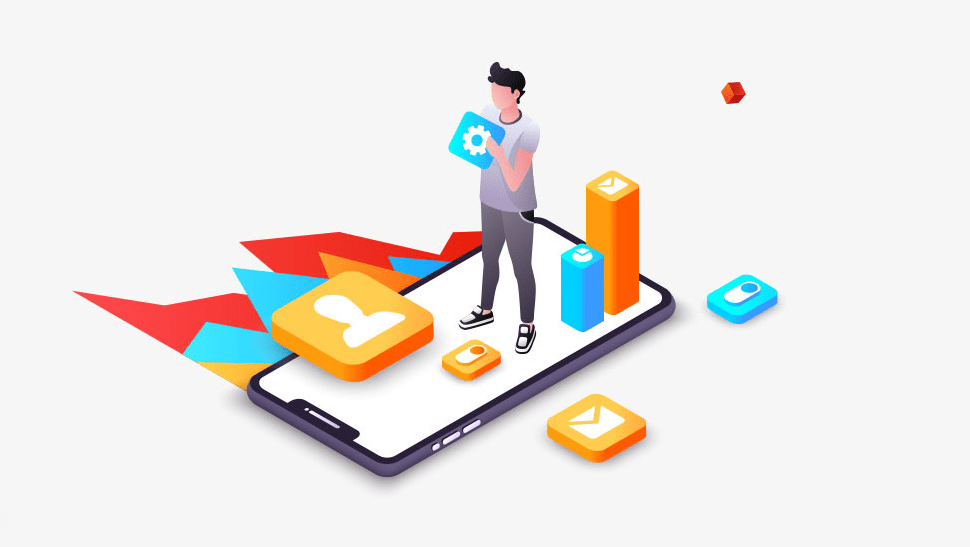Voice and text-chat apps are extensively popular and are widely used globally by almost every individual, especially by gaming professionals. Similarly, Discord is also one of the exceptional VoIP applications.
It enables users to interact, share information, and streamline workflows. Plus, you can easily share multimedia and other confidential documents effortlessly.
It was primarily developed to help gaming enthusiasts connect with other gamers online. Nowadays, Discord is accessible to everyone, including business owners, amateur gamers, and tech-savvy individuals.
Overall, Discord is similar to other communication apps, such as Zoom, Slack, Teams, and Skype.
In this article, we have covered everything associated with the Discord application. For instance, it is a step-by-step guide to creating an app like Discord, must-have features, cost, and monetization strategies.
Key Highlights for a Chat App Like Discord
Discord app has faced massive success in the mobile applications business, especially during the global pandemic.
Initially, the company was equipped with 350 million registered users. Out of which 150 million users were their regular customers.
The most outstanding growth occurred at the time of the pandemic—the figure increased from 50 million to 100 million active individuals.
Currently, the platform has more than 450 million registered users every month, as per Statista.
Other than that, Discord offers “Discord Nitro Classic” and “Server Boosts programs,” through which the app has raised $130 million by July 2020. Currently, the company’s overall worth has reached $3.5 billion.
What is Discord?
Discord is an intuitive, high-performance messaging app that initially considered gamers the core target audience. However, in March 2022, Discord changed its marketing program.
Now, the Discord app is not limited to gamers; it has also expanded to the non-gaming users’ community.
This app allows you to redirect your friends, family members, and employees. You can connect with your loved ones via text messages or audio/video calls.
Discord app is highly likable by game enthusiasts because it allows gamers to interact easily with their friends and community acquaintances while playing multiplayer games. For instance, PUBG, League of Legends, Valiant, and Fortnite.
The most distinctive part of Discord is that it is free to use for the first 30 days. Though, you need to pay the price for utilizing their premium features.
This brings us to the discussion of how to make a Discord-like chat app with a minimal interface and incredible features.
A Step-by-Step Guide to Develop an App Like Discord
Planning about developing an app like Discord? By the time you reach the end of this blog, you’ll be able to discover the working running behind the making of a chat app like Discord.
1. Conduct a Comprehensive Market Research
To build a chat app like Discord, first and foremost, you must perform comprehensive market research to understand the ins and outs of the target audience.
Categorize your research into two main sections.
- Demographics: This section gives you the highlights of the target market. For instance, you can discover users’ age, location, geography, and the electronic gadgets they mostly use to browse.
- Behavioral trends: Fundamentally, behavioral trends give you insights regarding app development, for example, which steps will be crucial for an app and which factors are easily skippable.
Once done with the research, the next step is to list all your VoIP (Voice over Internet Protocols) competitors.
After that, determine what your rivals are offering and what sort of audiences they are catering to. Lastly, discover their Unique Value Proposition (UVP).
You can also conduct a SWOT analysis to find out all these aspects. In general, SWOT analysis assist in identifying the strengths and weaknesses associated with your competitors.
When you’re done with the findings, the next step is to map all those parameters in your app to distinguish your brand from the rest.
2. Find The Right Development Team
The next step after market research is to find out a competent custom software development company.
Different technical personnel is required for different tasks. Hence, you must select the right mobile app development company with a versatile development team capable of handling various projects and tech stacks.
You need the following professionals in your team to develop a Discord-like app:
- Quality Assurance Experts
- UI/UX Designer
- Project Managers
- Support and Maintenance Professionals
- Expert App Developers for both Android and iOS platforms
Once you shortlist the company, the next step is to start the development process.
Discuss your thoughts and opinions with the chosen company. Besides, deliberate all the features and functions you want in your app.
In a nutshell, an efficient app development company suggests you in choosing the right parameters for developing a voice chat app like Discord.
3. Create A Minimum Viable Product (MVP)
After finalizing the company, the next step is to develop a minimum viable product (MVP). With MVP, you can test the app’s technical functionality and performance.
Creating an MVP product primarily provides a rough final product version with the minimum essential features involved.
The MVP also acts as a feedback collector and recognizes gaps for improvement. For instance, whether your target audience would be interested in purchasing your product or not.
Also, by launching an MVP product, you can collect users’ feedback on your product. That way, you can make amendments or introduce new features in your app based on your users’ preferences.
All in all, MVP is an excellent kickstart to making a successful chat app like Discord.
4. Select The Best Monetization Strategy
Deciding the best monetization strategy for your app is a challenging prospect.
To select the best monetization strategy, discover your users’ choices first. That way, you’ll eventually discover which monetization strategy would be valuable for your chat app like Discord.
Some of the most common monetization strategies are:
- Freemium
In the freemium strategy, the basic version of the app is free to use. However, some apps require a small fee to access the premium features.
- Advertising
Running ads is one of the best ways to attract customers and make money through your app. However, you can run free and paid ads. However, it would be best if you made considerable investments in the advertising strategy to get the right amount of traction.
- Subscriptions
Using the subscription model strategy, you can engage your customers with your app by offering access to premium features for a certain number of days. Ultimately, they will also be interested in subscribing to your services by paying a fee.
5. Perform Rigorous Testing
Testing plays a prominent role in determining your app’s success rate. Hence, you should run your app on multiple parameters. Generally, testing takes place in the following areas:
- Usability and Viability testing
- Functionality, performance, and automated testing
- Stress and load testing
- Configuration, compatibility, and integration testing
6. Launch The Application In The App Stores
After the MVP is developed and has undergone rigorous testing for performance, usability, and functionality, the application is ready to go live.
After the launch, the chat development team will acquire user feedback, engagement metrics, and other valuable insights to make relevant adjustments for future updates.
7. Promote The App
Once you are done with the launch of a voice chat app like Discord, now it’s time to market the application on different social media platforms.
Some of the top ways that will be useful in the successful promotion of your app are:
- Launching innovative marketing campaigns
- Offering premium-features access to the first ten customers for a few days
- Scheduling marketing events
- Using social channels to spread your app’s word-of-mouth
- Hosting an event to introduce your app in the mainstream markets
Must-Have Features in Chat Apps Like Discord
Discord’s innovative and cutting-edge features make it a standout tool compared to other communication apps.
Here is a quick rundown of the top 10 features accessible in the Discord app.
- User profile
Each user can create a customizable profile. Once the sign-up process is complete, the user can easily join/create servers. Besides, the user can add multiple friends and family members simultaneously.
- Servers
Servers are private and public chat rooms based on specific categories. The largest category of servers revolves around video games. Though, a vast range of other servers covers other niches as well.
- Channels
Channels are like tiny threads that create a server. At a time, each server could hold up to 500 channels. Overall, channels help to organize the structure of the server.
- Roles
Three roles assist in running the servers: Leader, Timekeeper, and Facilitator.
- Notifications
Most communication apps don’t display notifications instantly when a user sends any text. However, you can easily customize the notifications settings in Discord. For example, you can mute the chats or block unknown users.
- Video call
Users can easily make video calls to 10 to 40 users simultaneously.
- Screen share
With the screen share feature, Discord works similarly to a Zoom application. Screen sharing is a valuable feature for companies and corporations, allowing them to share slides and documents with their employees without difficulty.
- Live stream
Discord offers a live streaming feature that is highly likable by gamers. With this feature, gamers can quickly go live and expand their gameplay experience with 50 users at a time.
- Bot integration
Bots are computer programs that help to run automated tasks. The Discord app has a “Medal Bot” feature that allows game enthusiasts to record live games.
- App Integration
Discord allows the app integration feature through which users can easily integrate other social media channels into the Discord app. For instance, Twitch, Twitter, YouTube, Slack, and SoundCloud.
Apps Similar to Discord: Best 10 Discord Alternatives
Discord is one of the exceptional communications platforms that initially began as a chat service for gamers.
However, with the rapid advancement in technology, now, it is not restricted to gamers only. Instead, it is highly approachable by big businesses and enterprises for official purposes as well.
Below, we have mentioned the best 10 Discord alternatives. In case you want to develop any other chat app similar to Discord.
- Chanty
- TeamSpeak
- Hey Space
- Flock
- ProofHub
- Slack
- Telegram
- Wire
- Hangout Chats
- Microsoft Teams
How Much Does It Cost to Develop an App Like Discord?
The cost of making an app like Discord depends on multiple factors, including:
- Number of functions and features in your app
- Design, project size, and structure
- Platforms and frameworks
- Challenges and functionalities in your app
- Budgeting, monetization strategy, and the estimated timeframe
- Developer’s location, technical abilities, number of years of experience, and skillset
Creating a chat app like Discord with state-of-the-art features requires significant investments as its development is notoriously complicated.
Typically, the cost is between $70,000 to $90,000 or more, based on the abovementioned aspects.
Overall, chat apps like Discord are in demand and have a vast segment of the audience worldwide.
So, to expand your business and stand out among your rivals, you should create a VoIP app like Discord.
Monetization Strategies: How to Make Money from an App Like Discord?
Generally, the Discord app uses the three most common and popular approaches to make money.
- Subscription Model
Discord earns money from their premium subscription package – Discord Nitro. Typically, this package costs $9.99 per month and $99.99 per year. This package is free to use for the first 30 days.
The Discord subscription strategy works similarly to the Netflix subscription model and is highly useful in attracting more business influencers and tech-savvy users.
- Funding
Another popular model that helps in generating massive revenues is the funding policy. In fact, Discord was estimated to be at $7 billion worth from a fund-raising program by December 2020.
- Merchandise Store
Discord features a clothing store that allows customers to purchase t-shirts, socks, sweatshirts, and other items.
Wrapping Up
In our blog, we have covered everything associated with the Discord application.
For instance, we have jotted down a detailed guide on how to create a chat app like Discord, the must-have features accessible in the app, the cost and monetization strategies used to make money, and the top 10 apps similar to Discord.
We hope our article will be helpful for you to make an app like Discord.
- Planning to develop a chat app like Discord?
- Book a free one-to-one consultation today with our expert mobile app development company to estimate costs and discuss other app parameters.

 3655 Views
3655 Views January 14, 2024
January 14, 2024