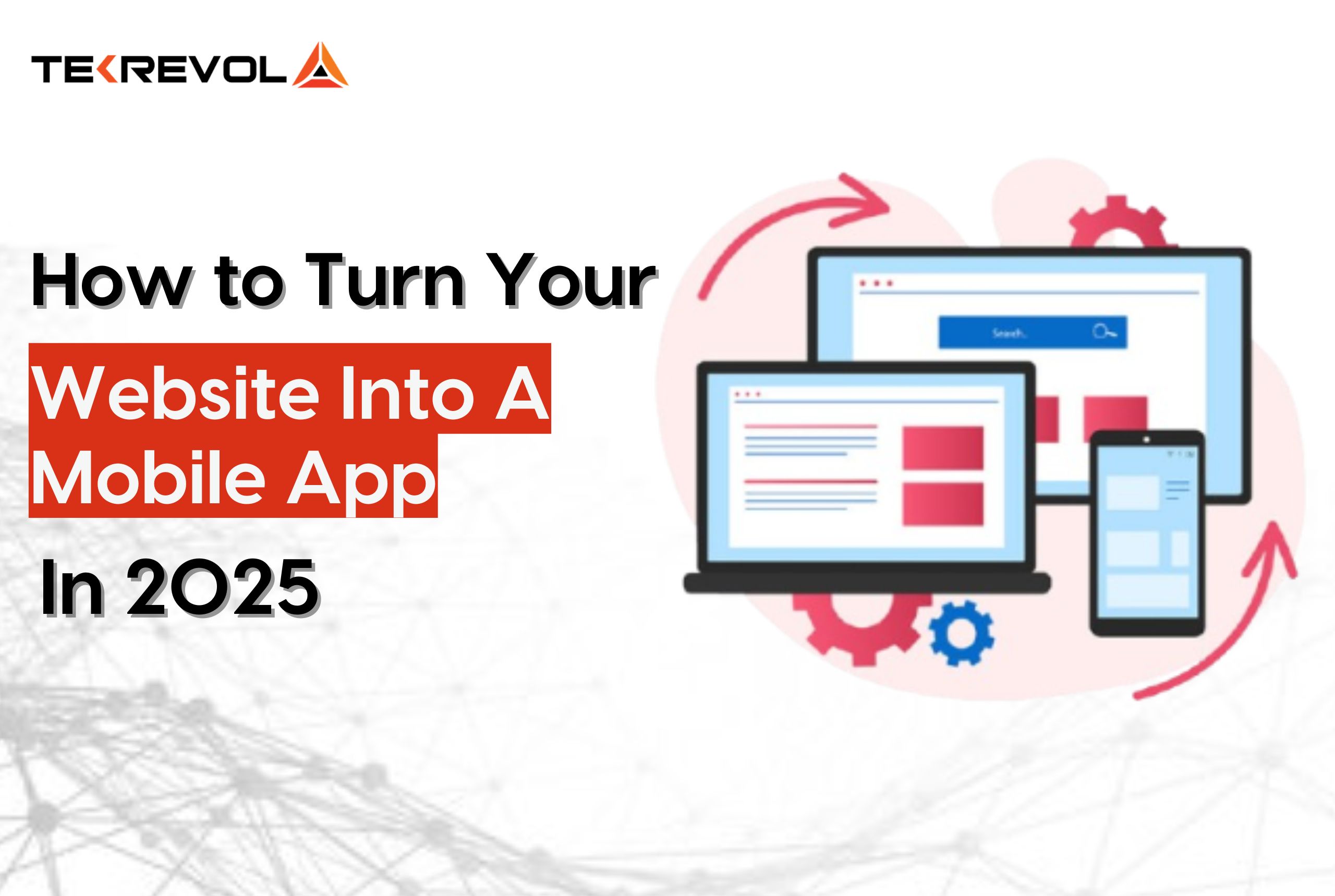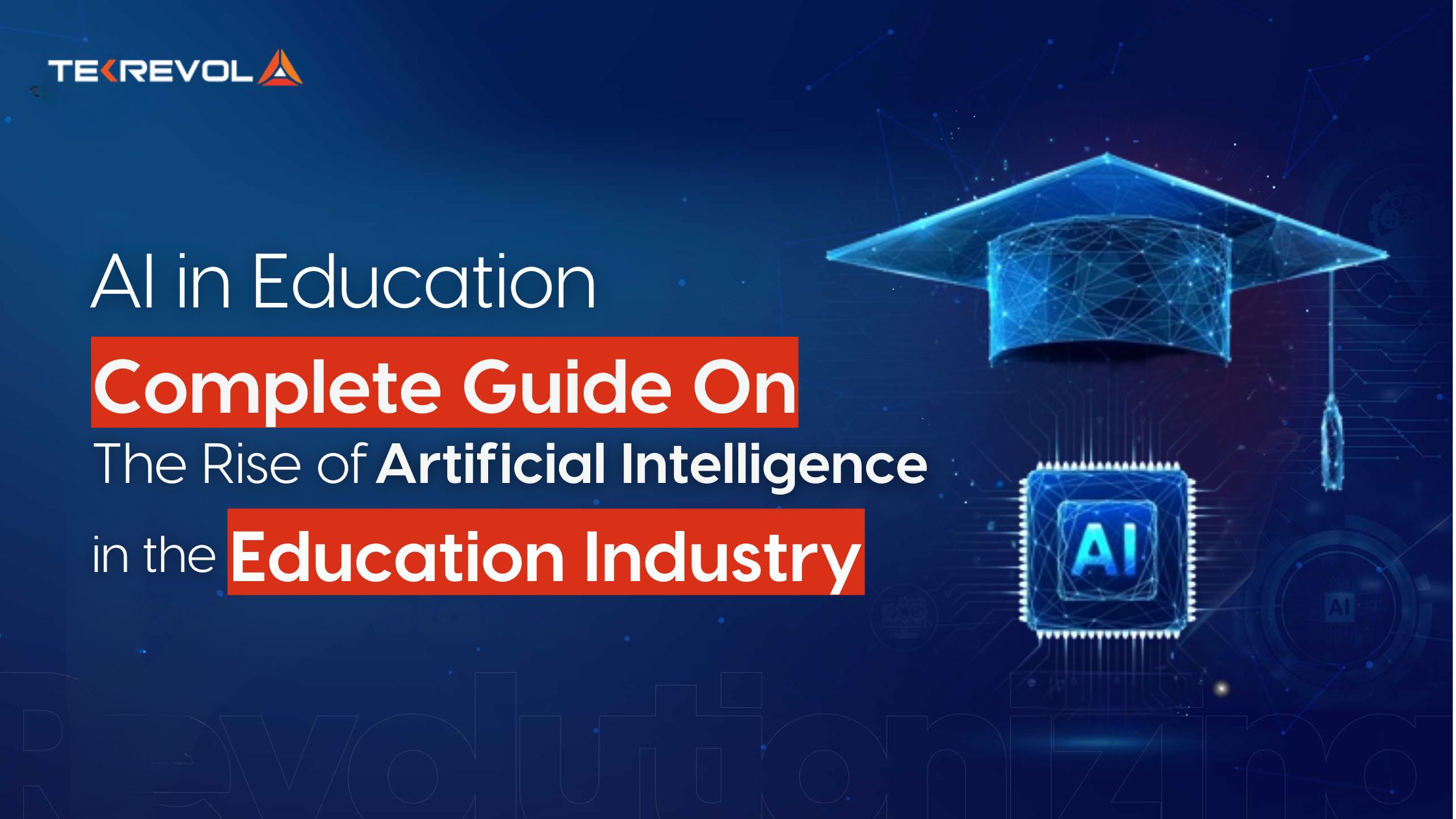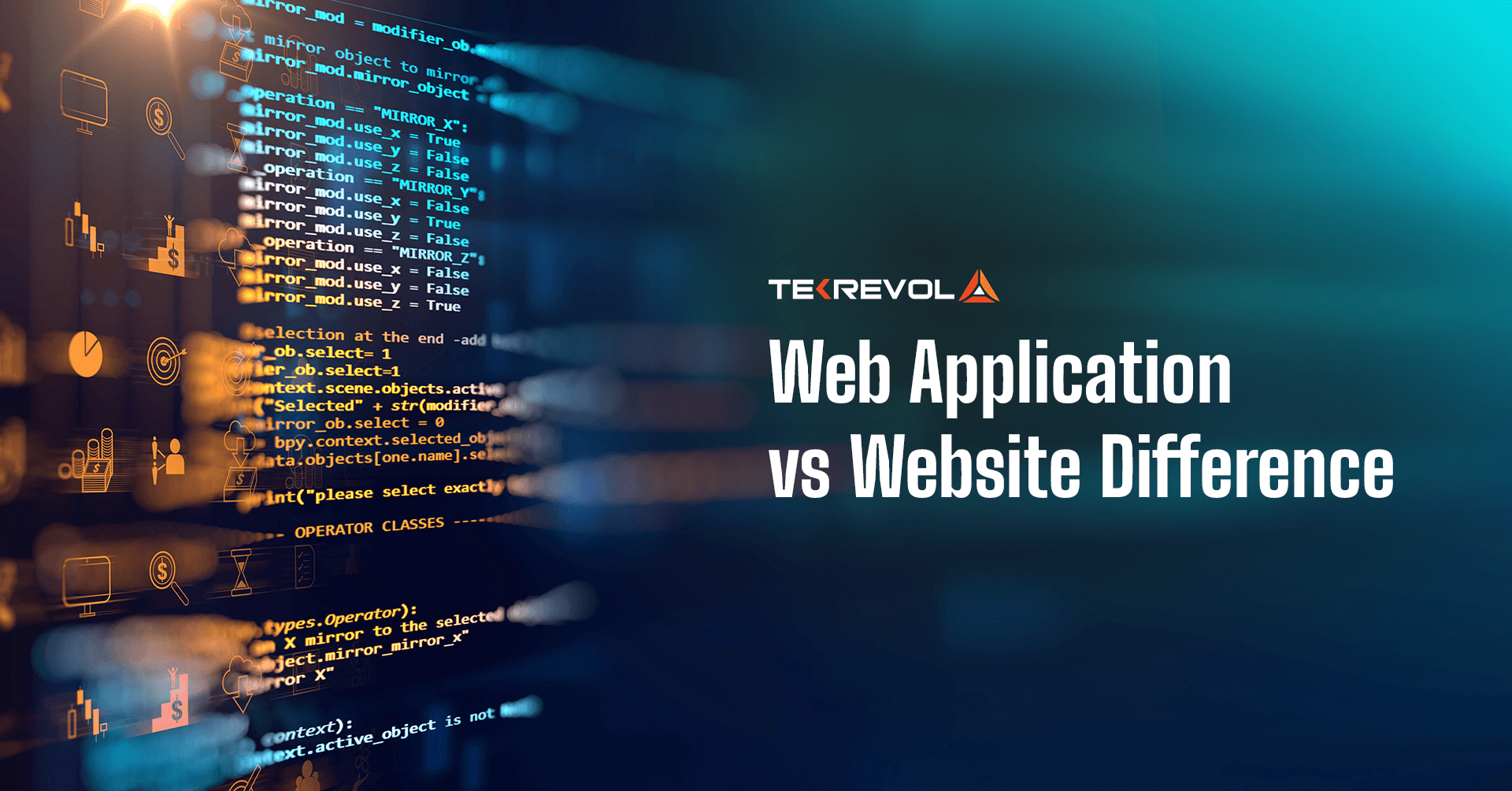Did you know that over 62% of global web traffic now comes from mobile devices? It’s 2025, and if you’re still relying solely on a web browser to reach your audience, you’re potentially missing out on a massive chunk of engagement. Think about it – your phone is practically an extension of your hand, right? And your customers feel the same way.
Mobile commerce is on the rise, with projections showing that 72.9% of total e-commerce sales will come from mobile devices. That’s a clear signal to businesses to go mobile-first.
You may be asking yourself, Aren’t apps usually expensive and complicated to make? Developing a native app from scratch can indeed be a big investment, but that’s not the route we’re going to take. Instead, we’ll look at some smart, practical, and surprisingly affordable solutions to help you create an app experience from your existing website.
In this blog, we’ll let you know how to make an app from a website and break down the strategies, tools, and best practices to help you transform your website into a powerful mobile app.
Why Choose a Mobile App Over a Website? The Key Benefits
Websites serve as foundations for building online profiles but mobile apps introduce major features which shape user interaction and business achievement. The following reasons along with benefits demonstrate why your business needs a mobile application.
1. Improved User Experience
Mobile apps are designed to enable users to interact smoothly. Apps provide a more specialized experience for mobile users compared to websites, which need to accommodate various screen sizes and browsers. Users are more likely to be satisfied with an app that loads quickly, offers simple navigation, and delivers a seamless experience.
Example: Instagram or WhatsApp are good examples. They provide a highly intuitive, smooth experience, miles ahead of browsing a website. Instant notifications, offline access, and easy navigation allow users to immerse themselves deeply in the app.
2. Faster Performance
Generally, mobile apps are faster than websites because apps store most of their data on the device, thus requiring minimal data to function. However, sometimes, the website needs an Internet connection to make server requests, slowing down if the network is slow.
Example: Think of e-commerce, where users expect loads and loads of products instantaneously. Mobile apps such as Amazon or eBay will load comparatively faster than their websites. Therefore offering a much more useful shopping experience, particularly if we consider places with not-so-strong Internet connections.
3. Push Notifications for Direct Engagement
Businesses leverage mobile push notifications to deliver time-sensitive personalized messages directly from apps to user smartphones thereby keeping users engaged and active.
For Example: Starbucks achieves customer retention through push notifications by delivering customized deals and promotions to its mobile application users who want store visits. Such direct engagement cannot be easily achieved through a website.
4. Offline Access
Mobile applications can work in offline mode, while websites only work in online mode. By allowing users to engage with content or services without Internet access, offline features significantly enhance user experience.
For example: Spotify and Netflix allow users to download the app to stream their favorite songs or movies without an Internet connection, which is an app user’s best choice, especially for those with limited data or when they are on the go.
5. Increased Brand Loyalty
If created well, an app will deepen the connection between users and strengthen brand loyalty. To keep users interested for longer, businesses can now deploy applications and personalize user profiles, experiences, and suggestions.
For example, the Training Club app enables users to create individualized workout plans based on their fitness goals. The combination of constant updates and withheld content makes the person feel more attached to the brand and raises the bar for loyalty.
6. Better Security
Mobile apps can provide advances in security features, such as biometric authentication (fingerprint or face recognition), which protects sensitive information in ways that websites cannot. This is particularly important for companies that deal with financial transactions or personal user data.
For example: Applications such as PayPal or bank applications have features such as fingerprint or face ID login for enhanced security. Such features are far more trustworthy than websites, which might require typing passwords or using less secure methods for logging in.
7. Advanced Functionality
Mobile apps also facilitate access to device resources such as cameras, GPSmicrophonesne and sensors. Again, it opens wide scopes of interactive and immersive experiences that cannot be offered by websites due to their limited capabilities.
For Example, augmented reality applications like the one mobilized by IKEA enable the visualization of furniture in one’s own home before purchasing, using the mobile phone camera and sensors. There is no easy replacement for such high-tech appliances on the web.
8. Seamless Payment Integration
Mobile apps can link payment gateways more easily than web-based applications to create safer and faster checkout experiences. This can result in conversion rates rising, especially in e-commerce where the use of such apps will make a difference.
For example, Uber or Lyft will give you a ride and allow you to make payments within the app, thus eliminating the need to enter payment details every single time. This encourages you to often use the app and makes purchasing activities much easier.
9. Higher Conversion Rates
Now, consumers are more likely to convert via mobile apps than websites. Apps can provide a more individualized, speedier, and seamless experience, reducing barriers to purchase and extending user engagement time.
For example: According to Invesp’s study, mobile app users are 3x more likely to buy compared to site visitors. Mobile applications foster a fruitful ecosystem whereby increased popularity means more purchases or consumption of tailored content, which leads to further purchases and conversions.
- Thinking about making your website a mobile app?
- Share your preferences with our team, and we'll guide you through the best solutions.
How To Make A Website An App: Quick and Cost-Effective Methods

However, not all methods of conversion are equal, and some can leave you with a lackluster product. In this guide, we’ll explore the best ways to convert your website into an app and weigh the pros and cons of each approach.
1. Website-to-App Conversion Platforms: The Quick-and-Easy Approach
What It Is: Conversion platforms will allow you to turn your website into an app without having to create a single line of code. The platform basically “repurposes” the design and functions of your site into a mobile format. It’s like a quick way into app stores but with some limitations.
Why It Might Work:
- Low Cost: These platforms are affordable, making them great for small websites or businesses with tight budgets.
- Quick to Launch: Such tools are made to get your app out for use much sooner.
- No Coding Skills Required: You don’t have to develop apps or know how to code to utilize them; it’s user-friendly for those not good at tech.
The Drawback:
- Limited Personalization: Cloning the Website is what these platforms mostly do; they don’t offer anything beyond changes in the layout.
- Core Functionality: Push notifications, working offline, and access to the native device APIs (camera, GPS) are some examples of what you won’t be able to find.
- Not Scalable: As your business grows, such platforms will find it much tougher to handle the growing complexities of requirements.
When to Use: This is best suited for small, content-driven websites where app functionality is not of much importance. When your goal is simply to have an app without much growth or engagement, this option could be for you.
2. DIY App Development: Control at a Cost
What It Is: If you’re tech-savvy, you might opt to develop the app yourself. This route requires learning programming languages and tools like Swift (for iOS) or Java/Kotlin (for Android), and building the app from scratch based on your website’s functionality.
Why It Might Work:
- Complete Control: You’re in charge of the app’s design and features.
- Full Customization: You can customize every detail, from UI/UX to back-end functionality.
- No Outsourcing: Avoid the cost of hiring developers.
The Drawback:
- Time-Consuming: Learning how to program requires a lot of time and dedication when creating a mobile application.
- Possible Errors: Of course, you may not achieve perfection on your first try, and this will lead to bugs and other performance issues.
- Overhauls: You will be the one managing your updates, security patches, and new features.
When to Use: Recommended for those who already know some coding and are very passionate about learning app development. This is also an option if you’re using it for personal or side projects and have the time to invest in learning to develop the app.
3. Freelancers: The Budget-Friendly but Risky Option
What It Is: Hiring a freelance mobile developer enables outsourcing work without the engagement of a full development team. Freelancers often offer cheap prices and fast service depending on what the client needs.
Why It Might Work:
- Less Expensive Than Agencies: Freelancers tend to have lower rates than development companies.
- Access to Global Talent: You essentially have a worldwide developer pool.
- Flexible Terms: The scope of the project and the budget can be negotiated according to your requirements.
The Drawback:
- Delays: If a freelancer has personal problems or is overloaded with work, then your project gets undone.
- Problems with Quality Control: Getting that freelancer to understand what you want as business goals can be quite difficult, especially when there are language barriers.
- Restricted After-Launch Support: Freelancers will not generally be available for maintenance or bug fixes later on after the Model has been released.
When to Use: Best for small to medium-sized businesses that have a definitive vision but not enough knowledge or skill to turn it into an app for themselves. This would work best if there are flexible deadlines and acceptance by stakeholders of certain risks.
4. Development Agencies: A Professional, Full-Service Option
What It Is: People who need a professionally designed application without having to deal with a lot of problems choose app development agency services. Agencies have dedicated teams of designers, developers, and project managers who oversee the entire app development process, from initial design to final deployment.
Why It Might Work:
- Expertise and Experience: The development agencies possess both specialized skills and extensive experience in building premium-quality applications.
- Complete Customization: You can achieve full customization because your application will adapt to your business requirements and will expand as your operations grow.
- Faster Development: Working with a complete team helps development projects move forward at a faster rate.
- Post-Launch Support: After launching applications the agency monitors and sustains the application with maintenance packages and updates.
The Drawback:
- Expensive: Building an application through expert teams will have the highest price point because it includes their advanced skills, with premium work standards.
- Strict Contracts: A contract with a firm typically demands extensive duration commitments thus forcing you to stay bound by these terms even though they might not match your future requirements.
When to Use: Startups and established businesses benefit the most from this approach to create a sophisticated app with all essential features. A professional mobile app development agency provides the perfect solution when extended support along with maintenance services are necessary.
5. App Builder Platforms: DIY with Limitations
What It Is: Application-building platforms help users develop and publish mobile applications while needing no programming expertise during the process. Businesses can use these platforms to create apps effectively through templates that combine with drag-and-drop functionality. These tools operate like website platforms Wix or Squarespace but serve mobile application development needs.
Why It Might Work:
- Affordable: App builders deliver cost savings by maintaining lower prices than developers or agencies.
- No Coding Skills Required: App builder platforms eliminate the need to know programming languages because users only require basic design skills.
- Customizable Templates: Users can begin with ready-to-use templates that they can adjust to match their branding requirements.
The Drawback:
- Limited Customization: Template personalization is possible but users typically face restrictions that limit their choices when it comes to features and design possibilities.
- Scalability Concerns: Businesses using app builders might face scalability challenges because simple apps and moderate growth requirements are their main strengths but complex features may extend beyond their operational range.
When to Use: Businesses opting for basic needs can create mobile apps via app builders when they possess a restricted budget and need a quick app development solution.
How to Successfully Convert Your Website into a Mobile App: 7 Key Steps
The extensive process becomes manageable through simple step-by-step planning. Follow these seven straightforward steps to develop your website into an exceptional mobile app.
Step 1: Assess the Need for a Mobile App
Prior to beginning app development, it’s worth questioning whether you genuinely need a mobile app. Understanding if an app aligns with your goals can save time, money, and effort.
The desire to create an app appeals to some but not every website demands this functionality. For Example, Beginners with personal blogs that maintain a limited scope should construct their audience foundation before developing mobile applications.
Ask yourself these questions:
- Does my established user community need a mobile application that would enhance their experience?
- Does my application effectively address a particular challenge for the people I want to reach?
- What competitive features do existing apps provide and what distinct value can my application deliver to users?
The development of your app requires market research to prove its necessity. To ensure your app brings lasting worth rather than acting as a simple curiosity you need to study how your target users think and behave.
Step 2: Brainstorm Features and Functionality
Once you confirm that your app adds value to the market you will begin designing its functionality. Simply replicating your website content and naming it an app will not work. The app needs a distinct feature set that combines valuable functionality with audience engagement.
Consider these key aspects:
- Define the particular issues your application plans to resolve.
- What specific capabilities should your mobile app have to differentiate itself from your webpage?
- Which fundamental characteristics does your app include?
Begin by generating a wide list of functions and capabilities before identifying crucial elements. The features you incorporate including push notifications geolocation and offline access will distinguish your application from its website version while delivering value to your audience.
Step 3: Determine Your Budget and Resources
A clear comprehension of your budget represents the initial essential factor before beginning development work. The total expense to create a mobile app depends heavily upon its level of complexity.
The cost of mobile conversion for standard applications stays low because these apps perform basic content translation but custom-built app development with full features is more expensive.
Here’s a budget breakdown to consider:
- DIY approach (coding or app builder): Developing your app through coding or using an app builder provides the lowest expense but demands dedication from you.
- Freelancer: Working with freelancers will cost you less than other options though prices depend on project size and technical demands.
- Agency: An agency provides the highest cost but gives you top-quality work supported by professional staff.
For example, Some Website builders strike a great balance, allowing individuals to design and build their apps on their own. These DIY tools offer the flexibility to create an app that meets your needs without the complexity and cost of a traditional development team.
Step 4: Choose Your App Development Approach
The time has come to select your perfect development method after determining both budget and goals. There are several routes you can take according to the list below:
- Website-to-App Conversion Tools: You can use Website-to-App Conversion Tools for building basic apps that duplicate website content. Building an app through a website-to-app conversion tool yields quick results while being budget-friendly although feature limitations exist.
- Do-It-Yourself (DIY): You have the opportunity to build your app from base code when you have successful coding experience. The strategy demands significant ownership yet requires extensive dedication and work.
- Freelancer: A freelancer will cost you less than an agency even though you must closely oversee project communications and scheduling.
- Development Agency: It is best for large-scale, complex apps. The entire project process will be managed by a designated team at a higher cost.
- App Builder Platforms: Certain platforms provide a straightforward way for users to create tailored applications, with no coding required. These tools are designed to help users design and develop apps with minimal technical knowledge.
Step 5: Design Your App for User Experience (UX/UI)
The design of your app needs to be both intuitive and visually pleasing and simple to navigate for users. Assess user experience (UX) by designating how users will interact with your app. The user interface (UI) needs evaluation to determine how the app presents itself to users.
Here are some tips:
- Sketch the UX/UI design: A UX/UI design sketch becomes vital whether you design it yourself or hire a professional to help visualize your application structure.
- Use templates: website builder Platforms offer customizable templates to help you get started quickly.
- Prioritize functionality: The design must focus on its core functions because adding many unnecessary components makes the user interface complicated.
Remember, a clean user-friendly design serves as an essential factor in maintaining user loyalty toward your application.
Step 6: Conduct Thorough Testing
Testing should never be put off until the last minute. On the contrary, testing should be done in phases throughout the development period to ensure that bugs or performance issues can be corrected immediately and adjusted later. Key testing phases include:
- Alpha Testing: Testing of core features of the app by the internal team.
- Beta Testing: Released to a small group of users for functional and design feedback.
- Usability Testing: To ensure the app is intuitive and easy to navigate for your target audience.
Thorough testing is essential in preventing crashes of the app and providing a truly sweet user experience at launch!
Step 7: Launch on App Stores and Optimize
Once your app is polished and ready, it’s time to submit it to the app stores like Apple Store for iOS and Google Play for Android. But before you hit “submit,” keep in mind that each store has unique submission guidelines.
Important things to consider:
- App Store Optimization (ASO): Optimize your app listing with effective keywords, compelling descriptions, and high-quality screenshots.
- Submission Guidelines: Both the Apple App Store and Google Play have strict guidelines on app design, content, and functionality. Make sure your app meets these standards.
- App Approval Process: The approval process can take anywhere from a few days to a couple of weeks, depending on the platform. Stay patient and be prepared for feedback.
Tip: Many app development platforms offer built-in features that simplify the submission process. With just a few clicks, you can streamline your app’s launch and ensure a smooth transition into the app stores.
- Ready to take your website to the next level with a mobile app?
- We have the tools and resources to help you easily convert your site into a seamless mobile app!
Wrapping Up
A mobile-responsive application becomes crucial for success in modern business competition. Converting your website into a mobile application serves as a vital step that lets you maximize your business opportunities through audience engagement. The mobile app, in turn, provides a more personalized, intuitive, and seamless experience that could encourage user engagement and ultimately build customer loyalty.
Achieving this transition needs an experienced team consisting of UX/UI designers along with web developers and graphic designers to create an app solution that meets your brand goals.
If you are willing to move ahead by converting your website into a fully responsive mobile app, TekRevol, a leading mobile application development company, can help you through the entire process. Our team focused on building custom apps that will be able to provide great functionality and experience.
- Is your website ready for an app upgrade?
- We help you transform your website into a powerful mobile app!

 96 Views
96 Views April 10, 2025
April 10, 2025