In 2026, the software-as-a-service (SaaS) applications Landscape is evolving rapidly, revolutionizing businesses worldwide.
This guide is going to be your compass, offering insights into leading-edge technologies and streamlined development methodologies.
Delve into the 2026 edition to master the art of creating successful SaaS solutions in these digital times.
While SaaS (Software as a Service) has cost and accessibility benefits for corporate users, it is advancing all the more because of its straightforward approach to development.
More and more tech startups and product businesses are taking a plunge into SaaS development by creating software with this new approach.
They have all the right reasons to do so. SaaS offers an easy implementation process, subscription-based payment models, quick upgrades, and, most importantly, innumerable scalability options.
But how is SaaS-based development different from traditional software? How do we estimate SaaS product development costs? And what tools and technologies are used for building SaaS? These are the exact questions a forward-thinking mobile app development company in Houston helps businesses answer before launching scalable, subscription-based SaaS solutions.
Discover answers to these questions in this article, especially for investors and technopreneurs interested in SaaS-based app development.
Unlocking the Power of Tomorrow: SaaS Development for 2026 and Beyond
SaaS development refers to building software centrally hosted on the cloud that can be used simultaneously via web browsers and mobile applications.
SaaS vs traditional software
While the difference of being cloud-based is pretty obvious, here is a quick roundup of what distinguishes SaaS from a typical, traditional software.
- While a SaaS is hosted on cloud, a typical custom software program is stored on the local servers and hardware of the client or user.
- Corporate and other users ‘rent’ a SaaS and pay subscriptions for as long as they want and as much as they want. However, a licensed software is a user’s intangible asset. It is usually purchased on an upfront fee.
- Because there are no limitations on the storage size, a SaaS can be as comprehensive in magnitude and functionality as demanded by the user experience. This isn’t the case with other software and apps because of device memory considerations.
Exploring the 10 Hottest SaaS Examples Transforming Businesses
Here are top SaaS product examples to inspire you on SaaS-based app development, monetizing strategies, and choosing pricing structures.
| SaaS Example | Category | Active Users | Revenue Model |
| HubSpot | Marketing automation | 135,000+ | Premium with free demo and learning resources |
| Google Workspace | Business productivity | Freemium with multiple packages for small to big businesses | |
| Trello | Task management | 4.6 million registered users | Freemium |
| Slack | Corporate communication | 10+ million DAU | Freemium |
| Zoom | Corporate video communication | 300 million DAU | Freemium |
| Shopify | Ecommerce integration and support | 1 million stores | Freemium |
| Adobe Creative Cloud | Visual creation, editing and processing | 29 million members | Premium |
| Canva | Graphic design | 4 million | Freemium |
| Amazon Web Services | Cloud service provider | Premium | |
| Salesforce | CRM platform | 150,000 | Premium with free demo and learning resources |
Discover what these SaaS products are all about and their user based in the highly competitive market.
1. HubSpot
HubSpot is a customer relationship management and automated marketing tool with around 135K customers from 120 countries. From a customized CRM platform with lead analysis options to automated email and social media marketing, free marketing courses and resources for newbie and expert professionals, HubSpot has everything a client would expect from it to succeed in the digital landscape.
2. Google Workspace
Google Workspace, formerly Google Suite is a collection of daily professional use tools. It comprises Gmail, Docs, Drive, Meet, Forms, Calendar and many more. With some 96% of Next Billion-Dollar startups using Google Workspace, it is an ideal example of how a SaaS solution could generate millions in revenue while also providing free features and apps.
3. Trello
Trello is a task management SaaS product that helps global teams perform to their highest potential. Their official website suggests that Trello has some 4.6 million registered users.
It has features like task creation tickets, voting, performance management, analytics, integration with other programs like Google Drive and Slack, deadline reminders and hundreds of templates to choose from.
Despite having a free version, most of Trello’s revenue comes from the subscription. The freemium version has some great features that definitely make a lot of corporate users buy the premium plans. One of the best features in the premium packages include automated task management.
4. Slack
Slack is a corporate messaging app that has transformed the way businesses and their employees communicate. Claiming it’s more secure than email, Slack says that it has 10+ million daily active users. Looking at its revenue potential and huge success in the corporate market, Salesforce acquired Slack in the late 2021.
5. Shopify
With the mission to make ecommerce better for everyone, Shopify is a SaaS solution and probably the biggest platform to host online stores. An online store that started with selling snowboards is now a million-dollar company and recently reported a revenue of $1billion in the Q4 of 2021. To make their branding more impressive, the About us says the first Shopify store was their own!
6. Adobe Creative Cloud
Adobe Creative Cloud is meant for everything visual and graphic. It has a set of software programs that help with everything from simple logo creation to image manipulation and 3D animation. 90% of the world’s creative professionals use Adobe Photoshop, a single app from the SaaS, and if that’s not inspiration to kickstart your SaaS development idea, I don’t know what else is!
While the most important programs in the Adobe Creative Cloud are premium, like Photoshop and Illustrator, the membership is free. Users can create their portfolio and use some basic programs like Adobe Spark and Adobe Express for free.
7. Canva
An alternate to Adobe Creative Cloud for non-designers, Canva is an online graphic design tool that works on a freemium model. It currently has 4 million active users. Canva doesn’t show ads, and so, it Pro package and premium designs are the major source of revenue.
8. Amazon Web Services
With a net worth of 380 billion USD, AWS is a cloud computing service from major tech giant Amazon. The platform is for everyone from app developers to decision makers who wish to optimize their business value. The core services of AWS include cloud computing and storage, analytics and machine learning algorithms, content delivery networks and IoT builds.
9. Salesforce
It is a CRM platform that helps businesses increase their ROI by connecting sales, marketing and other business units. It has almost 150,000 customers worldwide, pretty much like HubSpot. Also, Salesforce is not free, but comes with a free demo and a trial period. It also has plenty of free resources for learning Salesforce functionality and generic topics like growing a business and generating leads.
10. Zoom
Zoom is a video-conferencing tool almost everyone has used for virtual meetings in the corporate world, at least during the pandemic.
Three hundred million daily meeting participants, an excellent example of a successful SaaS product, come up as a freemium, with options to upgrade starting from $120. Its video-conferencing options support screen sharing and have editable whiteboards and options to hold meetings with hundreds of participants simultaneously.
Zoom gives us primary SaaS development goals because of its mission to innovate video communication in the corporate sector, has specific personal and business use cases, and has a target audience that it marketed to.
- Building a SaaS like HubSpot or Zoom?
- Tekrevol can help you estimate costs and choose the best tech stack for SaaS development.
How to Build A SaaS Product from Scratch
Building a SaaS and starting a SaaS business indeed sounds lucrative.
When you look at it as a project, it does require a lot of forethought, a complete business plan, effective market research, and substantial effort by SaaS software developers.

5 Steps to build a SaaS
We are breaking down the overall SaaS product development in 5 steps:
1. Choose the type of SaaS solution you want to build and launch.
This is basically the problem you want to solve and the value you want to add to either the corporate world or some specific, diverse industrial domain. Choosing a value that you want to deliver will also help establish the Unique Selling Proposition of your product that you’ll need when you launch. So, spend some good time, hours to weeks on this part.
While you brainstorm different types of values that your SaaS solution can provide, here are 3 important things you need to keep in mind:
- Building a SaaS solution differs from typical mobile app development. So, your scope, development approach and the SaaS development team should match the same.
- Security and cost-efficiency are two most important attributes of any SaaS software. Hundreds and in future, thousands of companies will trust your product for their data. And you need to exceed their expectations by providing utmost privacy and data encryption.
- A SaaS software has to have a precisely defined target audience and a user group. This will help you further when you create features and design your app’s user interface and user experience. This will also be useful when you contact a SaaS development company and ask them to technically, financially, and economically mature your idea.
Coming back to the value part, look at the example of HubSpot. It provides values via its full suite of CRM-related software programs that connects different divisions in sales and marketing and removes friction in the buyer’s journey.
You might notice they report 135K customers across 120 countries, including major U.S. cities such as New York, Houston, Chicago, Miami, Dallas, Los Angeles, and Austin. Their focus is exclusively on marketing professionals and companies that either need or provide marketing-related services. The entire product story revolves around marketing, lead generation, conversion optimization, and boosting sales. For a mobile app development company analyzing such platforms, this focused positioning offers valuable insights into building feature-rich solutions tailored to the exact needs of marketers and corporate users.
SaaS Business Ideas
Connecting to the three points we listed above, here are 8 SaaS product development ideas that are highly value-driven, user-centric for a specific target audience, and technically feasible:
- Communication tools and programs
- Business management including financials, supply chain and performance
- Corporate task management and organization
- Visual content creation and presentation
- Marketing and sales automation programs
- Lead gen databases
- Enterprise security and privacy software
- Property management programs for realtors and tenants
Once you have picked an idea, it’s time to move on and back your idea with strong market research and competitor analysis. This specific activity will help you with drilling down the scope and coming up with a pricing strategy for your solution. Find more about pricing and research in step 2.
How to estimate SaaS product development costs?
Building a SaaS solution can cost anywhere between $30,000 to $150,000. The average SaaS development costs we have observed in the industry are $85,000.
For a detailed breakdown, here are different sizes of SaaS solutions and their cost ranges:
- Basic SaaS app development cost: $10,000 – $25,000
- A startup-level, multi-featured SaaS product development cost: $26,000 to $50,000
- Advanced SaaS development cost: $55,000 to $100,000
- An enterprise-grade, high-scope SaaS development cost: $100,000+
The cost of SaaS-based development depends on the following factors:
- Scope and category of the SaaS
- Complexity of design
- of features you want to add in your SaaS solution
- of total development and post-launch hours
- Development and testing tools and technologies
- SaaS development team and your hiring model
- API integrations
2. Write down the features you want to add
While every SaaS solution has a specific value to offer, you need to offer a specific set of features to make it user-centric.
- Functional features: these are the essential features of the SaaS app, basically the value or the problem it solves
- Analytical features: these are additional features that further enhance the basic functions of the app. For example, screentime, data usage by different employee groups or departments etc.
- Administrative features: these features give necessary flexibility and control to the managerial side of the client company. These features include access rights.
For every different SaaS product, an entrepreneur has to devise this set of features after immense consideration. You don’t want your solution to lack important functions, but also you don’t want to bombard your users with unnecessary ones.
Also, if you are opting for a freemium pricing strategy, you’ll have to offer features more strategically. Think of what will make your corporate users sign up for your SaaS and then which features of the premium version will convert them and compel them to upgrade.
If existing solutions are available in the industry, go and check what your competitors are offering. Then figure out how you can exceed the expectations, acquire users from that chunk to gain competitive advantage. This is where you need to think deeply about the pricing strategy and the payment plans for your SaaS.
For SaaS solutions, there are 2 ideal revenue models:
Premium solution: if you adopt this business model, you can choose to charge per usage limits, per feature, per user or per month/year. But while promoting, you need to provide free trials and product demos so your target audience gets to know what you are selling. Adobe’s most SaaS products like Illustrator and Photoshop are paid packages.
Freemium solution: this is the model giants like Google, Atlassian and Zoom have employed for their SaaS products. For example, 15GB of storage comes free with Google Drive. If you need more storage space on the cloud, you can upgrade. Again, in a freemium solution, you can charge for specific features, or limited usage packets or per user per month.
Some of you might come up with a question around a 100% free SaaS solution. Know that it is financially viable, but only recommended for low-scope applications where your users come online to use a specific tool, then view an ad so you could earn.
3. Choose a tech stack and create a development strategy
At this stage, you already have a clear picture of the product you want to develop and launch. The technical working almost begins at this stage when you have to choose the right tools and technologies for the development process.
Choosing a technology stack is a complicated task, yet one of the most crucial ones that does decide the user experience and scalability of your product. We highly recommend showing your project requirements to a professional developer, preferably a SaaS software developer.
A development strategy is a document that states different technical and business standpoints and helps entrepreneurs and programmers as a primary roadmap to establish or kickoff the development process.

When you are making this strategy yourself, here are 5 factors you can add in your SaaS development document:
- All the devices and platforms that your SaaS product will work on. For example, desktop and mobile browsers, iOS and Android apps, desktop programs etc.
- Goals behind SaaS development
- Technology stack and development team (for example a project manager, designer etc)
- SaaS development cost and monetization model
- SaaS development milestones and timelines
- Your preferred launching deadline
While a SaaS development company will definitely create one detailed strategy document, I still suggest all new entrepreneurs to do their homework and take something with them as food for thought.
4. Hire a SaaS developer and complete technical milestones
If you already have a technical background, you might need a smaller team than other entrepreneurs to initiate this SaaS-based app development project. But if you are a non-techie, here are 6 important professionals you need in your SaaS development team
- UI and UX Designer
- Back-end SaaS programmer
- Front-end developer
- Testing and Quality Assurance Engineer
- Project manager
- Business analyst
Note that your choice of a development team is the biggest cost center in your SaaS-based development process. Factors like developers’ location, their technical expertise, years of experience and strength of portfolio – all reflect in the hourly and project costs a SaaS development company will quote to you.
For example, SaaS developers from North America usually quote the highest hourly rates starting from $150 to $200. These companies have years of experiences in their arsenal, testimonials from giant clients and badges from platforms like Clutch and portfolios with strong SaaS products.
On the other hand, you can choose to hire android programmers from Middle East or Asia. They have way lower hourly rates starting from $25 and decent portfolios.
What else makes a difference? The size of the company and the hiring models they are offering.

Now there are different hiring models you can choose from depending on your own technical expertise, budget, desired launch date and your business requirements.
- Hire an in-house team
In this option, you’ll need an office space throughout the SaaS development lifecycle. In addition to rent, you’ll have to pay for hardware and other development tools. With an in-house team, you’ll also have to manage the payroll with benefits. So, this option is viable if you do have ready cashflows are ready to invest a sound budget in the initial stages of the startup.
- Outsource to a SaaS development company
When you outsource to a development company, you pay one solid amount for the whole SaaS project. These companies have experienced teams that comprise all six technical professionals that we mentioned are important for a software project. If your company is flexible, you shall arrange to make equal installments instead of one-time app development cost.
- Staff augmentation
This is the trendiest hiring model these days because of hourly rates and subscription charges. In IT staff augmentation, you still get a whole team to work on your project, you control the milestones and their progress, can take reporting on weekly or monthly basis and coordinate changes to the project manager as and when you want. All in all, this hiring model is quite similar to a remote team, only that you don’t manage the payroll but hourly or monthly subscriptions.
After picking one hiring model, we recommend you carefully study the non-disclosure agreement and proposal submitted by the development team, and request a document that breaks down your project into different milestones/stages from discovery to launch. The other option is to discuss the overall SaaS development lifecycle, then associate milestones and deadlines for completion of each.
During the development process, make sure to keep a close eye on the progress of milestones, plus the performance of the product. Communicate your concerns to the project manager about the product or process on time.
5. Test the SaaS app and launch the product
User experience is the primary factor in every SaaS solution’s success; you need robust testing and debugging to maintain it.
In addition to technical standpoints, code, and build that your QA and testing staff will assess, here are three fundamental benchmarks to remember when you test your app:
- Performance: this benchmark includes loading time and speed, user interface and navigation, working of essential features like sign up and sign in, in-app messaging and digital payment gateways (if integrated).
- App security: activities like penetration testing and ethical hacking attempts can help understand if your SaaS is prepared enough to counter spam and data breach attacks.
- Accuracy of data and information: this is especially important if your SaaS fetches data from other applications and is integrated with APIs. Test whether your SaaS stores, returns, deletes and exchanges right information in right time, or messes up when processing raw data.
Tools and Technologies Used for SaaS Development
Note that SaaS products need a strong technical architecture especially in the client-facing components. That’s why, you’ll have to choose a tech stack carefully, considering different business and technical factors like:
- Estimated size of your future SaaS product.
- Features you want to provide in your SaaS solution.
- Your plans to scale the project in terms of size or features.
- Your SaaS development budget.
- Struggling with the Tech Stack Choice?
- Get in Touch with Our Team and Schedule your Free Tech Stack Consultation Now
Once you have these factors sorted and you are opting for custom SaaS app development, it’s time to move on and hand-pick tools and technologies for your project.
SaaS product development has 2 broad sides: one is the feature development part. Other is the technical administration and database management part.
Basic SaaS Application Architecture
For front-end development, Tekrevol’s SaaS developers suggest:
- HTML + CSS
- JavaScript’s front-end frameworks like React, Flutter, Vue.js and Angular
For back-end development, here is what we commonly use:
- JavaScript
This is highly recommended, especially with its framework Node.js. It is the best framework for SaaS applications because of its high compatibility with other programming languages, push capabilities and offerings for event-based and web applications.
- Python
Python is an object-oriented language and a rather modern one that supports libraries and frameworks of JavaScript. And we suggest using it in combination with JS if your SaaS features data visualization, analytics and task automation.
We are suggesting Python because SaaS development requires a potent and modern technology architecture as such solutions are usually progressive. Businesses investing in SaaS solutions usually have grand plans to scale their products in future.
If your SaaS solution has social integrations or works with a lot of third-party programs, we also suggest creating a custom technology stack utilizing Ruby on Rails (Ruby) and Laravel (PHP), in addition to JS and Python.
Database and Cloud Services
SaaS products cater to hundreds and thousands of clients in real time. If you think of these clients as business profiles, know that your SaaS solution will also have to function and serve these multiple profiles simultaneously.
For that to happen, it needs a strong database management system that stores, exchanges, processes and analyses data in fractions of nano seconds.
Here are our recommendations for choosing a database management system before starting with SaaS development:
- MySQL
MySQL is our favorite pick from the lot of database servers because of its immense attention to security and high-end privacy protocols. In short, a SaaS app has to be as good as secure. And it can’t be secure unless its database is. Furthermore, MySQL is easy to integrate, deploy and scale!
- MongoDB
If your SaaS app works with extensive data operations, consider choosing MongoDB.
It is a document-based, non-relational database and provides an easier way to work with complex data!
Cloud Computing Services
- Amazon Web Services (AWS)
Now this is the tool your overall Software as a Service product will technically depend on. We prefer using Amazon Web Services, Microsoft Azure and Google Cloud depending on the features of the project and the budget of the client.
There are other decent cloud services like Microsoft Azure and IBM Cloud.
- Queuing system (Rabbit MQ)
RabbitMQ is an open-source message broker deployed by startups to enterprises.
While you can choose from other message brokers or queuing systems, TekRevol’s SaaS software developers recommend RabbitMQ because of its compatibility with operating systems and cloud-based programs.
If you are up for launching a SaaS app with in-app messaging features, like Zoom or Slack, or third-party OTP verification, like Dashlane or Twilio, then you need a queuing system, and we can’t stress on RabbitMQ enough.
How to Launch A SaaS product
Technopreneurs and startups usually follow either of these 2 launching strategies:
- Soft launch: This is ideal if you have built an MVP with only essential features that support the core function of the SaaS. This is budget-friendly and can be started when you are about to complete the product development stage. It might not get your product the amount of hype you wish in the first shot, but you’ll surely gather real audience that’s ready to test your product and submit feedback for improvement.
- Hard launch: This is a one-shot process, requires a heavy budget and public traffic, and ideal for SaaS products that are technically complete and functionally ready to hit the primary paying customers in the target market.
We have also seen entrepreneurs and marketing professionals using a mix of these strategies. For example, they do gather public to make announcements, but they limit the traffic to keep the launch ceremony cost-effective. Instead of a 1-month free trial, the marketing managers gift an extended free trial for reviews and ratings.
Recommended Read: Soft Launch vs. Hard Launch – a Comprehensive Comparison
Wrapping Up…
All the benefits and ease of development suggest that SaaS-based development is the future.
While it eliminates the need for in-house development for corporate users, it also opens endless opportunities for startups to introduce cloud-based programs that have already established a high user acceptance in the business world.
But with so many startups planning to launch epic SaaS solutions, you can gain a competitive advantage by introducing a unique idea followed by correct execution.
- Ready to Launch Your SaaS App Development?
- Join Forces with TekRevol's Top-notch App Development Services!

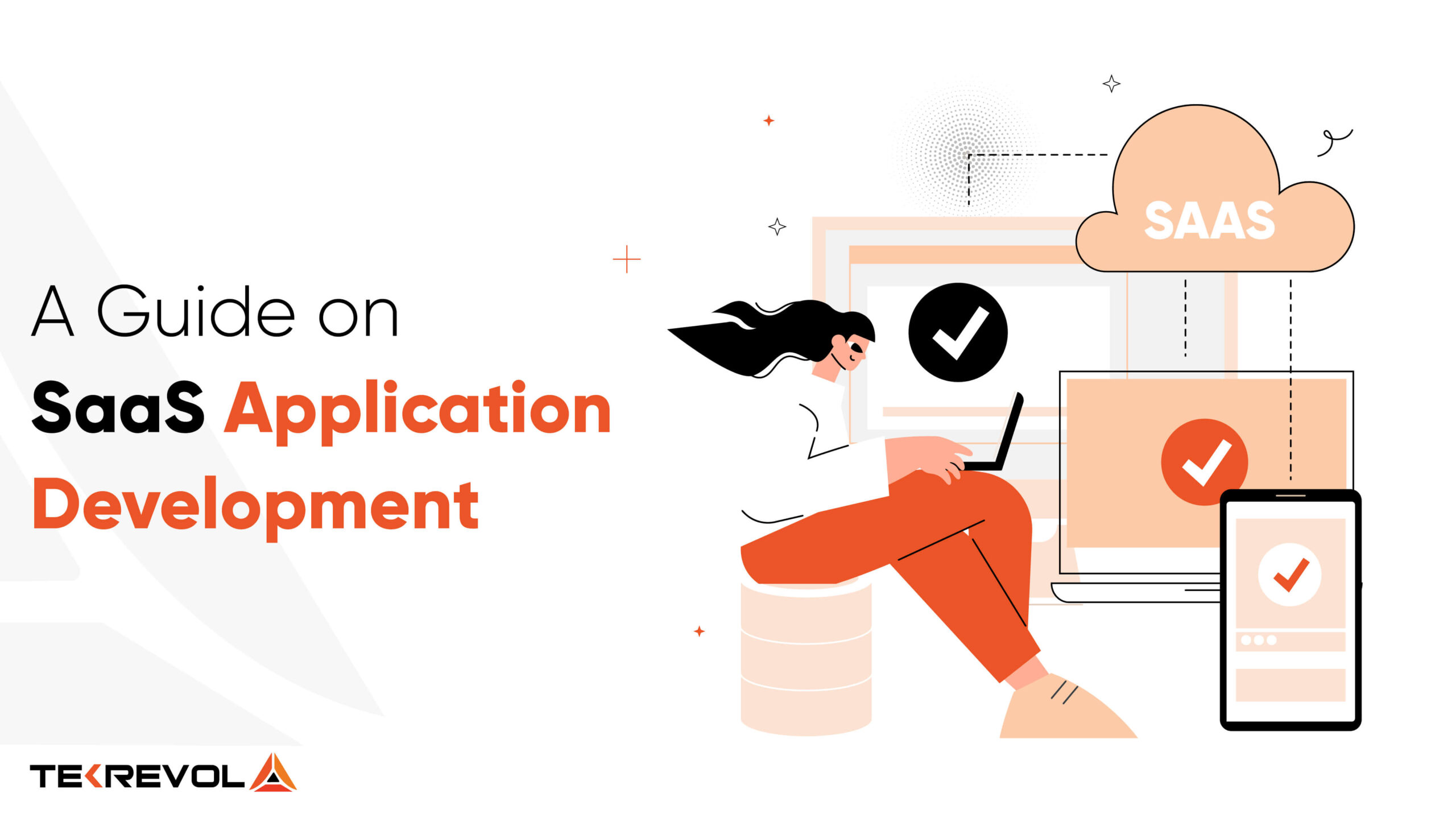






![How to Monetize a Game [2026 Strategies & Models]](https://d3r5yd0374231.cloudfront.net/images-tek/uploads/2026/01/Tek-Feature-3.jpg)



