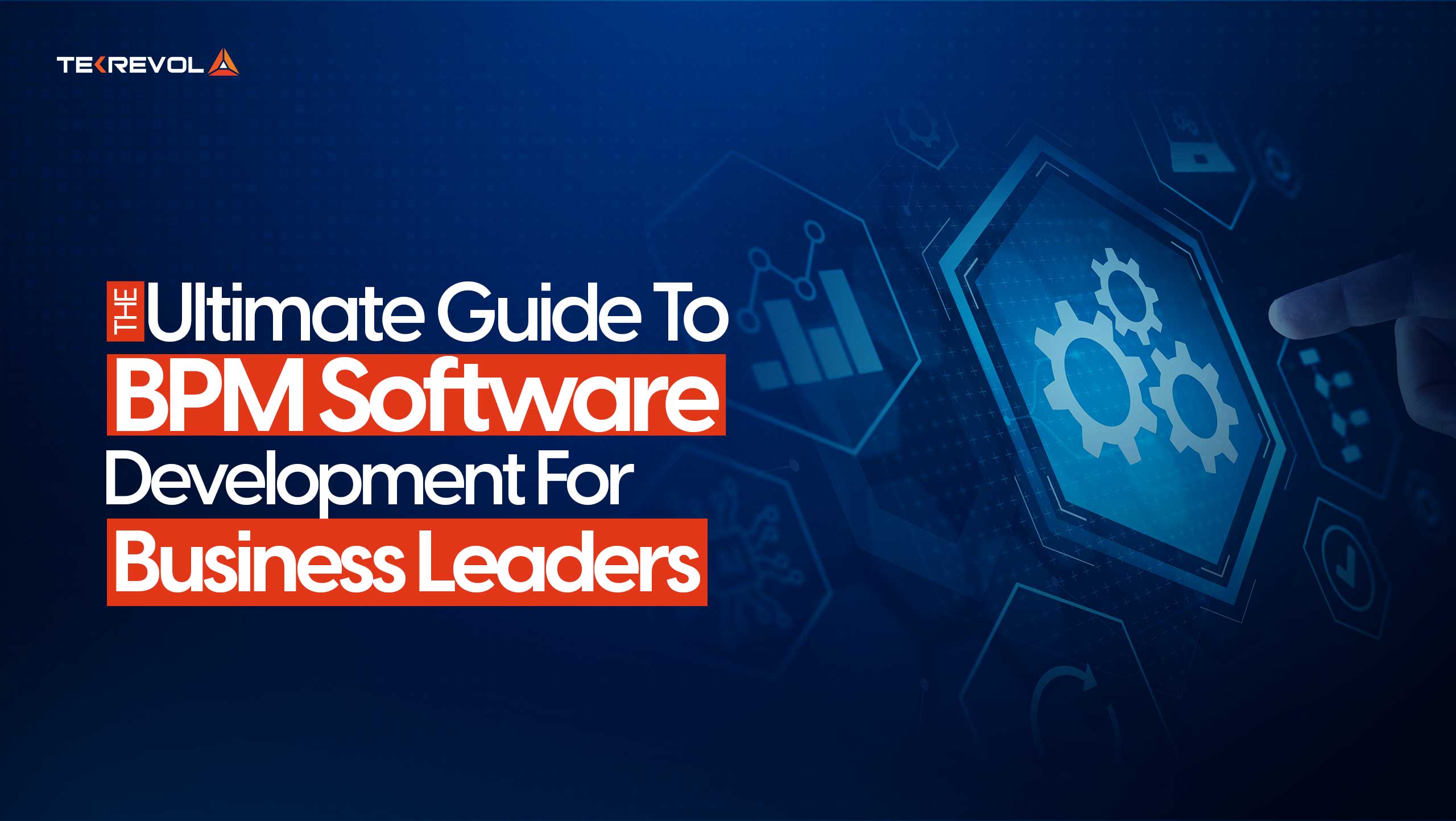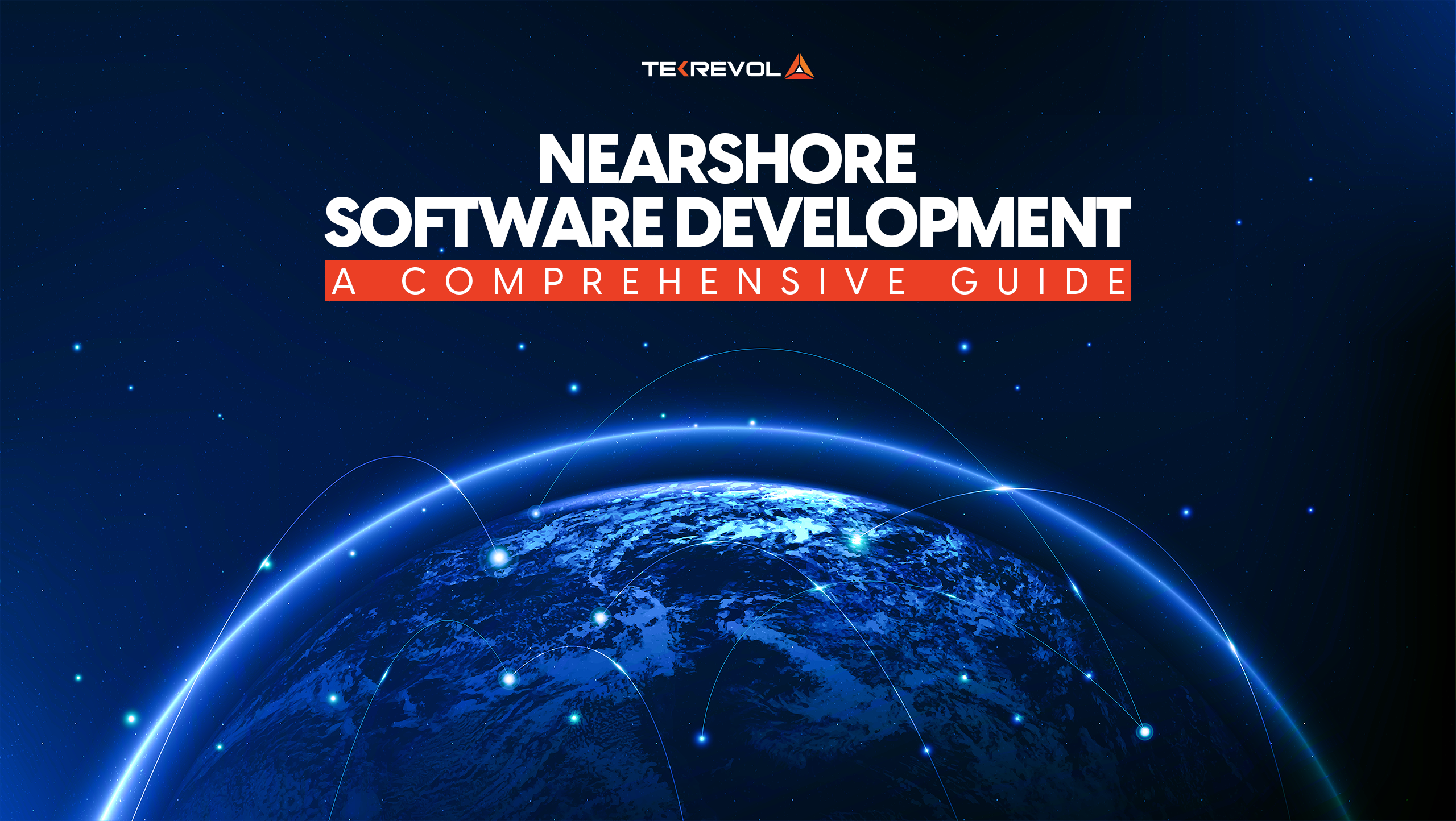When every second counts, the last thing a professional wants is to experience inefficiency in business.
Imagine a tool that streamlines your workflows, automates routine-based work, and offers insights that change the way your organization moves – That is what BPM software does.
Here’s the kicker $1.8 trillion annually. With stats like this one right here, it’s no wonder why business development leaders are turning to BMP tools to save the day.
But if you think BPM tools are only for tech-savvy executives or Fortune 500 companies, think again!
Whether you’re a small business owner who wants to scale or a corporate leader who aims for nothing but excellence – This is your go-to Business Process Management Guide. Here we’ll unravel what BPM software is, why it is indispensable, and how you can develop one that fits like a glove.
Having said that, let’s dive into a world where workflows are seamless, and success seems like an opportunity!
What Is BPM Software?
Imagine having a tool that would streamline every workflow in an organization, automate repetitive tasks, and ensure that no step in a process was overlooked – That’s the magic of BPM Software Development.
Business Process Management for Executives involves designing and improving workflows to enhance performance and efficiency. It acts as an underlying infrastructure that integrates tools like automation, analytics, and collaboration in one place to present a big picture of all ongoing business processes.
- Feeling stuck with inefficiencies dragging your business down?
- Discover how BPM software can streamline your operations and deliver measurable ROI.
How Is BPM Different From CRM and ERP?
BPM tools manage how work is done, whereas CRM focuses on customer relationships, and ERP handles core business data. BPM is not about substituting these systems but enhancing them to work in harmony.
Types of BPM Software
Wondering what types of BPM Software development are there? Here’s a simplified chart for your help!
| Types | What Do They Do? |
| On-Premises BPM Software | Locally hosted, great for businesses that want stringent data security controls. |
| Cloud-Based BPM | Accessible from anywhere. Suitable for modern agile teams. |
| Hybrid BPM Solutions | The best of both worlds, offering flexibility and control. |
Why Does Your Business Need BPM Software Development?

Let’s talk about the elephant in the room – the “inefficiencies” that suck into your time, profits, and growth. Well, BPM software can change all of this.
Here’s why investment in Business Process Automation for Leaders is not just a choice – but now has become a need.
ENTER IMAGE HERE
1. Enhanced Operational Efficiency
Manual tasks are slow and error-prone. BPM software development eliminates redundant tasks, making every step in a workflow to be just perfect!
Whether you need automation for process approval or customer onboarding, the implementation of BPM tools for business saves countless hours!
2. Scalability Without Growing Pains
Growth is not something that is presented to you on a plate. BPM confirms that workflows remain smooth whether 10 employees are being onboarded or 1,000. For executives managing exponential growth, it’s the ultimate safety net that boosts scalability that the business can’t even imagine.
3. Cost Savings and ROI
Gartner affirms that automation can cut down business process costs by up to 20-30%. It will reduce the reliance on workforce tasks, thus minimizing the chances of human error and duplication.
4. Improved Compliance
Businesses like finance and healthcare require very tight compliance rules. BPM tools for businesses offer built-in audit trails, which convert regulatory compliance into easy steps that can be implemented with ease.
Industry Applications
BPM software development is far from being a one-size-fits-all tool. It shines in various industries. Here’s a quick look:
| Industry | Applications |
| Healthcare | Automating patient records, improving appointment workflows, and ensuring HIPAA compliance. |
| Finance | Streamlining loan approvals, automating fraud detection, and maintaining compliance. |
| Manufacturing | Enhancing supply chain efficiency, managing inventory, and reducing production downtime. |
| Retail | Optimizing order processing, automating returns, and personalizing customer experiences. |
| Education | Automating student enrollment processes, tracking performance metrics, and scheduling. |
Key Features of Effective BPM Software
When looking for BPM Process Automation, look for one that allows your team to work more effectively and supports your business goals.
| Feature Level | Example Features |
| Basic Features | Task assignment, document storage, workflow visualization. |
| Advanced Features | AI-powered analytics, RPA, and real-time team collaboration tools. |
| Industry-Specific | Compliance templates (HIPAA, GDPR), predictive maintenance tools (IoT). |
1. MVP-Level Features
- Workflow Automation: Fees up human input by automating routine tasks.
- Task Management: Allows assignment, prioritization, and tracking of all tasks for each member.
- Document Management: Facilitates easy central access to documents.
- Basic Analytics: Follows KPIs to help businesses improve continuously.
2. Advanced Features
- Artificial Intelligence (AI): Maximizes AI to foresee bottlenecks and improve workflows.
- RPA Integration: Automate thousands of routine tasks across entire batches-from invoicing and order-to-cash to AR and compliance.
- Real-Time Collaboration: Cross-departments work in perfect harmony.
- Custom Compliance Tools: Audit trails and security protocols tailored for sensitive industries.
The BPM Software Development Lifecycle

BPM software development is complex and requires a planned, systematic approach. Here’s a detailed elaboration of each BPM Software Development stage:
1. Ideation and Planning
The beginning Journey includes defining objectives and understanding existing workflows. You need to ask yourself questions like “What processes are bogged down by inefficiencies?” and “Which repetitive tasks can be automated?” For executives, the ideation phase is critical to aligning BPM software development with business goals.
- Process Mapping: Tools such as flowcharts should be used in mapping the current workflow. Identify bottlenecks and redundant steps and try to eradicate them.
- Stakeholder Collaboration: Involve department heads, IT teams, and employees to ensure the software meets diverse needs.
Key Note: A roadmap at this stage should outline priorities, timelines, and expected outcomes. The clearer the plan, the fewer surprises down the road.
2. Requirements Analysis
Once the objectives have been set, now it’s time for you to collect specific requirements. These will include “What the software can do” and “What features are absolute musts?”.
- User Needs: Does your BPM software development have to have any sort of task management or document sharing? Advanced analytics?
- Integration Goals: Does it need to integrate with any existing tools, such as a CRM or ERP?
- Compliance Standards: Are there specific HIPAA or GDPR compliance requirements for healthcare or finance verticals?
Key Note: Document these requirements clearly and actionably. This blueprint will keep developers in line with your business goals.
3. Design and Prototyping
After that, the developers create a prototype to represent the BPM software‘s interface and functionality conceptually. UX is well ahead of the game— it’s an intuitive design that allows users to find their way around the tool with very little training.
- Wireframes: Just allow various stakeholders to envision the suggested layout
- Database: While detailing the database, ensure that it is scalable.
- Feedback Cycles: Collect input from stakeholders to refine features much earlier.
Key Note: Prototypes are considered a low-risk means of validating ideas before full-scale development begins.
4. Development
Once the design is finalized, coding can start. Agile methodologies are usually adopted, bringing incremental progress and adaptability towards feedback.
- Backend Development: Create scalable and secure servers handling massive data loads.
- Frontend Development: Make a user-friendly interface.
- Integration: The APIs make sure the BPM software integration is as flawless as other software like the CRMs.
Key Note: Frequent testing in this phase will cut off errors and ensure a smooth launch.
5. Testing and Deployment
During the quality assurance testing phase before release, the software functions correctly under load and is secure against cyber threats.
- Functional Testing: Test the software feature-by-feature and check if it aligns perfectly with your requirements
- Scalability Tests: Verify that the software scales well without a lag in performance
- User Acceptance Testing: Employees test workflows and give feedback.
Key Note: BMP Software development deployment happens in phases – this minimizes disruptions, gives early access to the software to users, and migrates data securely.
6. Maintenance and Updates
BPM software is not static – instead, it grows with your business. Continuous updates improve performance, allow adapting to new technologies, and address user feedback.
- Monitoring: Track performance metrics to identify areas for improvement.
- Upgrades: As your needs grow, add features such as AI analytics or robotic process automation (RPA). Support: Provide a responsive helpdesk to troubleshoot problems.
Key Note: This keeps the software a valuable asset, even after its deployment.
BPM Software Development Cost
BPM software development cost generally depends on factors that impact the complexity of features, integrations, and customization. Let’s break it down:
1. Phases of Development and Their Costs
- Planning and Ideation: $10,000–$20,000 for mapping workflows, defining objectives, and creating prototypes.
- Core Development: $50,000–$100,000, depending on the team size, tools, and the framework used.
- Testing and Deployment: $20,000-$30,000 for Quality Assurance, training, and deploying the tool.
- Maintenance: Ongoing costs of $5,000-$15,000 per year for updates and support.
2. Factors That Determine Cost.
- Feature Complexity: Features involving AI or RPA will cost more.
- Customization Requirements: Off-the-shelf products can save money but are not scalable. Here, a Custom Software Development Company can help you develop each product according to your requirements.
- Team Makeup: Outsourcing to a competent CRM software development company can reduce overhead and bring in the right know-how.
3. ROI and Savings
No business can benefit from investing in BPM software in the long run. According to reports from Gartner, business organizations using BPM software report a 20-30% decline in operational costs in two years.
Moreover, cloud-based solutions often yield up to 25% savings than their on-premises counterparts because of a lesser maintenance requirement.
- Ready to turn your business workflows into a well-oiled machine?
- Partner with experts to build a custom BPM solution tailored to your needs.
Best Practices for BPM Software Development
Developing Business Process Automation for Leaders requires more than just technical expertise. Follow these best practices to maximize your investment:
1. Prioritizing user adoption.
The best software ideas fail when employees don’t use them. Simplify onboarding with training programs and intuitive design. Make the tool user-friendly to ensure widespread adoption.
2. Keep Scalability in Focus
Your business grows, and your BPM solution should grow with it. Select scalable frameworks that effortlessly expand into increased workflows and integrations.
3. Integration Goes First
Your BPM tools for business should facilitate communication with pre-existing systems such as CRM and ERP. APIs ensure that data flows easily across platforms.
4. Track Metrics Continuously
Monitor KPIs such as the time taken by each task, error rate, and resource usage. This makes the software deliver measurable results and pinpoint the points to be focused upon.
5. Engage Stakeholders Throughout the Life Cycle.
From ideation through deployment, include stakeholders to ensure the software meets their needs. Their input during the design phase avoids costly revisions down the road.
6. Select Agile Development
Agile methodologies will ensure the flexibility of incremental improvements. This would enable developers to respond to changing business requirements. Through these practices, your Business Process Management for Executives becomes more than just a tool- it becomes the catalyst for operational excellence.
Common Challenges and Solutions
Just like every other thing, you are bound to come across many challenges when getting started with your BPM software development. But every problem comes with a solution, right?
Here are some common challenges, along with their solutions that will help you get BPM Software, just like you have always desired!
| Challenge | Solution |
| Resistance to change | Provide training and communicate benefits clearly. |
| Poor integration with tools | Choose software with open APIs or middleware options. |
| Data migration hurdles | Plan early and test thoroughly. |
| Lack of stakeholder buy-in | Involve key players from the start to ensure alignment. |
| High upfront costs | Opt for modular development or subscription-based BPM tools. |
| Difficulty in tracking ROI | Use detailed analytics to showcase time and cost savings. |
Why Choose Tekrevol?
Tekrevol is indeed a trusted partner and a prime choice in terms of building a BPM solution development tailored to your needs. Tekrevol, being a Custom Software Development Company, has provided its expertise in developing solutions aligned with the goals of the business and has contributed to making “many businesses a brand”!
The experts at Tekrevol believe that “The software builder is also the strategy builder.” With this belief in mind, Tekrevol ensures that every tool developed integrates perfectly with existing ones, such as CRM systems, and that businesses get started with their BPM software on the go!
Coming in handy with an Agile development process, Tekrevol promises to provide full value for every penny that is invested in your BPM Software development.
- Give Your Workflows A Boost With The Experts At Tekrevol.
- Ready to get started?

 329 Views
329 Views December 10, 2024
December 10, 2024