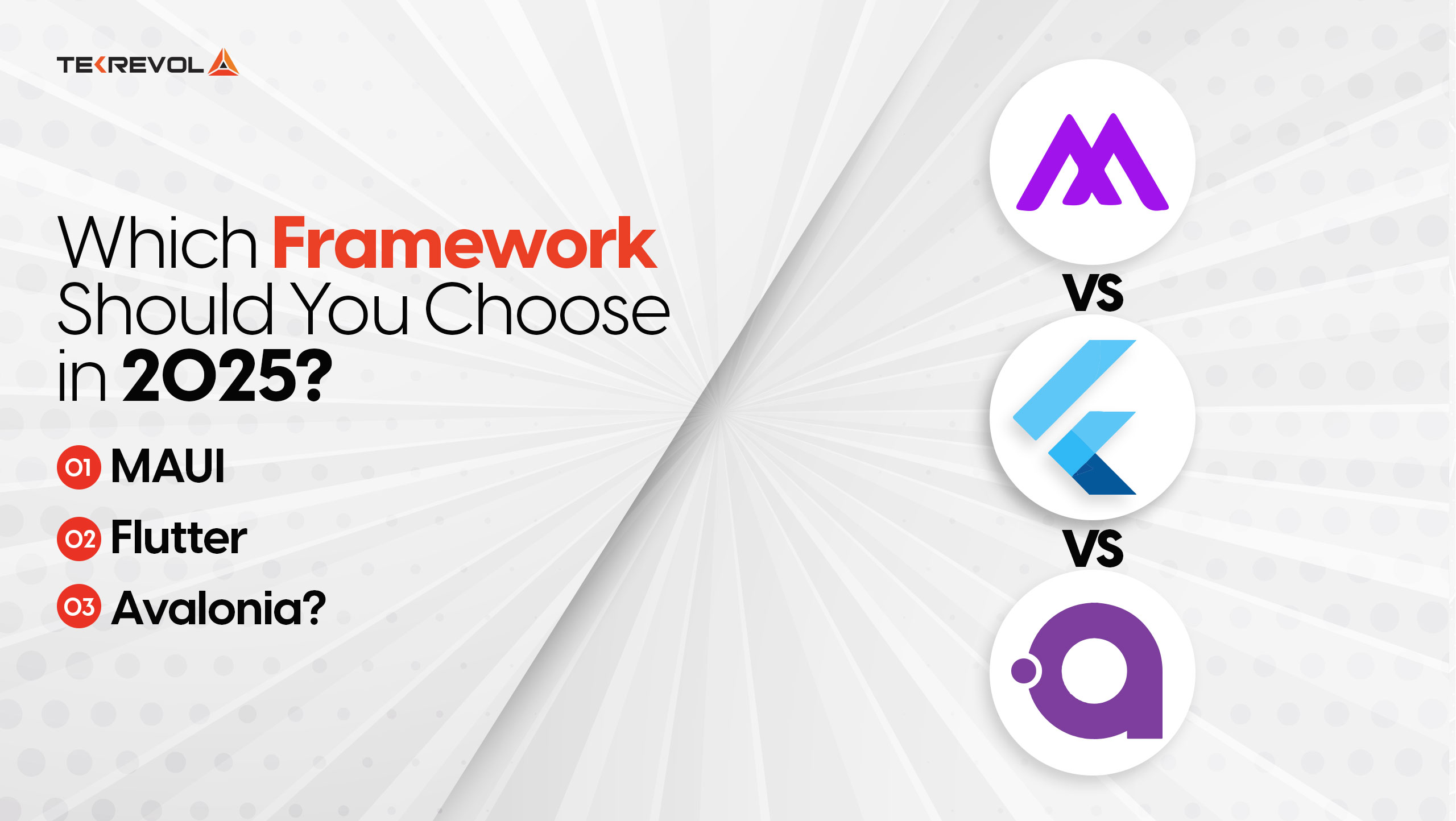Are you also confused about which cross-platform framework to choose in 2025?
With the competition heating up between MAUI, Flutter, and Avalonia, it’s no surprise that developers are faced with a tough decision.
Flutter’s got a massive following because of its flexibility and Google’s backing. MAUI? Well, it’s Microsoft’s answer for seamless .NET integration.
And then there’s Avalonia—a rising star that’s quietly impressing developers with its sleek, modern UI capabilities.
So, how do you decide which one’s right for your next app? Don’t worry; we’ve got you covered.
This blog breaks down what each framework brings to the table and help you make the best choice for your 2025 projects.
A Closer Look at MAUI, Flutter, and Avalonia Framework

Here’s a detailed breakdown of MAUI, Flutter, and Avalonia, focusing on their strengths, use cases, and differences. So have a look:
-
MAUI (Multi-platform App UI)
As a professional programming language, MAUI is a cross-platform framework created by Microsoft. It is the successor of Xamarin. Forms and is meant for building native mobile and desktop applications for iOS, Android, macOS, and Windows with a single codebase.
Strengths:
- Unified API: MAUI provides developers with a single code set to develop an application with modifications for different OS made quite conveniently with dependency injection.
- Native Performance: MAUI apps are bundled into native executable code for the respective platform, making them fast and interactive.
- Integration with .NET: Since MAUI is part of the .NET family, it can easily interact with other Microsoft products such as Azure, thus making it ideal for organizations that fully rely on . .NET.
- Support for Modern UI: MAUI is designed for modern design paradigms, making building good and responsive interfaces easier.
Use Cases:
- Enterprise applications
- Applications that require multi-platform support (iOS & Android, Windows, macOS)
- Solutions that need to be tightly integrated with different Microsoft solutions.
Limitations:
- Still developing so they may not have the same community and support as other frameworks.
- Fewer libraries and plugins are available compared to older frameworks such as Xamarin.
Why Developers Choose MAUI?
Seamless .NET Integration: MAUI is ideal for developers working in the Microsoft environment.
Single Project Structure: MAUI makes programming for the app much easier with a single project that supports multiple platforms.
Strong Enterprise Support: The fact that Microsoft supports and provides resources for MAUI highlights the fact that it is intended for enterprise-level applications.
Native APIs: Direct access to APIs provided by the platforms for a more native-looking and feeling widget.
What’s New in 2025:
Improved Android and iOS Support: Improved graphics quality for applications that relocated to the mobile platform.
Blazor Integration: End-to-end support for building Blazor components for using web technologies in the app.
Cloud-Native Features: Easy integration with Azure services to host cloud-based application services.
-
Flutter
Flutter is a UI toolkit designed by Google to write mobile, web, and desktop applications using a single set of code and then compile it natively. Currently, it is built with the use of the Dart programming language.
Strengths:
Fast Development with Hot Reload: Application development gets a boost from Flutter as a result of the hot reload feature which makes it possible for developers to see changes done to the code as they work.
Customizable and Beautiful UIs: Flutter offers a variety of ready-made widgets that offer the freedom to adapt graphic designs and create UIs that are suitable for both iOS and Android applications.
Single Codebase for Multiple Platforms: They allow you to address many computing platforms such as iOS, Android, Web, macOS, or even embedded systems with a single code.
Growing Ecosystem: Flutter has quickly grown with its support of Google to provide the development community and ecosystem with various options and plugins.
Use Cases:
- Mobile app development company who want to push out apps on multiple platforms faster
- Applications requiring sophisticated satisfying look and feel
- Games and applications where speed and non-intermittent animations are essential
Limitations:
- The large size of Flutter-based applications can be a significant disadvantage, particularly for apps where performance is a key concern.
- Dart has not gained as much popularity as JavaScript or C# which may be challenging for a developer who has not worked on Dart before.
Why Developers Love Flutter:
Hot Reload: Real-time notifications during the development process without having to reload the application.
Massive Community: Flutter is one of the platforms that enjoys the largest and most vibrant developer community, with over two million developers.
Rich UI Components: Flutter works with widgets that are as flexible as they can be, and the experience across platforms is the same.
Performance: Flutter’s near-native performance means that many of the apps feel much smoother and faster than many of the rivals.
What’s New in 2025:
Faster Web Support: The new Flutter version Flutter 3.8 brought drastic changes in the web rendering.
Enhanced Desktop Features: Improved support for keyboard and mouse input which makes it a better choice for desktop applications.
AI Integration: With the continuous updates, Flutter has become unique in leveraging AI with features integrated into the apps.
When to Use Flutter:
If you’re building an app with a strong focus on mobile but also want the flexibility to deploy it on the web and desktop, Flutter is a fantastic choice. It’s especially great for startups looking to launch quickly with limited resources.
-
Avalonia
Avalonia is a free, cross-platform, and modern application development framework that can be used to develop GUI applications for Windows, macOS, and Linux. The software is designed based on WPF (Windows Presentation Foundation) and is written in .NET Core.
Strengths:
Cross-Platform Desktop Apps: In contrast with the other frameworks, Avalonia framework features are aimed mainly at the creation of desktop applications. It makes it possible for developers to build applications for various desktop applications from a single code base.
XAML-Based UI: Avalonia utilizes XAML, which is a UI markup language similar to WPF and which is comprehensible to developers with experience in Windows application development.
Rich Controls and Layouts: Avalonia is a modern GUI framework that gives developers a good list of controls and layouts helping to create complex and highly interactive desktop applications.
Open Source and Free: In case you are not willing to accept restrictions that come with proprietary licenses, Avalonia can prove to be a perfect fit: it is free and open source.
Use Cases:
- Business or personal applications that operate on multiple platforms on the desktop.
- WPF and .NET developers who wish to write applications for more than one desktop platform.
- Applications that require the use of the full capability of the desktop hardware and system.
Limitations:
- The framework has a smaller community of supporters when compared to the vast communities of Flutter or React Native.
- Fewer widgets and extensions compared to more developed frameworks, particularly in the area of mobile application development.
Why Developers Like Avalonia:
Flexibility: Highly interactive and flexible UI controls that can be designed and implemented without restrictions.
True Cross-Platform Support: It works well on Windows, macOS, and Linux and has consistently good support for mobile.
Open-Source Community: Supported by an active and rapidly evolving developer base that helps to refine the framework.
Lightweight Framework: Avalonia apps are characterized by their size and optimized performance of the applications.
What’s New in 2025:
Mobile Expansion: More compatible with Android, and iOS, thus making it suitable for mobile-first projects.
Performance Boosts: Uniform rendering management with enhanced UI update speed and efficiency.
New Widgets and Controls: Additional exotic parts that could be needed to bring up the speed of work.
When to Use Avalonia:
If you are one of the developers who are interested in exclusively desktop apps or looking for a simple, free, and cross-platform development environment, then Avalonia should be of interest. It becomes particularly enticing if customized UIs are important for the project.
A Comparative Analysis of MAUI, Flutter, and Avalonia
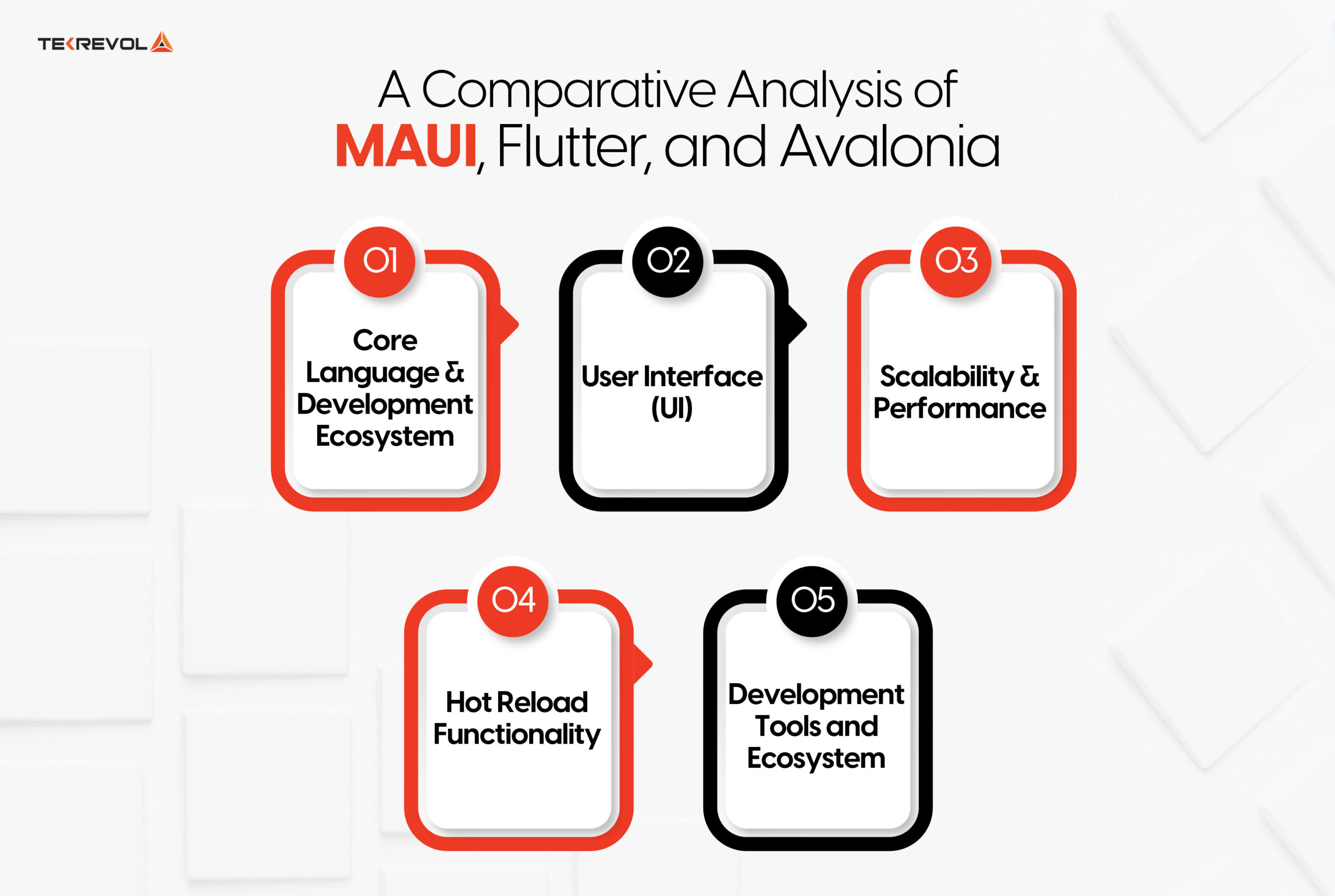
Your software development project’s success depends significantly on choosing the right framework. Let’s dive into a comparison of MAUI, Flutter, React Native, and Avalonia, evaluating them against important criteria to identify the perfect fit.
1. Core Language and Development Ecosystem
MAUI
MAUI is developed on the .NET platform which incorporates the use of C#, which is a strong typed and flexible language. Being a part of .NET libraries and NuGet packages makes it a very flexible environment where developers can design and create strong cross-platform applications.
Flutter
Flutter uses the Dart programming language, which has been tuned to provide rapid development. It has a rich and expanding set of packages that let the user easily employ the functionalities of the native devices in an application; thus, it is perfect for modern, ever-changing applications.
Avalonia
Avalonia puts into practice C# for fulfillment and XAML for look and feel. It is incorporated in the .NET framework, and it can be used for development for Windows, macOS, Linux, and mobile developments, which makes it one of the best frameworks for developers in 2025 for dual development.
2. User Interface (UI)
MAUI
MAUI focuses on the shared user interface between experiences across platforms utilizing Xamarin. Forms and the .NET ecosystem. It provides important consistency, especially for large-scale organizations.
Flutter
Flutter has an approach where it uses a widget to create a user interface, hence creating usable, beautiful, and highly interactive designs. There is a broad range of predefined and configurable widgets available that allow developers to create stunning visuals.
Avalonia
Avalonia is a powerful UI that comes with a responsive and flexible layout design dubbed by XAML layout and comes with custom themes. It is most suitable for applications requiring complex layouts or where the primary design will be done on a computer.
3. Scalability and Performance
MAUI
More importantly, as MAUI depends on the APIs that are specific to the platforms, resource utilization in large-scale and complex projects is near-native. Its architecture can easily grow to accommodate the growing user base as needed.
Flutter
Flutter provides great scalability, and the application can handle additional traffic with no issues. This is why the applications based on Flutter render quickly across all devices and give almost native-like functionality.
Avalonia
Avalonia is mobile-friendly and can be built for both with relative ease, this is because the framework is designed primarily for use with both environments. It is quite effective with average snaps but can slack off in high-traffic areas due to its base on desktop application design.
4. Hot Reload Functionality
MAUI
MAUI provides dependable hot reload for C# and XAML, as well as many other things that enable developers to see updates in the development process.
Flutter
One of the primary benefits of the Flutter framework is hot reload, which allows a developer to apply changes and see them immediately, which speeds up the development process immensely. However, it may not work as expected when applied to complicated models.
Avalonia
Additionally, Avalonia has a hot reload capability that allows for testing and, if necessary, real-time upgrades. However, it may not be as efficient as other frameworks which describe the physical appearance of the design.
5. Development Tools and Ecosystem
MAUI
MAUI effectively works in conjunction with tools such as Visual Studio and VS Code and offers developers all the necessary tools for debugging or developing applications. It also draws from the availability and richness of the .NET library hence optimally increasing productivity.
Flutter
Flutter supports IDEs of Android Studio, Visual Studio Code, and IntelliJ IDEA. Its vast libraries and widgets enable application developers to design stylized and highly effective applications.
Avalonia
Avalonia is compatible with Integrated Development Environments like Visual Studio, Visual Studio Code, and Other .Net related tools such as MSBuild and NuGet. The increase in the Widget library and ecosystem is aimed at developers who want to create high-quality applications for multiple platforms.
Wrapping Up
A comparison of MAUI, Flutter, React, and Avalonia shows that no framework is immune to drawbacks, bugs, or limitations. Both have their advantages and disadvantages, and that is wh,y depending on the type and characteristics of the particular project, one or the other is used.
By comparing them based on their features, performance characteristics, and special capabilities, you will be able to choose suitable solutions for your development needs.
Deciding on the correct framework is a matter of needs, potential growth, and personnel specialization. However, if you need professional advice for choosing and utilizing the most appropriate framework for your business, TekRevol, being a top mobile app development company, provides experienced developers and profound knowledge of every framework to assist you.
- Looking to build your next app with the perfect framework?
- Let’s discuss your project goals and find the best solution together!

 1450 Views
1450 Views March 2, 2025
March 2, 2025